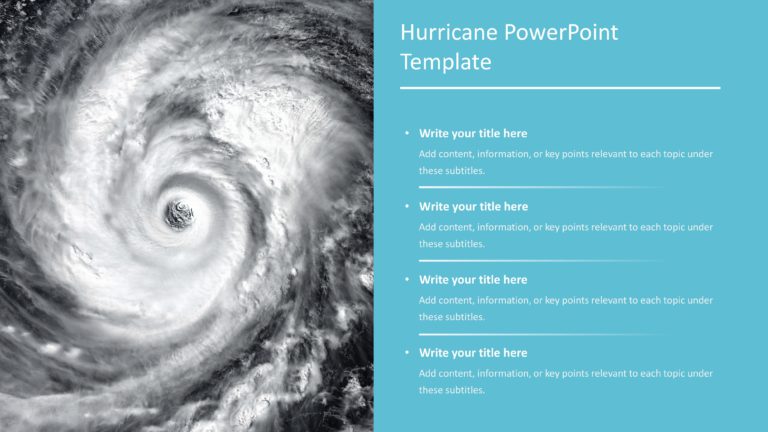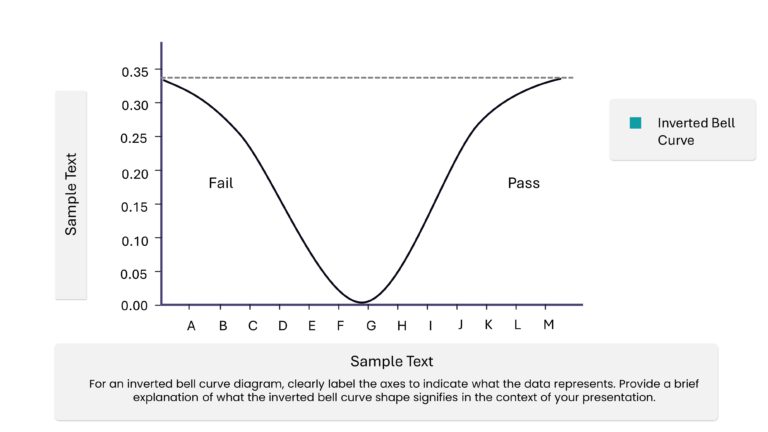Cool PowerPoint Templates
The Hurricane PowerPoint Template is crafted to captivate the attention of the viewers. This template presents a depiction of a hurricane seen fr....
Perfect for highlighting key events, tasks, and deadlines in an organized weekly schedule manner. This Google Slides calendar template makes high....
The Oprah Winfrey Quote Motivational Template is important in conveying the message of the month’s end. This single-slide template can be u....
The Professional Drug Template helps healthcare professionals show their strategies or research works. This template is best for pharmacists, med....
The Pros and Cons Presentation Template is a powerful resource for comparing the advantages and disadvantages of any topic. This template can be ....
The Editable Inverted Bell Curve Template presents data in a distribution pattern. It shows the distribution that falls to a trough between two p....
This Editable Drugs Background template helps professionals working in the pharmaceutical and healthcare industry. It is important to show health....
Enhance the quality of your presentations by using this dynamic spider mind map template that adds flair to your work environment and boosts crea....
The Church Background templates are designed to improve presentations for religious and spiritual Christian gatherings. It features visuals that ....
Use this Golden Ratio Background theme to uncover the magic and balance in your slides. The Golden Ratio is a well-known principle in art and des....
The Professional Pharmacy Template explains drug mechanisms, healthcare strategies, pharmacy workflows, educational talks, or pharmaceutical prod....
The Presentation Emoji Collection for PowerPoint & Google Slides consists of a fun and bright collection of emoji-based slides to make your p....
How To Make Cool PowerPoint Slides?
Infographics are probably the best way to make your business presentations more attractive and attention-grabbing. It results in increased engagement as compared to other visual media. And also make sure to choose the font size appropriately, use strong contrast with the text, and try not to use too much text and too many colors on your PowerPoint slides.
How to make Cool PowerPoint presentation?
To make your presentations more appealing and memorable you need cool backgrounds, simple transitions, clean fonts, & attractive graphics to make the presentation more engaging.
Here are a few ways to make a cool presentation,
- Use a consistent theme
- Use more images & less text
- Use animations to highlight each bullet point
- Convey one message in each slide
- Use 2/4/8 rule - The 2/4/8 rule is-don't spend more than 2 minutes on a one slide, don't use more than 4 bullets per slide, and no more than 8 words per bullet.