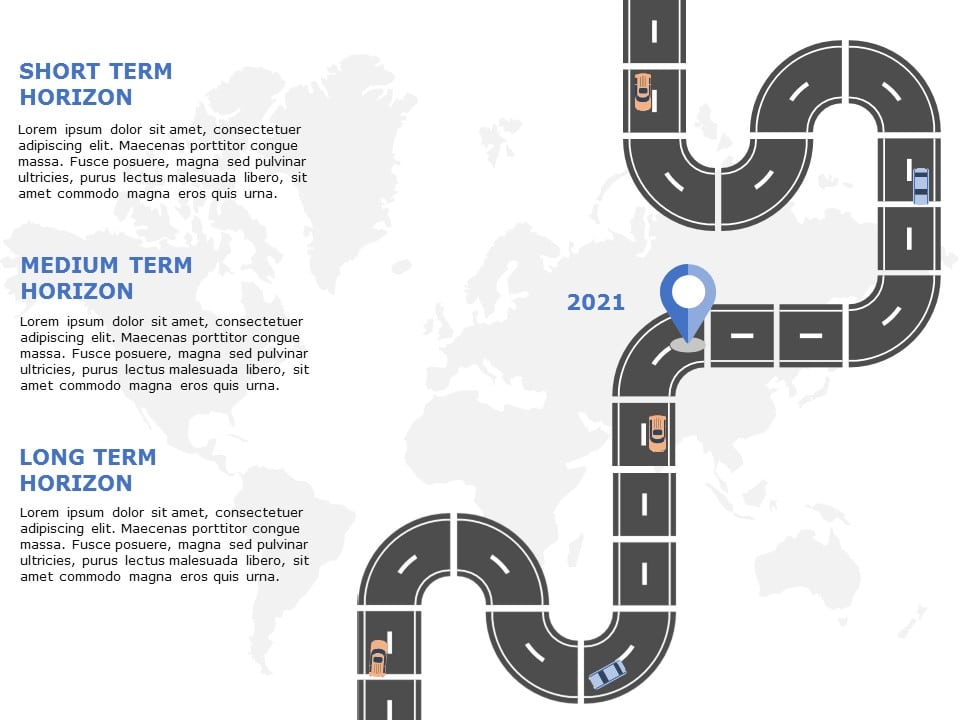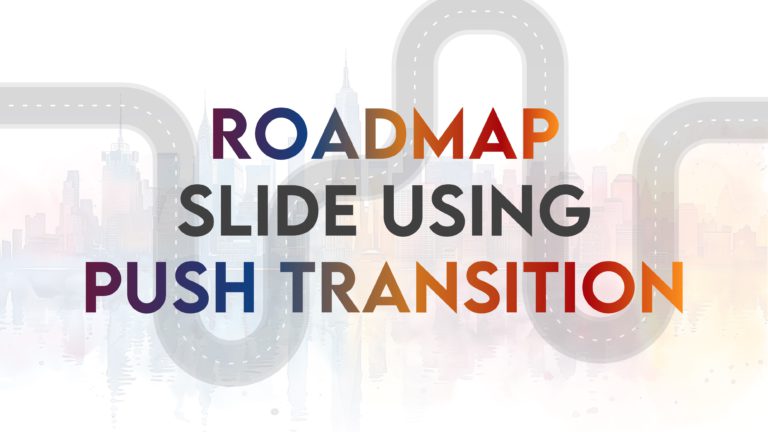Product Description:
To effectively and creatively present a plan, milestones, and business strategy to investors, Roadmap templates are extremely popular. This animated template design shows a curved route with a timeline (year) added at a pinpoint. The pins or the destination on each slide represent the development or success of a company, product, etc.
It has 5 slides for 5 years, and each slide has some goals or objective space for you to write all the information related to that particular year. This animated template gives a more appealing effect when presented.
Who Can Use This Animated Roadmap Presentation PowerPoint Template?
Animated Roadmap Presentation PowerPoint template can be used by business owners, project leaders, marketing heads, product heads, sales heads, finance heads, etc. They can use this template to show their progress through animated roadmaps. Educators and trainers can also use this template.
When To Use This Animated Roadmap Presentation PowerPoint Template?
The Animated Roadmap Presentation PowerPoint template is used when you want to share your milestones, growth, or future targets through a roadmap. Project managers can use it to set future targets for their projects. Educators can also use it to demonstrate the growth of their students from year to year.
Product Features Of Animated Roadmap Presentation PowerPoint Template:
|
No. of Slides |
5 |
|
Easily editable |
Yes |
|
Layout |
Blue, Purple, Brown, Red, and Yellow |
|
Aspect Ratio |
4:3 and 16:9 |
|
Compatibility |
PowerPoint And Google Slides |
How To Download Animated Roadmap Presentation PowerPoint Template?
Follow the steps mentioned below to download this Animated Roadmap Presentation PowerPoint Template:
- Click on the “Add to Cart” button and proceed to Checkout.
- Complete the purchase process by providing the necessary information.
- After your purchase is complete, you can find the link to download the product in your order history.
- Download the Animated Roadmap Presentation PowerPoint Template in your preferred format, either PowerPoint or Google Slides.
- Customize the slides with your content, images, and data and present them to your audience.