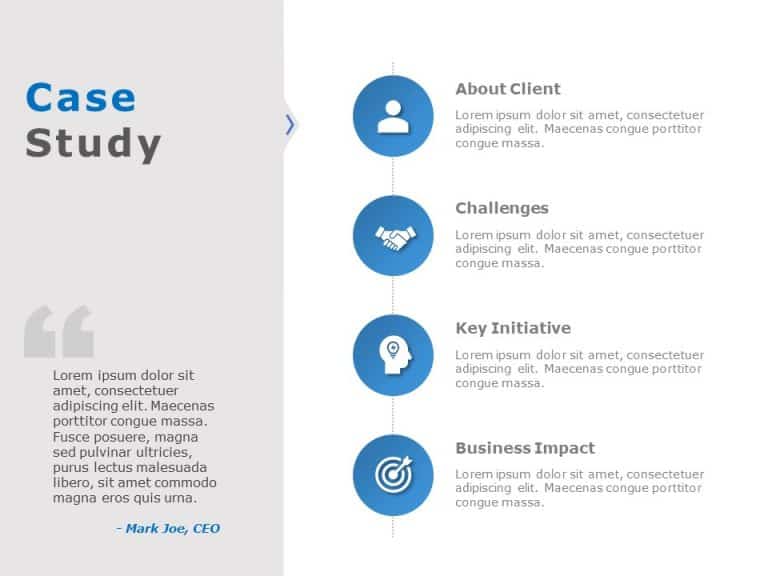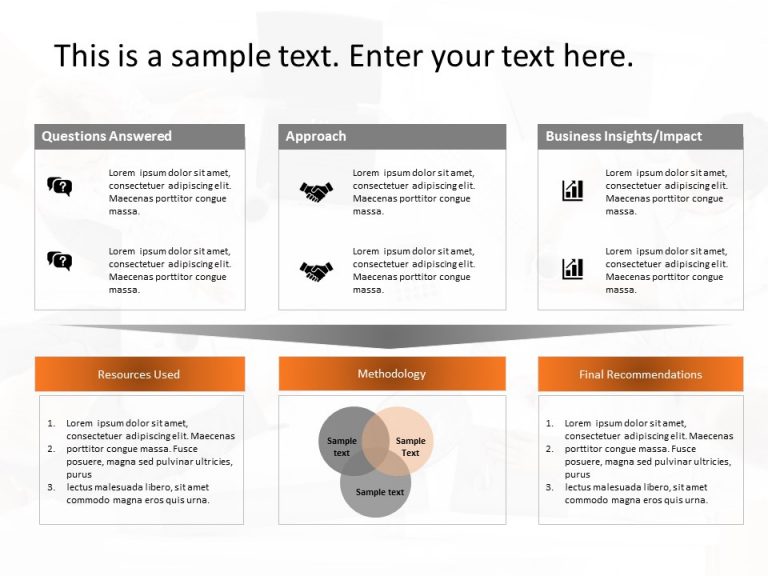Product Description:
Elevate your meetings with this eye catching case study design template! Crafted in a blend of gray hues to highlight your clients achievements beautifully and engagingly presented to captivate your audience at every step – from the ‘Client Overview’, to ‘Business Insights ’ each section is distinctly marked with user friendly icons and a sleek format, for seamless comprehension.
Perfect, for professionals in the world and analysts in business settings is this template designed for presentations that delve into challenges faced and the actions taken along with the outcomes achieved in detail. Whether you’re sharing information, with stakeholders or your team members present at the meeting table or virtually through a screen. This template promises to assist you in articulating your thoughts and capturing the attention of your audience effectively.
Make sure you don’t overlook the chance to enhance your presentations by downloading and turning your case studies into stories that truly connect with your audience. Find more such Case Study PowerPoint templates for engaging presentations. These templates are compatible with both PowerPoint and Google Slides.