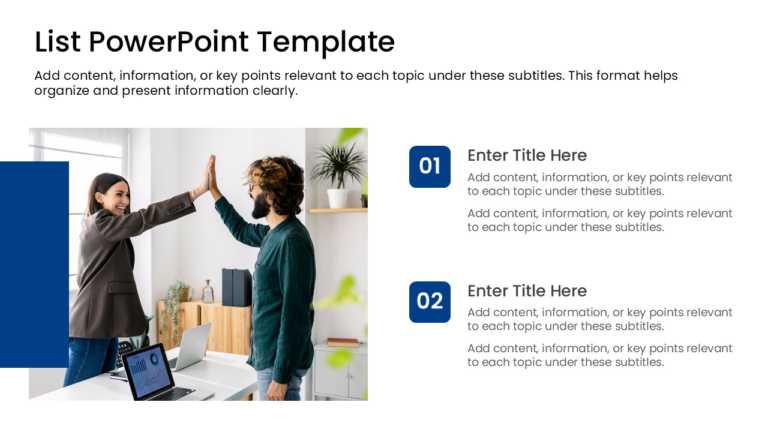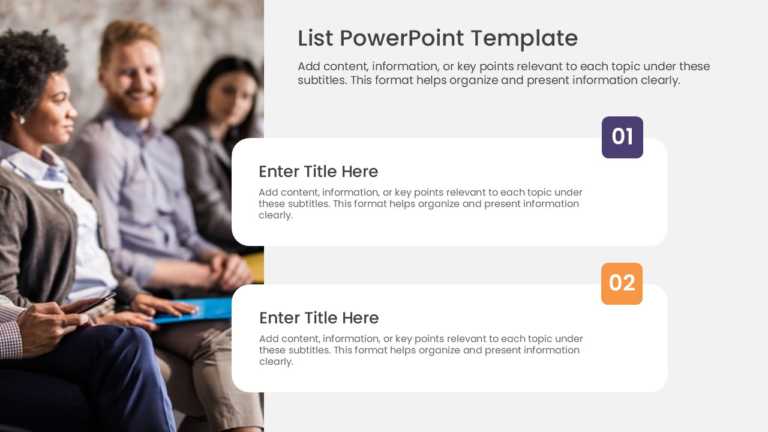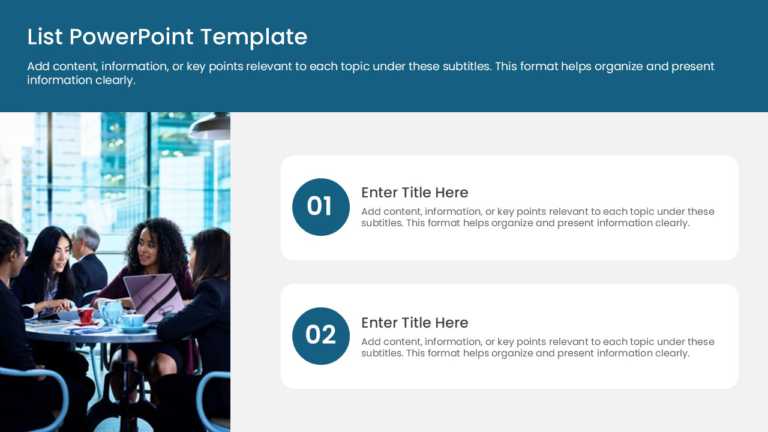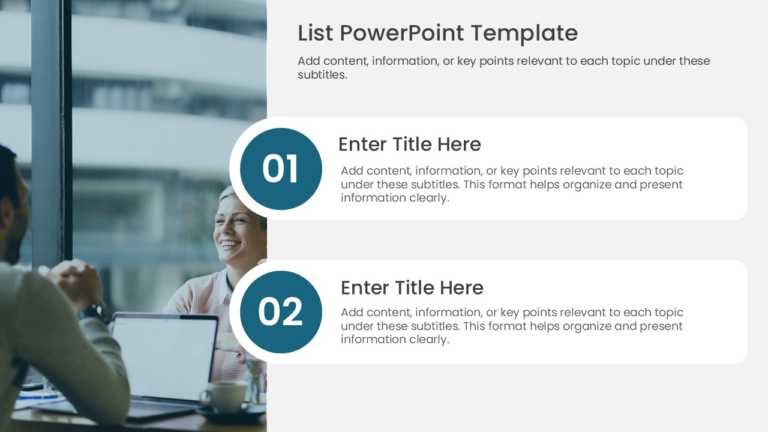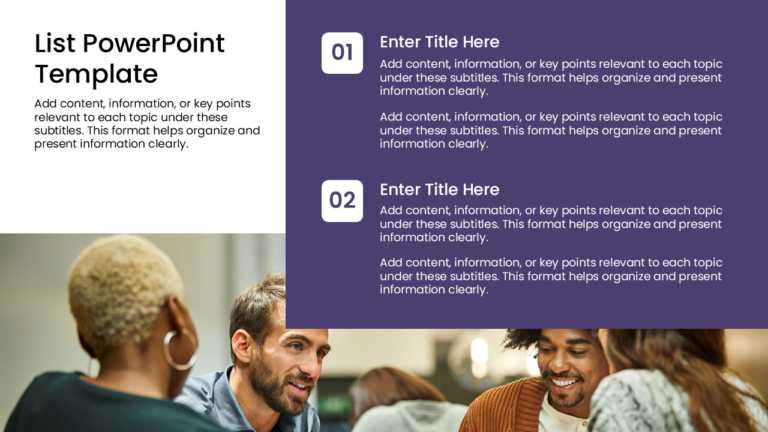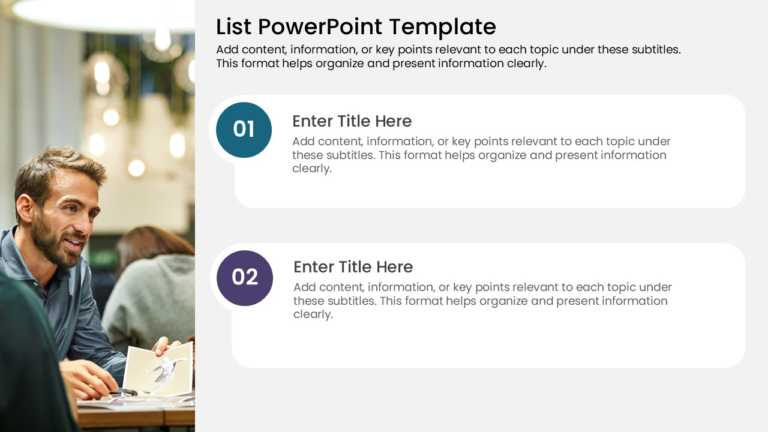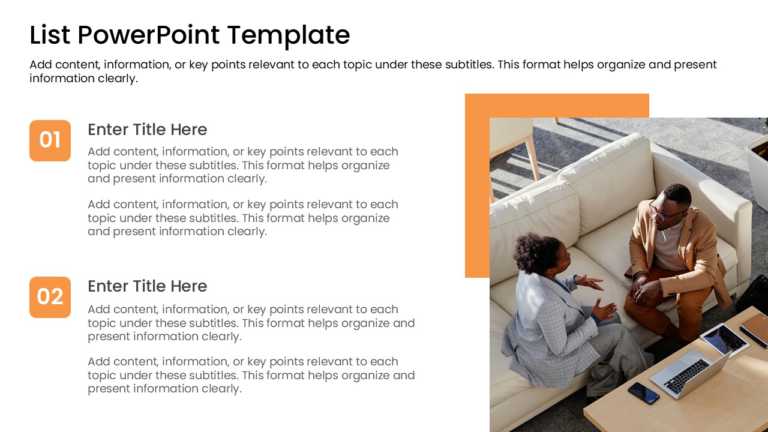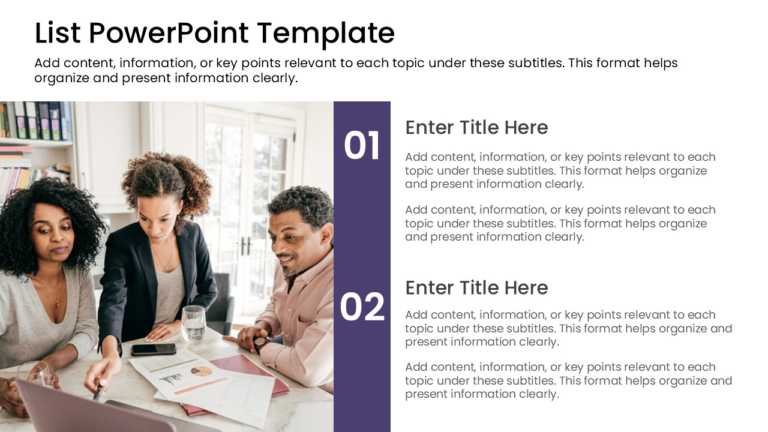2 Steps Templates
Create compelling presentations with this versatile action points list template! Designed for professionals who need to convey information clearl....
Make a bold statement with this dynamic template designed for showcasing key highlights in the workplace. Perfect for team meetings or project up....
Simplify information sharing with this engaging achievements list template designed for clarity and impact. Perfect for professionals looking to ....
Elevate your storytelling with this engaging two-step overview template designed for clear and effective presentations. This layout allows you to....
Perfect for team briefings, this template offers a clear and structured way to present key points. With its sleek design, featuring a modern colo....
Create powerful visual stories with this streamlined list presentation template designed specifically for executive meetings. This template featu....
Make your presentation stand out with this engaging discussion list template! Designed to streamline your ideas, this layout is perfect for facil....
Present ideas with this clear and structured two-step numbered list template, designed to enhance your presentations effortlessly. This template ....
Designed for clarity and impact, enhance your presentations with this streamlined priority list template. This layout is perfect for organizing k....
Bring your data to life with this engaging list template designed for business insights! Perfect for professionals looking to present information....
Enhance your meetings with a depiction of strategic objectives that will elevate your teams performance, to new heights in the first quarter of 2....
Turn your information into insights with this captivating slide that delves into the topic of urbanization in a striking manner! This attractive ....
Related Presentations
2 Steps PowerPoint Templates For Presentations:
The 2 Steps PowerPoint templates go beyond traditional static slides to make your professional presentations stand out. Given the sleek design and customized features, they can be used as PowerPoint as well as Google Slides templates. Inculcated with visually appealing unique and creative designs, the templates will double your presentation value in front of your audience. You can browse through a vast library of 2 Steps Google Slides templates, PowerPoint themes and backgrounds to stand out in your next presentation.
What Is A 2 Steps PowerPoint Template?
A 2 Steps PowerPoint template is a ready-made presentation template that provides a structured framework for creating professional 2 Steps presentations. The 2 Steps PPT presentation template includes design elements, layouts, and fonts that you can customize to fit your content and brand.
How To Choose The Best 2 Steps Presentation Templates?
Keep the following points in mind while choosing a 2 Steps Presentation template for PowerPoint (PPT) or Google Slides:
- Understand your presentation goals and objectives.
- Make sure the 2 Steps template aligns with your visual needs and appeal.
- Ensure the template is versatile enough to adapt to various types of content.
- Ensure the template is easily customizable.
Are 2 Steps PowerPoint Templates Compatible With Google Slides?
Yes, all our 2 Steps presentation templates are compatible and can be used as 2 Steps Google Slides templates.
What Are The Advantages Of 2 Steps Presentation Templates?
2 Steps PPT presentation templates can be beneficial because they:
- Add multiple visual and aesthetic layers to your slides.
- Ensure that complex information, insights and data is presented in a simplistic way.
- Enhance the overall visual appeal of the content.
- Save you a lot of time as you don’t have to start editing from scratch.
- Improve the professional outlook of your presentation.
Can I Edit The Elements In 2 Steps PowerPoint Templates?
Yes, our 2 Steps PowerPoint and Google Slides templates are fully editable. You can easily modify the individual elements including icons, fonts, colors, etc. while making your presentations using professional PowerPoint templates.
How To Download 2 Steps PowerPoint Templates For Presentations?
To download 2 Steps presentation templates, you can follow these steps:
- Select the resolution (16*9 or 4*3).
- Select the format you want to download the 2 Steps template in (Google Slides or PowerPoint).
- Make the payment (SlideUpLift has a collection of paid as well as free 2 Steps PowerPoint templates).
- You can download the file or open it in Google Slides.