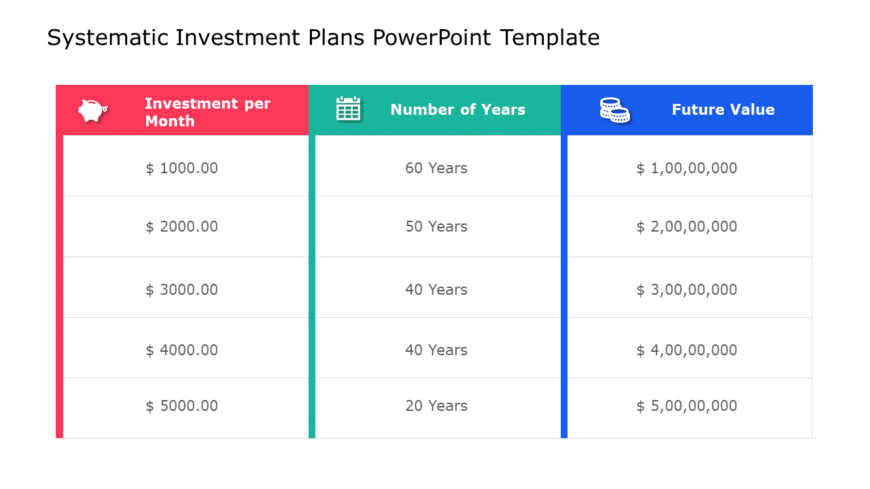Finance Presentation Templates
Great, for team meetings and discussions on pricing strategies! This eye catching template is created to make it easier to understand complex pri....
Enhance your vision using this captivating template crafted for conversations.A attractive design showcases three sections focusing on crucial bu....
Share your vision using this dynamic investment process diagram created to enhance your planning meetings smoothly. This layout showcases a gradi....
Enhance your effectiveness, with this eye catching representation crafted to display return on investment information effectively.. This layout s....
Enhance your influence using this dashboard for analyzing the stock market and effectively navigate financial data presentations with this sleek ....
Show your stakeholders an grid highlighting the strengths that set you apart from the competition! This design comes in an contemporary style, wi....
Grab the interest of your viewers, with this captivating infographic tailored for price evaluation purposes! This attractive design showcases a b....
Elevate your meetings with this informative investment plans template thats tailored for professionals and advisors. It offers an approach, to sh....
Show off this eye catching budget chart to your stakeholders for informative cost analysis meetings! This design comes in a combination of gray h....
Present your payment ideas effectively using this attractive presentation template tailored for discussions, on digital transactions and financia....
Make a bold statement with this visually striking balance scale diagram designed for financial analysis. This template simplifies the complex con....
Enhance your presentations with a stock market analysis dashboard tailored for finance experts! This template showcases bar graphs. Trend tracker....