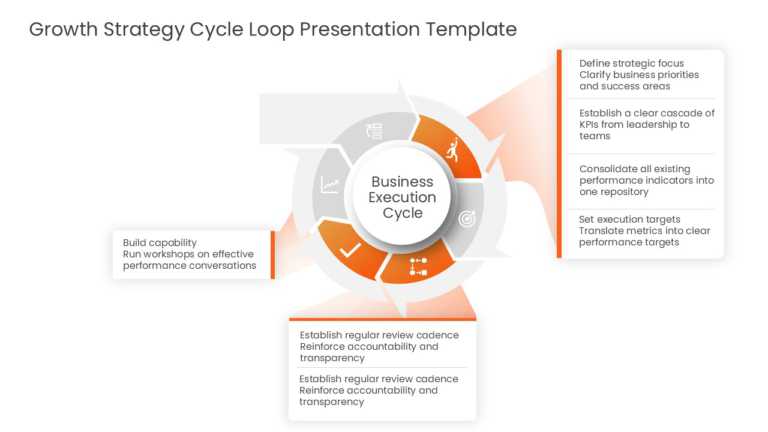Present your vision with this dynamic Growth Strategy Cycle Loop template, designed to streamline your business execution process. This visually ....
Craft presentations using this template that showcases the key elements of the drive. Independence, Expertise, and Meaning. With its color scheme....
Get the most out of this captivating template that delves into the principles of motivation with style! The striking design showcases a range of ....
BHAG is an abbreviation for Big Hairy Audacious Goal. This framework is used by professionals to visualize and communicate a company’s long....
This SIAM slide is an animated template designed to display stages or levels in a sequence. The template improves audience engagement and makes i....
The Business Flowchart Google Slides Template is a tool for showcasing business workflows in a clear and well organized manner. The design is tai....
The Flow Chart PowerPoint Template is available to visually display steps or tasks in a process effortlessly. The users can make the most of this....
The Flowchart Design PowerPoint Template is a resource for clearly illustrating steps and sequences in tasks, processes, or workflows. This tool ....
The 4 Square Process Flow Diagram PowerPoint Template is an organized tool designed to illustrate process flows and interconnected ideas effectiv....
The Six Piece Circular Process Flow Diagram PowerPoint Template is a tool for illustrating a series of steps or tasks in a circular flow pattern.....
The Process Flow PowerPoint Template is a tool for illustrating your work steps or activities in a systematic manner. This template is ideal for ....
The Process Flow Template is created to illustrate the progression of activities from beginning to end. It features a visual representation depic....