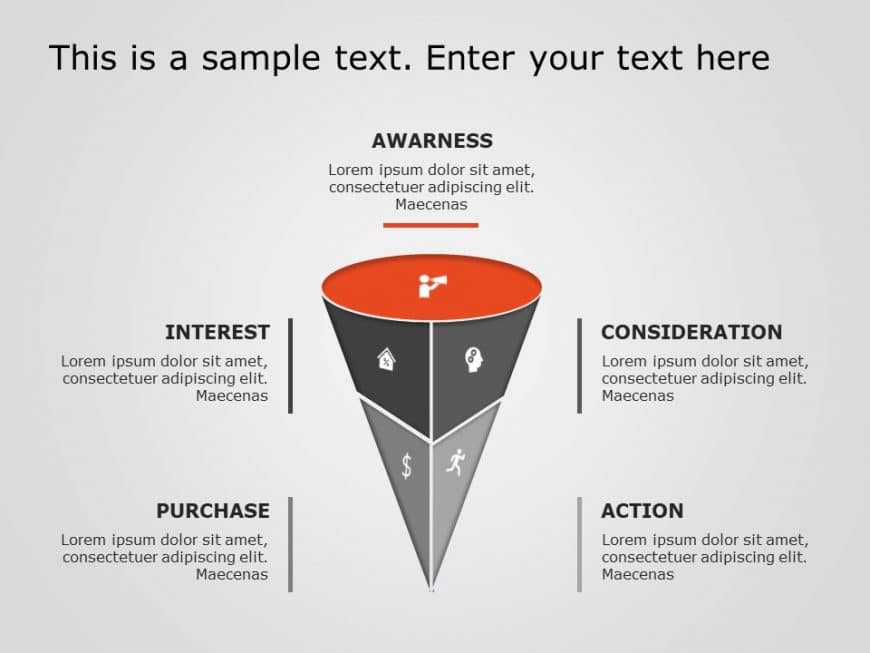Enhance your presentation, with this eight step node diagram that stands out! This appealing template aims to simplify processes and elevate your....
Create a story using this captivating layered circular diagram template! Ideal, for showcasing processes or plans; this layout enables you to dis....
Transform your data into clear insights with this engaging sales funnel diagram designed for customer journey presentations. This visually striki....
Enhance your effectiveness, with this Venn diagram design crafted to display data overlaps in an engaging visual manner effectively This layout b....
This captivating circular arrow process diagram template makes a statement thats great, for showcasing processes or workflows with its earth tone....
Capture the interest of stakeholders, with a striking funnel chart showcasing the customers progression from discovery to buying decision making ....
Make sharing information with this funnel template crafted for the 5 stages of the customer journey; Awareness, to Purchase! Ideal, for marketing....
Unveil concepts, with this layout tailored for the 5 Why Analysis approach. A choice for professionals delving into the core issues behind busine....
Make sharing information with a captivating funnel diagram that visually represents the process from awareness to making a purchase decision in a....
Enhance your data presentation with an funnel chart tailored for sales phases that stands out with its sleek 3D design, in warm earthy colors. Id....
Enhance your meetings with this interactive process diagram template that takes things up a notch! Crafted with an infinity loop design to simpli....
Enhance your team presentations with this interactive puzzle piece quadrant diagram template that simplifies sharing information effectively.The ....