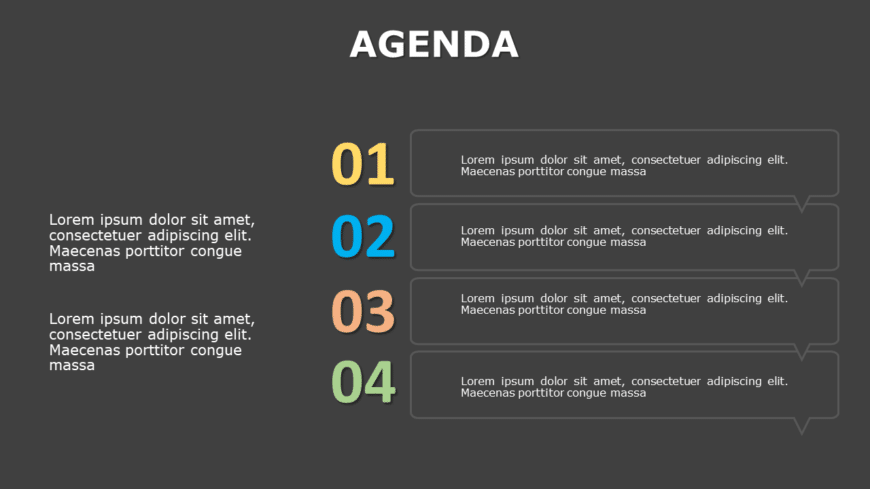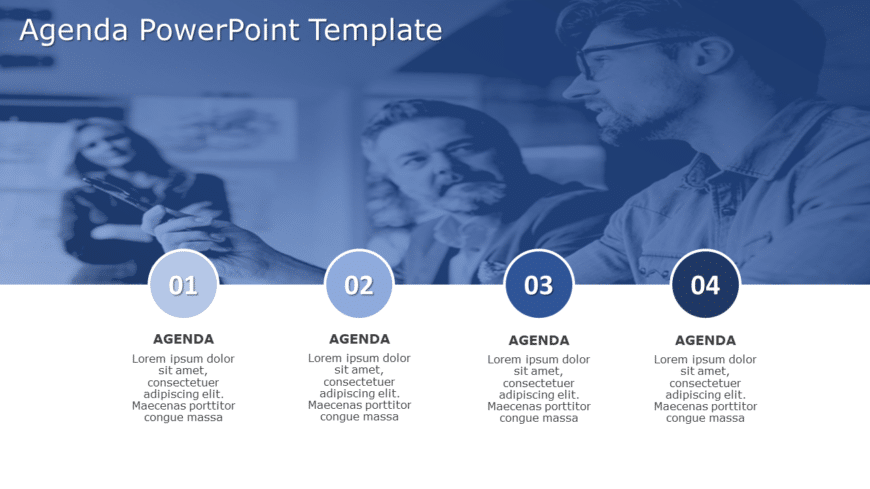Professional Slides Templates
Crafted to be clear and impactful, for captivating presentations is this agenda slide template that will keep your audience engaged with its dark....
Capture the attention of your audience with this eye catching agenda summary template that stands out visually and is sure to impress stakeholder....
Enhance your presentation with an agenda slide that blends dark and light themes seamlessly for a professional look and feel. The simple design m....
The Bulb Agenda Slide Template is a creative and engaging way to shine a light on the list of agenda topics in the presentation. It is designed t....
The Blue Background PowerPoint Template is a deck with a sleek and elegant design. It is crafted for business professionals, startups, entreprene....
Enhance your presentation, with this captivating design tailored for outlining meeting objectives ! Utilizing a blend of blue gradients creates a....
Professionals can use the Professional Theme & Background PowerPoint Template to introduce their business or company. The deck can be used by....
The Professional Background Theme PowerPoint Template is a versatile template used by a wide range of professionals. Entrepreneurs, sales and mar....
Meeting Agenda Template for PowerPoint & Google Slides 04 Before entering a meeting, the presenter has to make a list of topics they wish to ....
Boost your event planning to new heights with our free Event Agenda Template PowerPoint Presentation. A well-organized template structured to hel....
Online Editable Template for PowerPoint & Google Slides 24 The Online Editable PowerPoint Agenda Template 24 is a highly customizable tool de....
Board Of Directors Agenda Template for PowerPoint & Google Slides Introducing our Board of Directors Agenda Template designed for companies a....