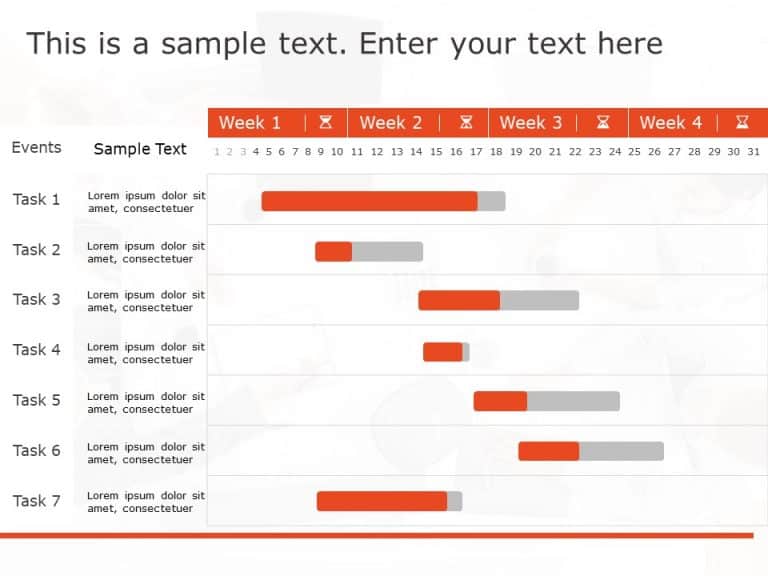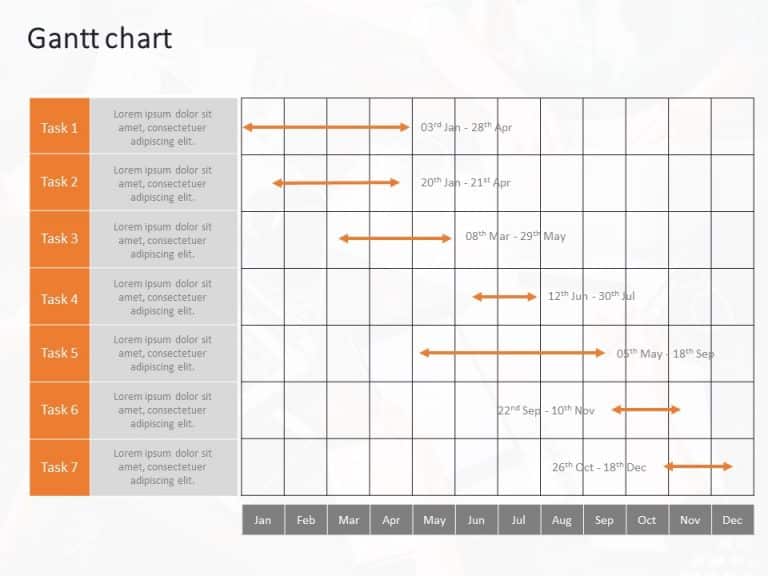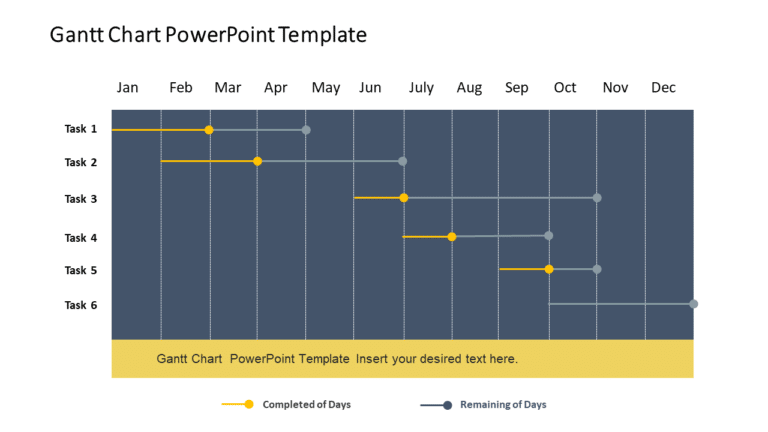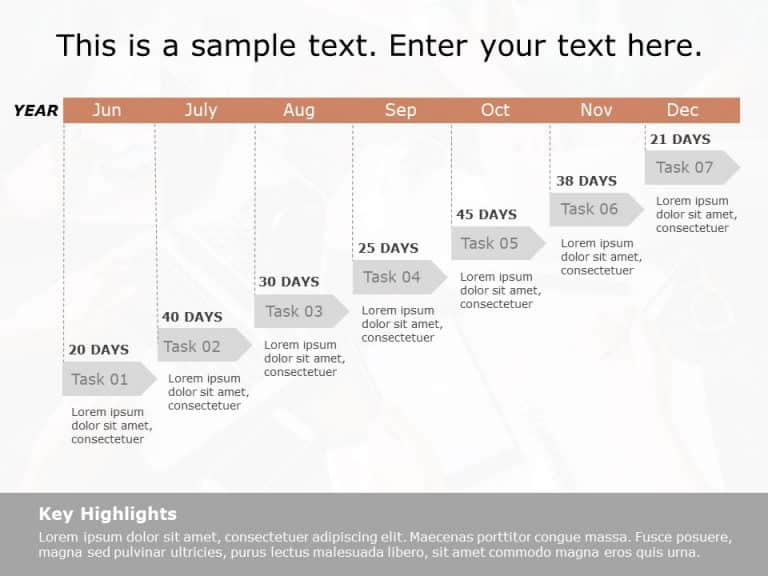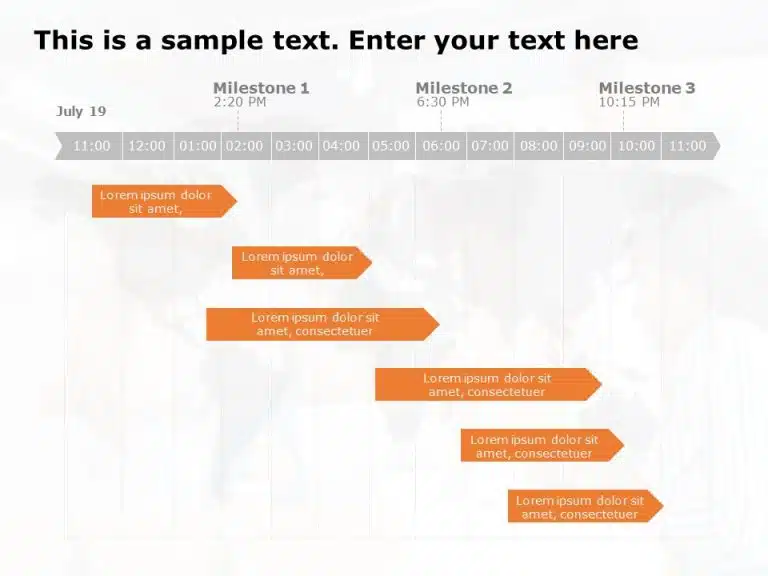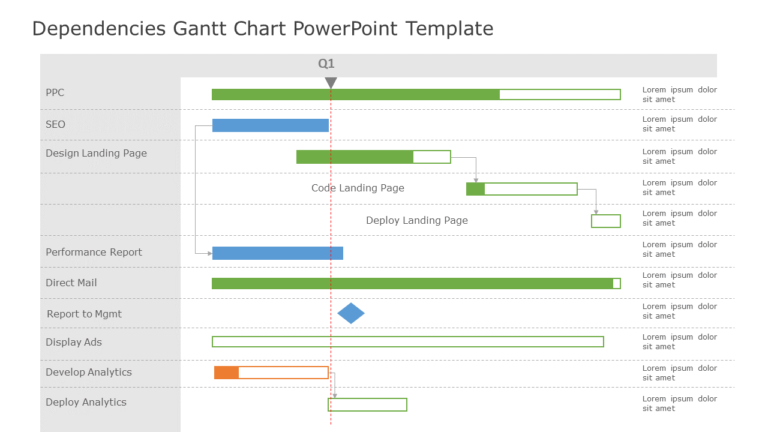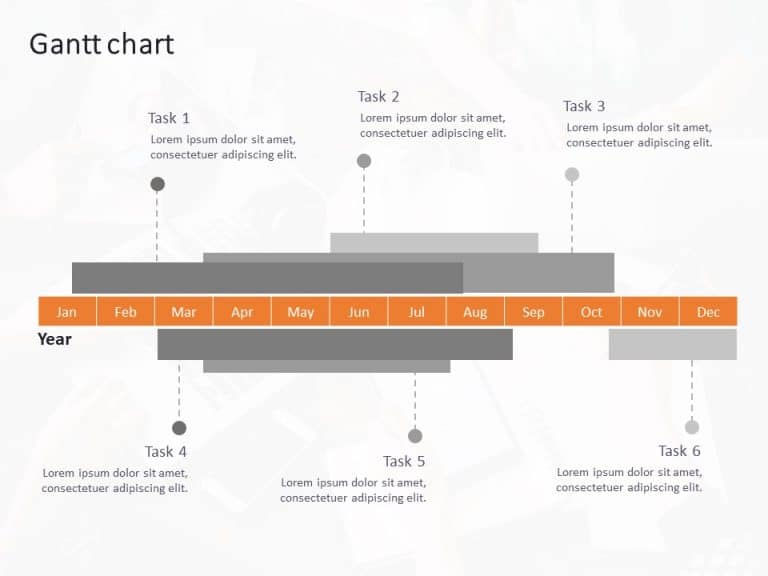Product Description:
Editable Gantt Chart Template is a quick and eye-catching way to add timelines to your presentations. With the help of this template, you can easily display project timelines and Gantt charts.
Using this pre-made slide, you can easily present up to 8 tasks along with their explanations. Your audience can quickly understand the project’s progress and milestones thanks to the layout’s thoughtful design, which presents the timeline in an organized and clear way.
Team leaders can use the Editable Gantt Chart PowerPoint template to assign tasks to the team and add comments beside each task. It can also be used by project heads, business owners, product heads, educators, etc., to assign tasks or to schedule work throughout the year.
The template offers a number of editable components that may be changed to meet the required month or term for your project. This business PowerPoint template can be used at the time of project planning and project update meetings. Managers can also use it to assign tasks in a more sophisticated manner. By default, this template presents the data quarterly, but you can easily change it per your requirements.