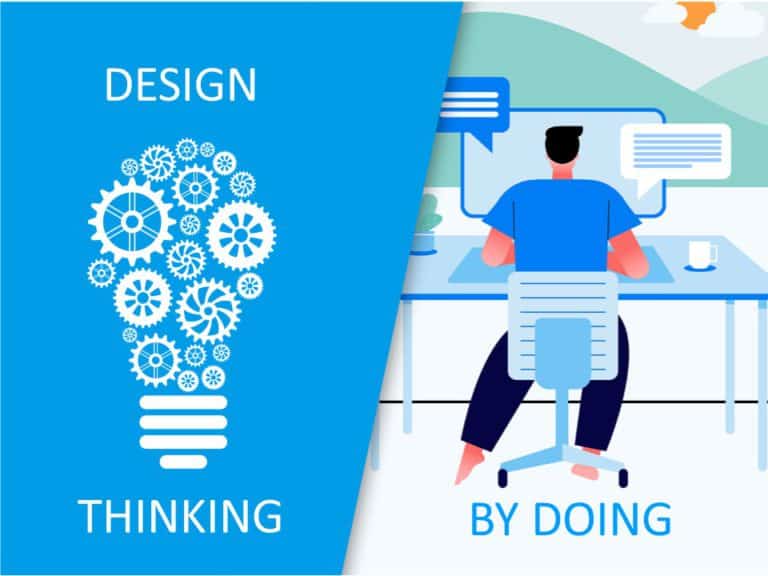Product Description:
About OKR Planning Deck
OKR stands for “Objectives and Key Results” and is a framework for defining goals that help businesses develop plans and monitor their progress. ORK is a simple yet efficient framework for coordinating and integrating management objectives.
OKR Planning Deck helps deliver a comprehensive framework for organizations to set, track, and achieve their goals effectively. In addition, the OKR planning deck benefits in driving focus, alignment, and accountability within an organization.
There are also tables, labeled bullet lists, checklists, and numerous infographics in the hierarchy style to make the presentation stand out.
Who Can Use This OKR Planning Deck?
The OKR Planning Deck will be useful for department heads and company leaders when creating a company’s development strategy. It is also used by crisis managers, business trainers, and university teachers. This deck’s slides can help you present difficult information to your audience in an easy manner.
When To Use This OKR Planning Deck?
The OKR Planning Deck can be used when the company is planning to change or create a new development strategy. Additionally, this deck can be used to propose a thorough merger plan when merging multiple businesses to depict future functional relationships inside the corporation. University professors and corporate trainers can use this template to prepare strategic planning or goal-setting courses.
Product Features Of OKR Planning Deck:
|
No. of Slides |
27 |
|
Easily editable |
Yes |
|
Layout |
Blue, Yellow, and White |
|
Aspect Ratio |
4:3 and 16:9 |
|
Compatibility |
PowerPoint And Google Slides |
How To Download OKR Planning Deck?
Follow the steps mentioned below to download this OKR Planning Deck:
- Click on the “Add to Cart” button and proceed to Checkout.
- Complete the purchase process by providing the necessary information.
- After your purchase is complete, you can find the link to download the product in your order history.
- Download the OKR Planning Deck in your preferred format, either PowerPoint or Google Slides.
- Customize the slides with your content, images, and data and present them to your audience.