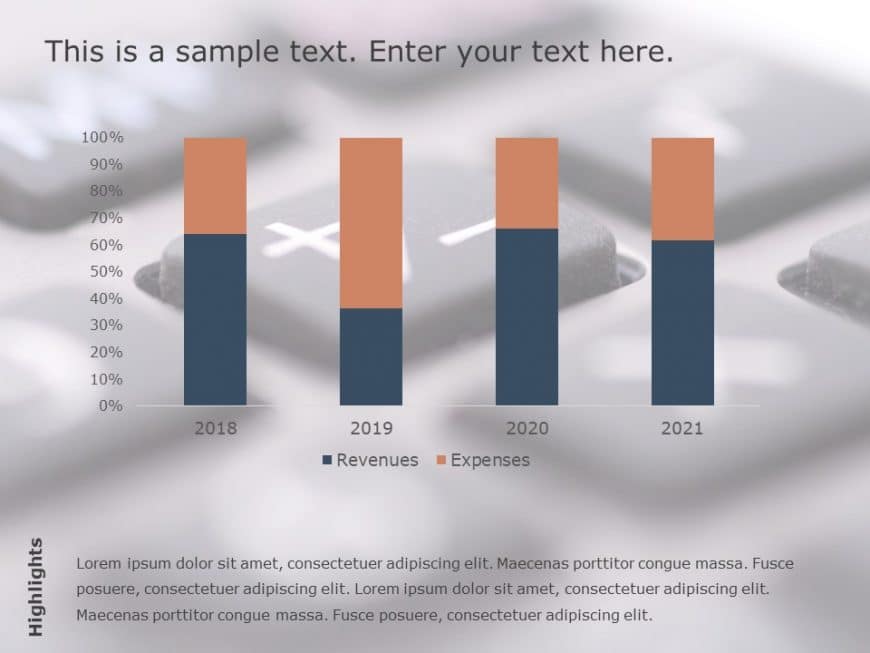PowerPoint Templates
Craft compelling visual narratives using this captivating income bar graph template! Ideal, for presentations; this slide enables you to display ....
The 3Cs Marketing PowerPoint Template is designed to capture the attention of the audience. It is ideal for marketers, product managers, sales te....
The 4Ps Marketing PowerPoint Template is a template created to showcase the essential components of marketing strategies known as the Marketing M....
Transform your information using this appealing layout crafted to demonstrate skills in a concise and captivating way.The modern and polished tea....
Create a story using this format that illustrates the evolution of your project over the past few years. Ideal, for professionals aiming to outli....
Enhance your influence with this appealing concentric circle market analysis illustration!’ This design aims to assist you in presenting ma....
Wow your audience, with an infographic showcasing a simplified PEST analysis that breaks down intricate market elements in an easy to understand ....
Grab your audiences interest, from the beginning using this PEST analysis template featuring a blue circular graphic element that simplifies intr....
Craft engaging presentations using this SWOT analysis template!. With an eye catching blue infinity loop design that visually categorizes your st....
Enhance your storytelling using this SWOT analysis template created for engaging presentations! The striking design includes a grey backdrop that....
Enhance your presentation, with this SWOT analysis template! Featuring a 3D color block design that highlights your strengths and weaknesses alon....
Stand out with confidence using this eye catching template created for a thorough market analysis presentation! With an contemporary design, in c....