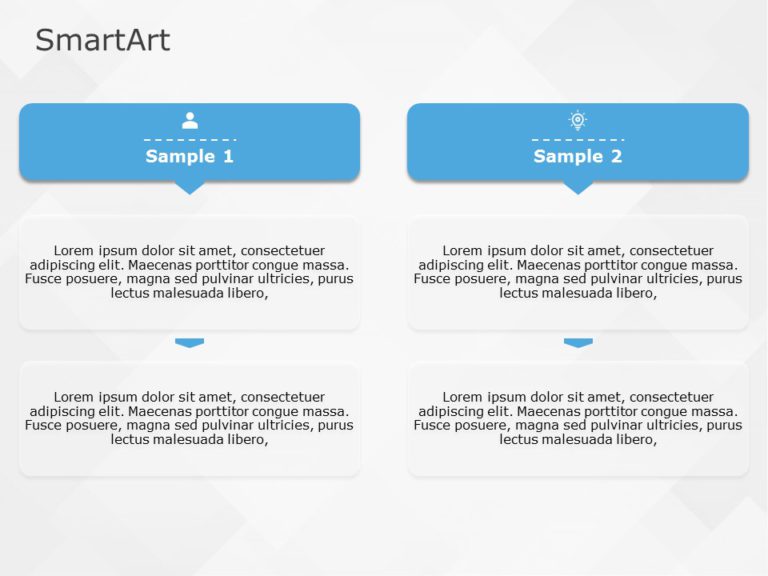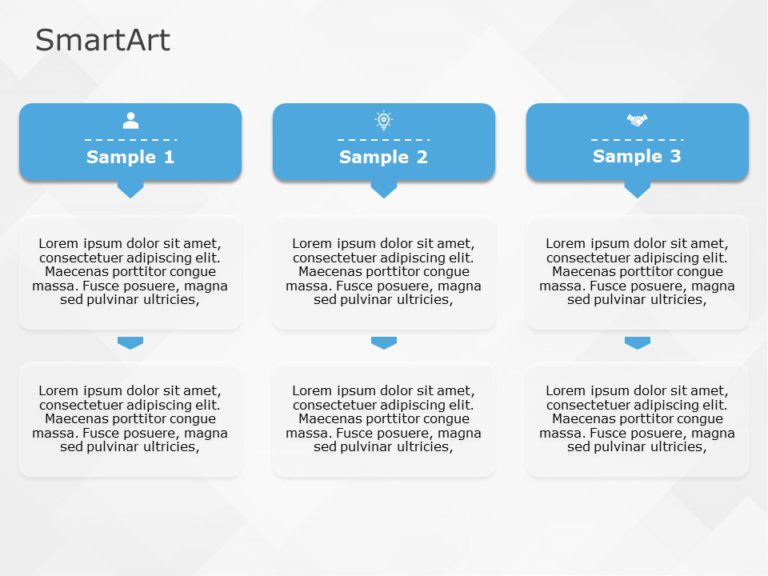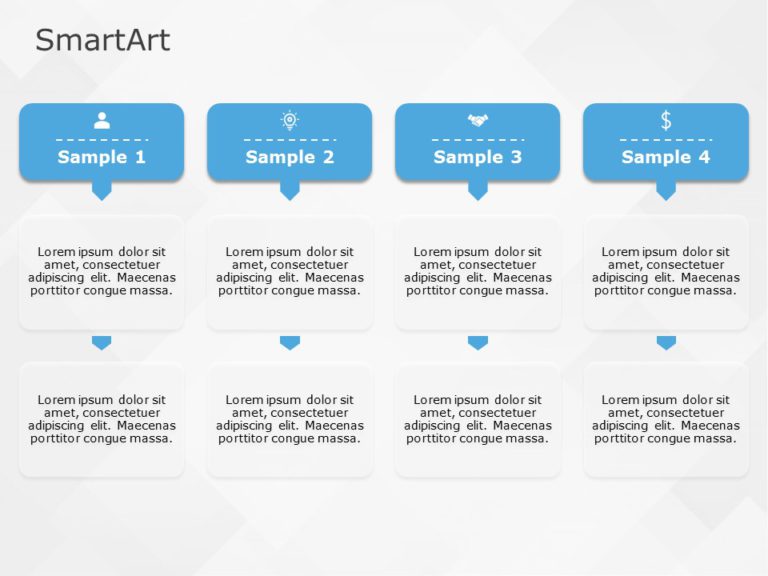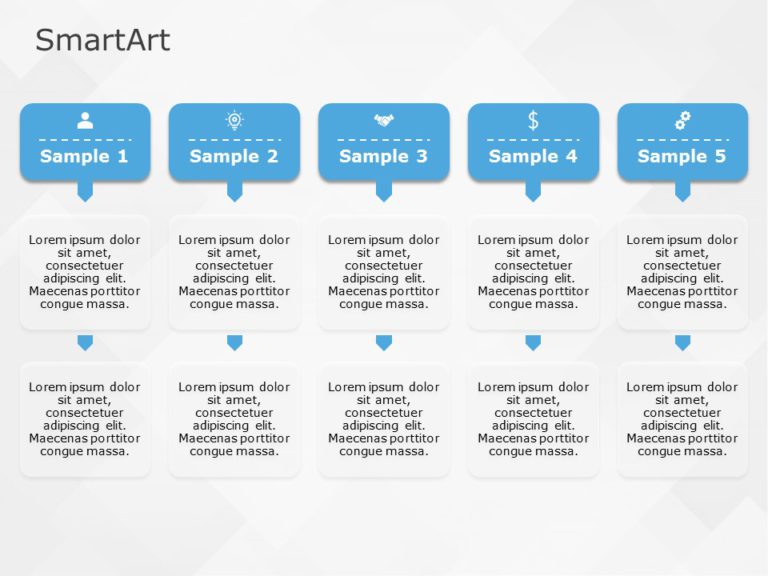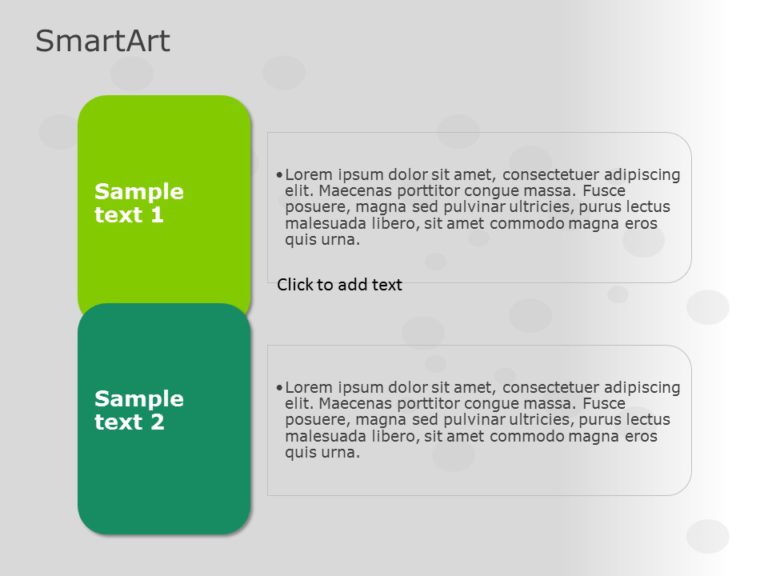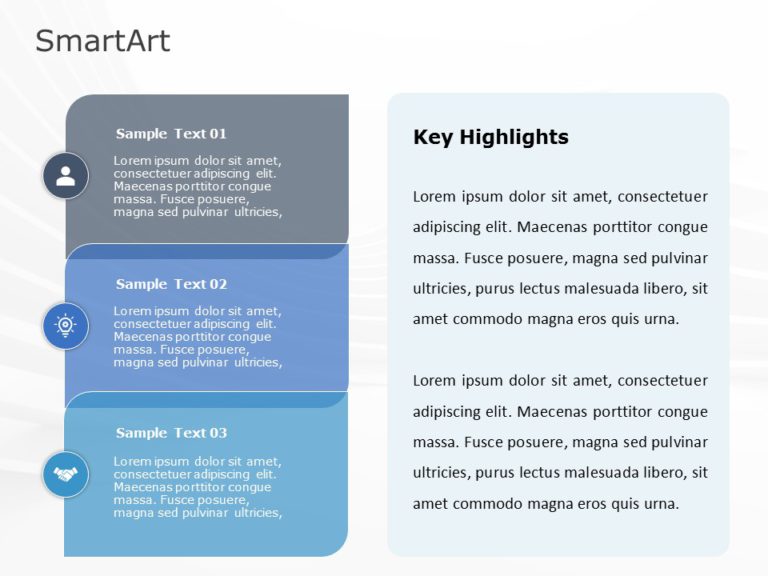Product Description:
The SmartArt List Multiple Lines Two Steps PowerPoint templates showcase two important points or concepts during presentations. This template breaks down difficult information into simple and easy-to-understand concepts. This template’s structured and organized format helps you compare two products, two financial periods, and two types of process workflows.
The PowerPoint SmartArt template features an editable heading at the top of the layout. The layout consists of two header sections with icons in a vertical line on the left side. There are short descriptions arranged vertically to the right side of the design. The icons symbolize the user and the idea to explain the concepts visually. The headers are in orange and gray. The plain background with this color palette makes the template look modern and professional. This design layout attracts the viewer’s attention easily.
These professional PowerPoint templates are user-friendly and adaptable for marketers, financial analysts, and project managers. There are customizable elements in this template. It is compatible with PowerPoint and Google Slides.