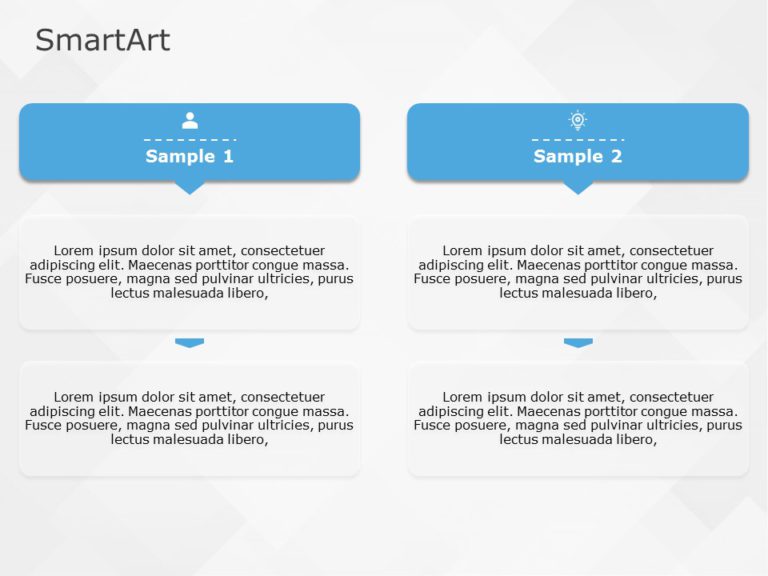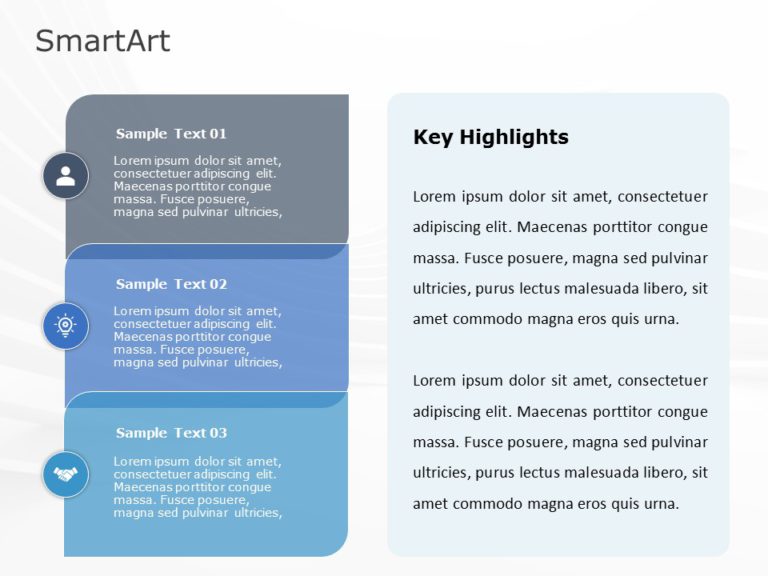Product Description:
The SmartArt List Segment Two Steps PowerPoint template shows two ideas or stages in your presentation. It demonstrates a plan’s stages and an idea’s pros and cons or highlights two components. Educators could present lessons, while professionals can show a project’s implementation phases.
The PowerPoint SmartArt template has two vertical text boxes, each section with a heading and space for a description. They are linking to each other with arrows. The headers of the sections are in a dark blue shade and consist of an icon. The icons symbolize the user and idea. Each section has detailed information to describe the main content. Its professional blue and white color scheme helps keep the viewers focused.
These professional slideshow templates offer flexibility and transparency, connecting with the viewers. This template has all the elements easily customizable to suit your requirements. It is compatible with PowerPoint and Google Slides.