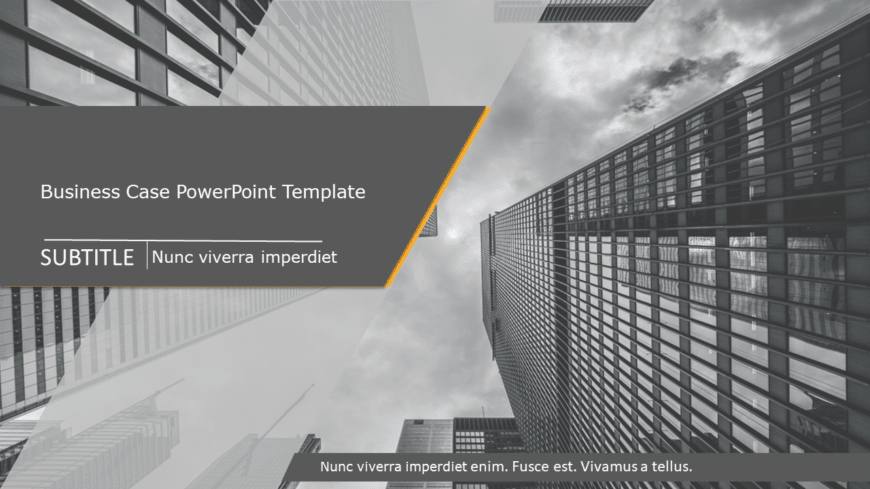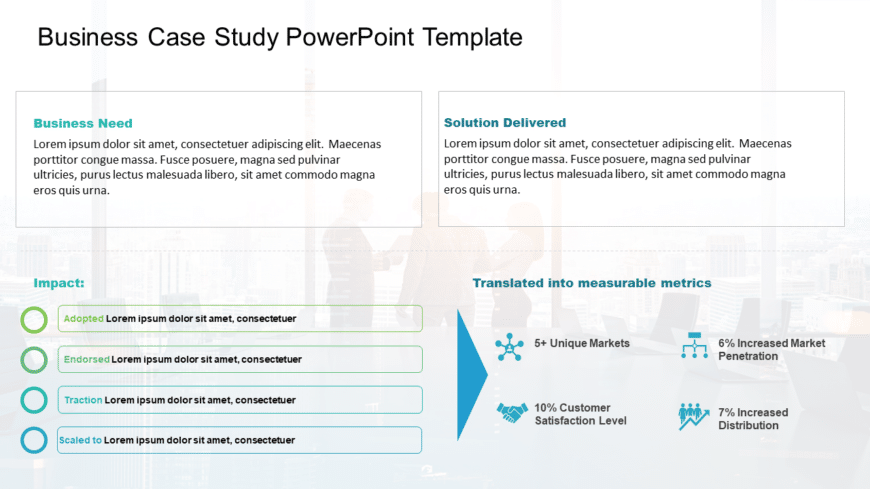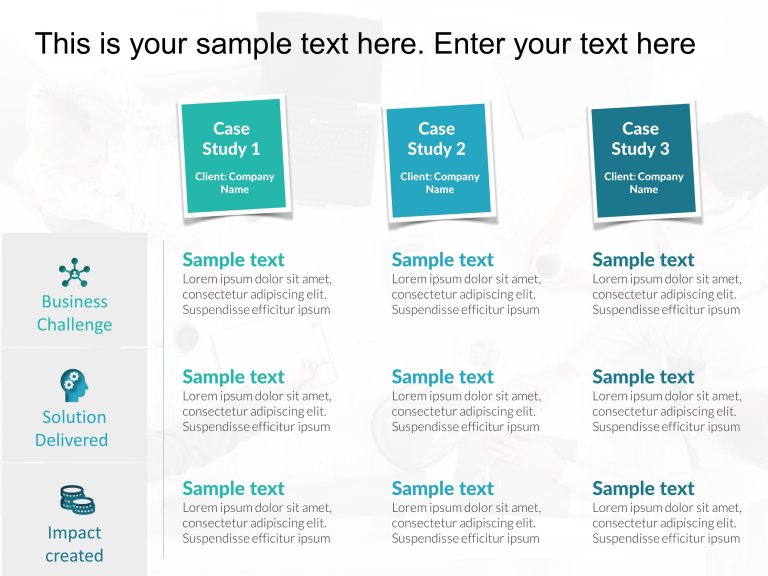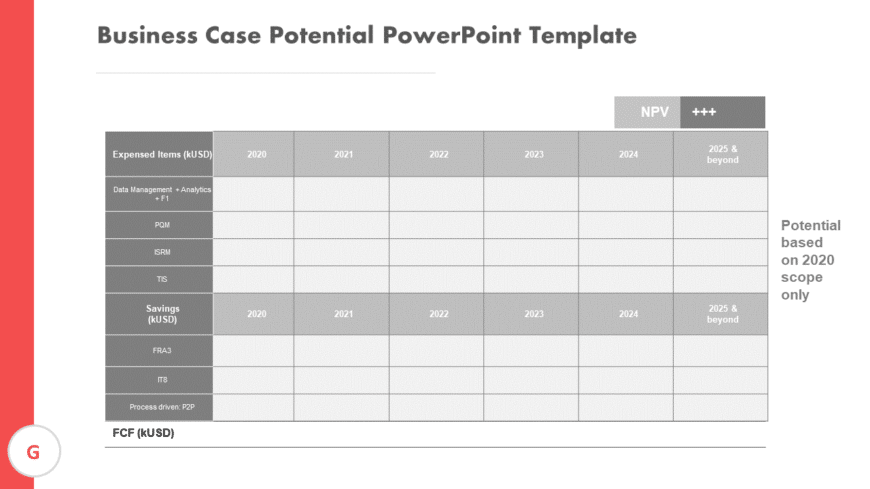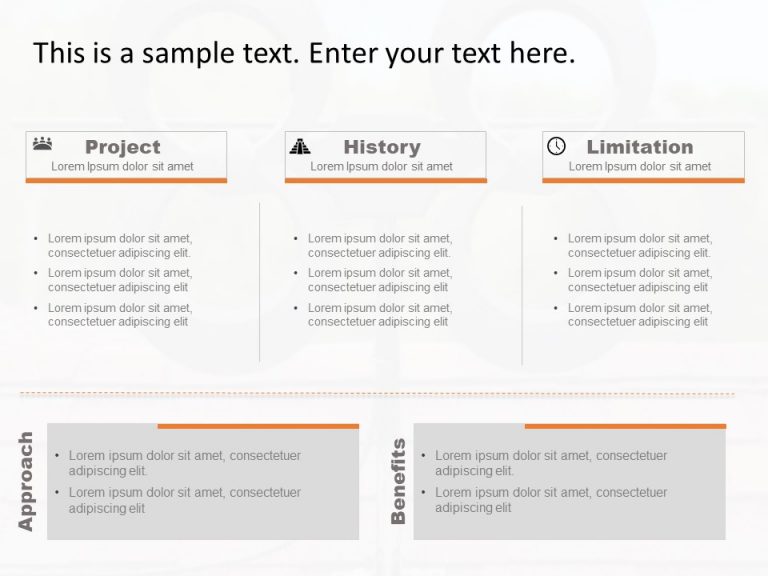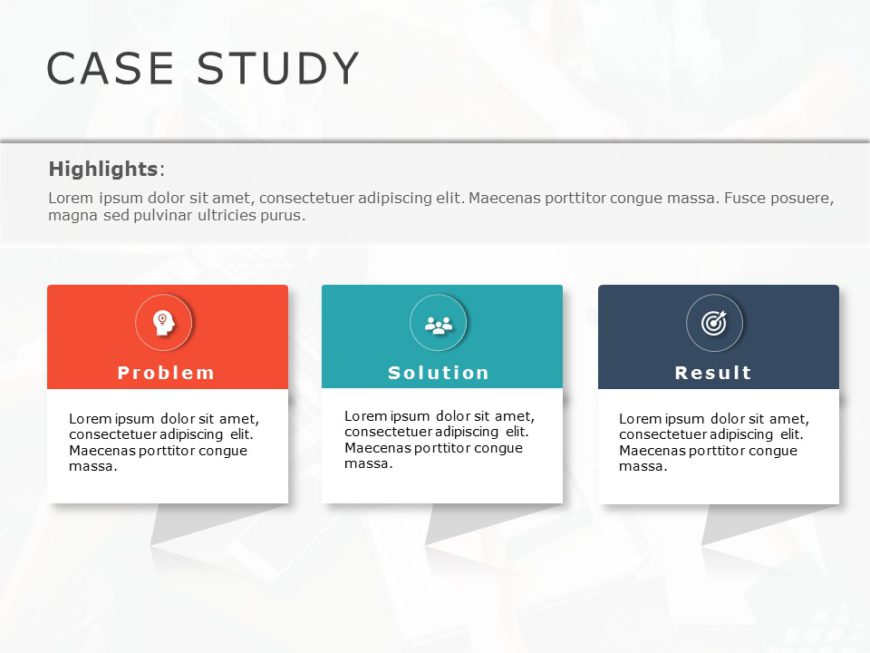Business Case PowerPoint Templates & Google Slides
The Business Case Deck is a powerful resource designed to help you create a compelling and persuasive presentation that drives results. This deck....
Crafted to improve clarity and leave a lasting impression, on your audiences minds this template elevates your presentations with a finish that&#....
Engage your audience from the get go with this metrics case study template in calming teal and blue colors! Tailored for professionals aiming to ....
This template helps presenters showcase their business case studies effectively. It includes a PowerPoint table to help you present your business....
This template is great, for team meetings as it presents forecasts and possible savings over years in a clear way.The layout is neat and organize....
This business case template is creatively designed and helps you to create an awesome business case presentation. In this business case pros and ....
Turn your information into to understand conclusions using this template tailored for presenting business proposals to stakeholders or bosses ali....
Ensure your business proposal stands out with the Business Case Executive Summary PowerPoint Template. This template enhances the clarity of your....
This business case summary template is very helpful for professionals to showcase the summarised business case in one slide. In this slide, you c....
This template is great, for team meetings as it turns your case study presentations into stories with an contemporary design that clearly present....
Pitch perfect with our investment proposal presentation deck. It helps you visualize and communicate your company’s key aspects to the inve....
About Universal Pitch Deck PowerPoint Template The Universal Pitch Deck PowerPoint template is a unique multi-purpose slide deck suitable for all....
Related Presentations
How Does a Business Case Presentation Template Influence Decision Making?
A presentation template for business cases shapes decisions, not just shares ideas. It makes the complex information easy to understand and helps the audience to make confident decisions. With a clear beginning and narrative approach, you can easily put forth the big image. Here is how this detailed template truly influences:
- Makes Data Easy to Understand: It turns the raw numbers into meaningful insights by using charts, comparisons, and ROI visuals.
- Shows Risks and Solutions: It addresses potential challenges. And also gives solutions on how to handle them, building trust.
- Keeps Everyone on the Same Page: The organized framework helps to keep all teams and stakeholders on the same page.
- Wins Approval Faster: The decision makers can see the value quickly and say ‘yes’ sooner.
- Saves Time and Effort: The ready-to-work with business case PPT templates, you can focus more on your content.
What Are the Types of Business Case Templates for Presentations?
Not all the business case slides are similar. They all serve different purposes. Depending on your goal, you might need to justify a project, pitch a new idea, or present financial projections. There are different approaches for each type of business field:
|
Type of Business Case Template |
What It Does |
Use Cases |
|
Project |
It demonstrates why the project needs approval by outlining its objectives and financial expenses. | Serves organizations for new project submissions, internal funding requests, and budget allocation needs. |
|
Product Launch |
It outlines the launch strategy together with its execution plan and projected outcomes for new product or service releases. | Ideal for marketing teams, product managers, and startup companies launching new products. |
|
Financial |
It presents financial data to support investment decisions through its analysis of costs, profits, and financial advantages. | Great for financial presentations, together with investment pitches and budget development. |
|
Strategic |
It shows how your initiative supports both organizational objectives and future business strategies. | Best for executive meetings, board reviews, and marketing strategies planning sessions. |
|
IT/Technology |
To present the advantages, expenses, and potential dangers of implementing new technological solutions or software systems. | Used by IT departments, CIOs, and digital transformation initiatives. |
|
Operational |
It shows how operational improvements through process changes will enhance business operations. | Helpful for operations managers or detailed process improvement proposals. |
|
Startup |
It unites financial data with market intelligence and business expansion strategies to secure funding from investors and partners. | Perfect for startup companies and funding acquisition presentations. |
What Are the Tips to Make Your Business Case Template PowerPoint Stand Out?
A great business case presentation holds the power to persuade the audience and make the complex information clear to understand. To make the presentation stand out more with the PowerPoint business case templates, follow these tips:
- Focus on Real Problems: Begin by showing the challenges your audience faces. Explain how your solutions solve them with simple examples and key points (like cost savings) to make your point.
- Include Case Studies: Add real examples or success stories. Numbers, quotes, or before-and-after comparisons can help build credibility.
- Tell a Clear Story: Make it a journey of a business case. The flow: the problem, your solution, supporting evidence, and clear next steps.
- Incorporate Visuals for Data: Use simple charts, graphs, or timelines. So, your audience can understand key takeaways quickly.
- Keep Slides Clean: Keep one idea per slide. Use minimal text and leave enough white space so it is easy to follow.
- Use a Ready-made Template: Choosing a business case PowerPoint presentation template will speed up your process. It will also help you create professional, persuasive slides in minutes.
Learn more about the business case deck and how to build one from our blog on how to write a compelling business case with tips and examples.
What are PowerPoint business case templates?
A PowerPoint business case template is a set of ready-made slides designed to help you present a project, idea, business problem, or business plan. It’s well-structured, with different sections, like strategy, risk management, financials, etc, making it easy to organize the content. The business case presentation slides help the decision makers to take actionable steps.
What makes a business case PowerPoint template effective?
A business case PowerPoint template helps you to:
- Present ideas logically and in a clear structure.
- Convert the complex numbers into easy-to-read visuals like charts and diagrams.
- Address the risks and solutions upfront in the business presentations.
- Also, keep the slides clean and consistent.
- And most importantly, make it easy for the stakeholders to understand and approve the plan.
Can you suggest the best free business case templates for presentations?
SlideUpLift offers a huge range of free business case template PPTs for its users. They are super editable. You can change the colors, fonts, and other design elements and create grade-level presentations. Just download them and start editing them to give them a personalized look.
How do I customize a business case PowerPoint presentation template for my project?
To customize your template for business case presentation:
- First, choose a template that fits your project.
- Then add your content in the placeholder texts. (like project details, clear goals, and data)
- To make it interactive, add charts, images, or visuals to explain your main points clearly.
- Also, adjust colors and fonts. Make them match your company style if needed.
- At last, review all the slides. This way, you can check the flow of the story and readability before presenting.
Are the business case presentation templates compatible with Google Slides?
Absolutely! All the SlideUpLift business case PowerPoint templates are perfectly compatible with Google Slides. This way, you can conveniently work with others online and edit with these flexible platforms anywhere, anytime. Make your future presentations a weapon for winning with business case slides.