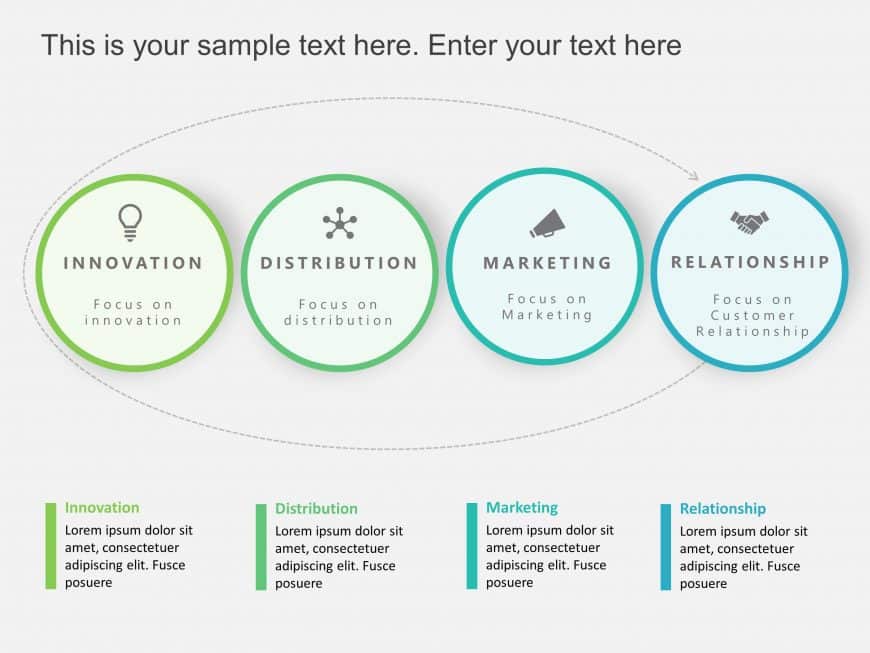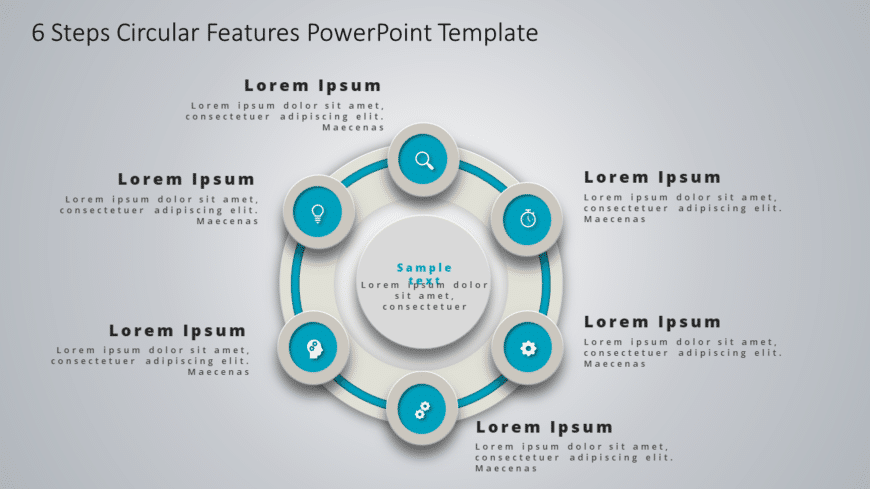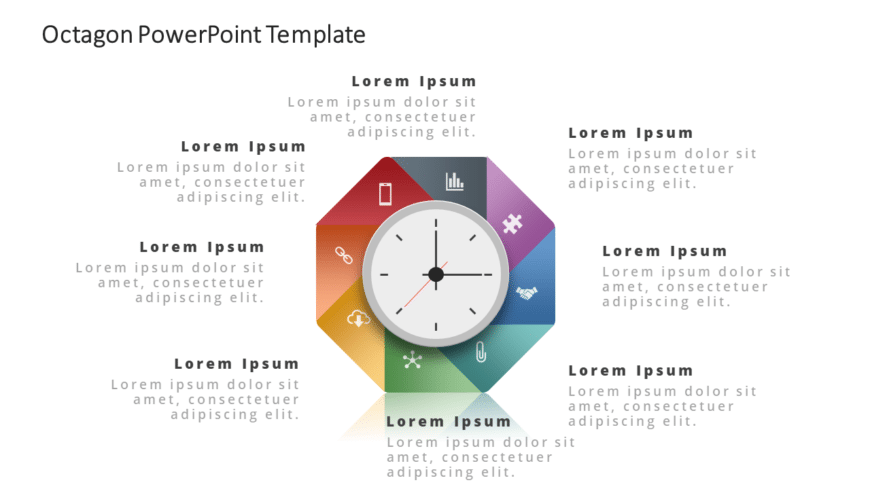Venn Diagram is a graphic representation of logical relation between two or more groups. This oval-shaped Venn diagram is most commonly used to r....
Enhance your presentation structure using this captivating strategy template! Crafted to illustrate your actions visually and effectively communi....
Easily craft engaging slides using this diagram of overlapping circles tailored for comparing and contrasting ideas effectively! With its eye cat....
Enhance the look of your presentations using this captivating hexagon features template that effectively highlights steps or features in a visual....
Simplify sharing information using this format tailored for strategic projects. A template, with a sleek and contemporary look that employs a liv....
Enhance your data presentation with an diagram tailored for performance analysis purposes! This template includes a pie chart design that effecti....
Maximize your impact with this engaging circular features template designed to simplify complex ideas! This visually appealing layout allows you ....
Elevate your meetings with this engaging four step strategy blueprint to enhance your presentations professionally and streamline your content de....
Showcase your ideas using this Process Chevron Diagram template that’s ideal, for displaying project timelines or strategic plans in an eng....
Wow your audience, with this Cylinder Bar Graph template that highlights your data effectively and makes it pop out at them in a striking way! Th....
Elevate your meetings with this captivating design! Crafted with a style and calming natural hues to present details in a concise and visually pl....
Make sharing information with this octagonal clock graphic created for business strategy presentations! This design showcases a format that merge....