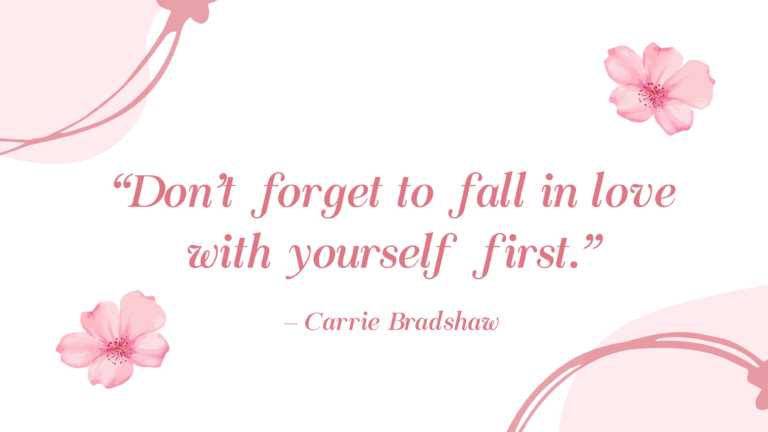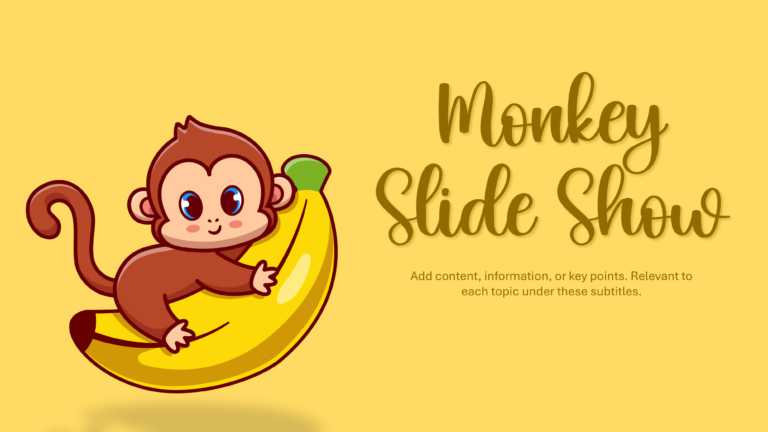Enhance your storytelling with this template that adds a touch of whimsy to your presentations! Tailored for individuals seeking to inject some f....
The Pastel Aesthetic PowerPoint Background adds a soft and stylish vibe to presentations, perfect for topics like sustainability, creative projec....
Tell a story using this crafted slide deck that is great, for presenting your thoughts in a new and captivating manner. The soft pastel colors an....
This teal presentation background template features stylised elements like a cartoon-like globe and surrounding floral designs, which creates a n....
The teal-background earth presentation poster template promotes awareness and encouragement for environmental protection. It is perfect for vario....
This floral self-love-themed template is perfect for company managers looking to promote mental health and well-being in the workplace. They can ....
This minimalistic and pink-themed template is perfect for communicating the importance of self-love to your audience. It helps to promote the mes....
This aesthetic and minimally designed template is ideal for human resources managers who focus on employee well-being. They might share it in int....
The Monkey Slide is perfect for teachers, students, business professionals, content creators, and event organizers who want to add a fun and enga....
Professionals can use aesthetic cover slides or background templates to set the tone for their presentations on creative project pitches, product....
This “Aesthetic Pastel Cute” template is perfect for professional designers, educators, and marketers. Its soft colors and fun shapes....
Our Aesthetic background template is the perfect choice for professionals looking to add a creative and elegant touch to their presentations. Thi....