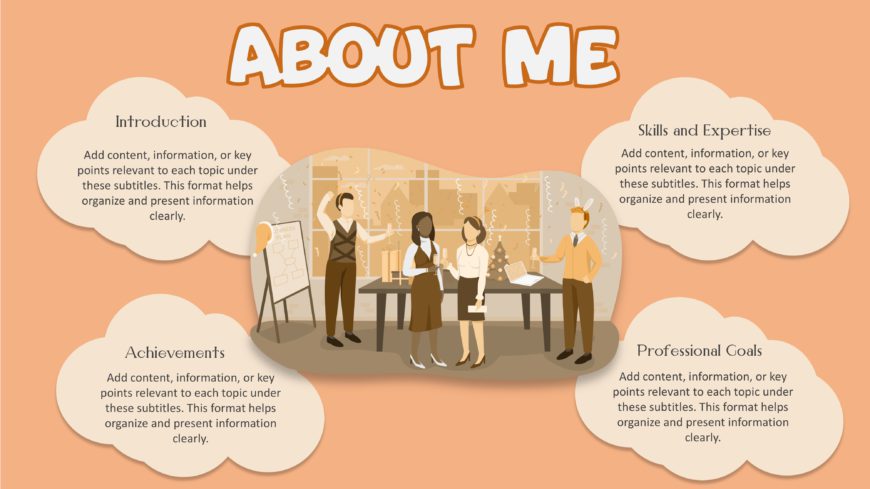Professionals can use aesthetic cover slides or background templates to set the tone for their presentations on creative project pitches, product....
This “Aesthetic Pastel Cute” template is perfect for professional designers, educators, and marketers. Its soft colors and fun shapes....
Our Aesthetic background template is the perfect choice for professionals looking to add a creative and elegant touch to their presentations. Thi....
Introduce your presentations creatively using our Cute Fish background. Perfect for events or workshops, this background can be used as a title s....
Perfect for brainstorming and planning ideas or concepts, this template can be used to showcase broad and complex topics in a creative way. The t....
This Christmas template evokes the feeling of joy, warmth, and a festive atmosphere. The visually appealing elements in the backgrounds make it c....
This picture collage template creates a collage of images with a calming and minimalist aesthetic, making it suitable for presentations on nature....
This Sleep Title Slide effectively balances professional and playful elements. The template’s design sets the tone for well-being and stress reli....
This World Mental Health Day theme is created to promote a positive and supportive workplace culture. The theme highlights how mental health impr....
This Fun About Me slide is used to provide the audience with insight into the presenter’s background, expertise, and motivations. This template c....
This Creative Company theme helps convey information effectively while maintaining the audience’s interest. This theme allows you to grab t....
This Animated slide set is perfect for grabbing your audience’s attention. It includes visually appealing backgrounds that allow you to present y....