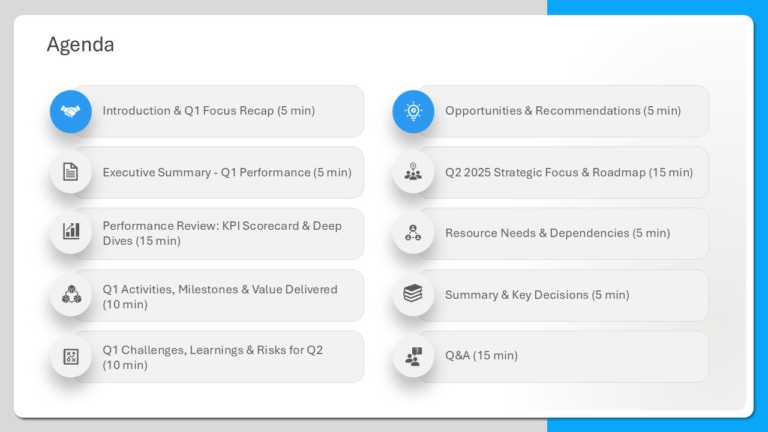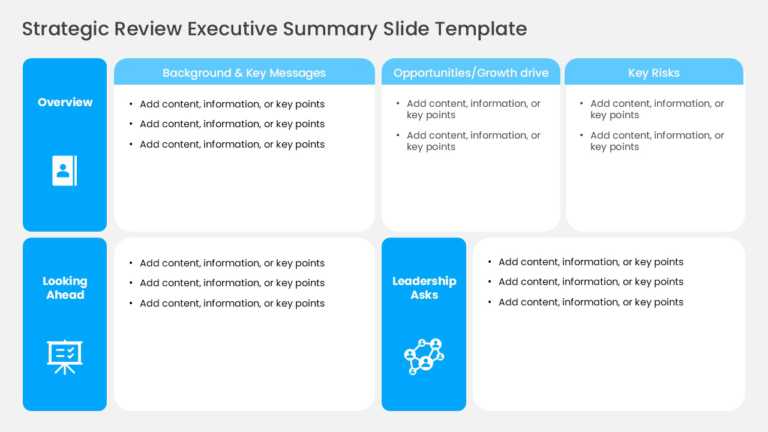This template is great for team meetings as it simplifies your agenda presentation using a polished design with a touch of blue that boosts clari....
Get your audience hooked from the beginning with this guide consisting of four simple steps! This handy tool is tailored to streamline concepts. ....
Enhance your data presentation with this crafted executive summary slide template! Tailored for business professionals like yourselves. This temp....
This dark-themed presentation template uses bright colours to make four individual sections distinctive. Work professionals at all levels can use....
This professional-looking modern presentation template is editable and can be used to give an update on any project, process or business. Any pro....
This is a bold safety sign presentation template with attention-seeking aesthetics. It is appropriate to include it in an informative presentatio....
This minimalistic design template is perfect for HR and business proposal presentations. They can use this slide to showcase the company’s ....
This sleek, dark blue-themed modern template is expertly designed for business executives. They can use it to present any three highlights using ....
This dark-themed template is an excellent choice for operations or supply chain managers who want to showcase their order fulfilment process. By ....
This blue-orange-themed template is professionally designed for business development managers or executives. They can use this template to create....
This versatile template is perfect for HR departments, managers, event planners, marketing teams, and individuals. It is useful for creating pres....
This template is perfect for HR professionals and managers to celebrate promotions, milestones, or achievements. Event organizers can use it to c....