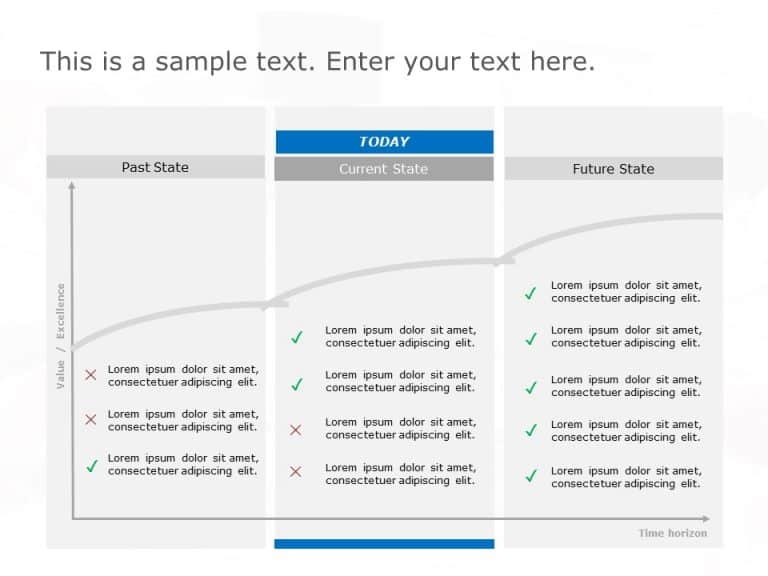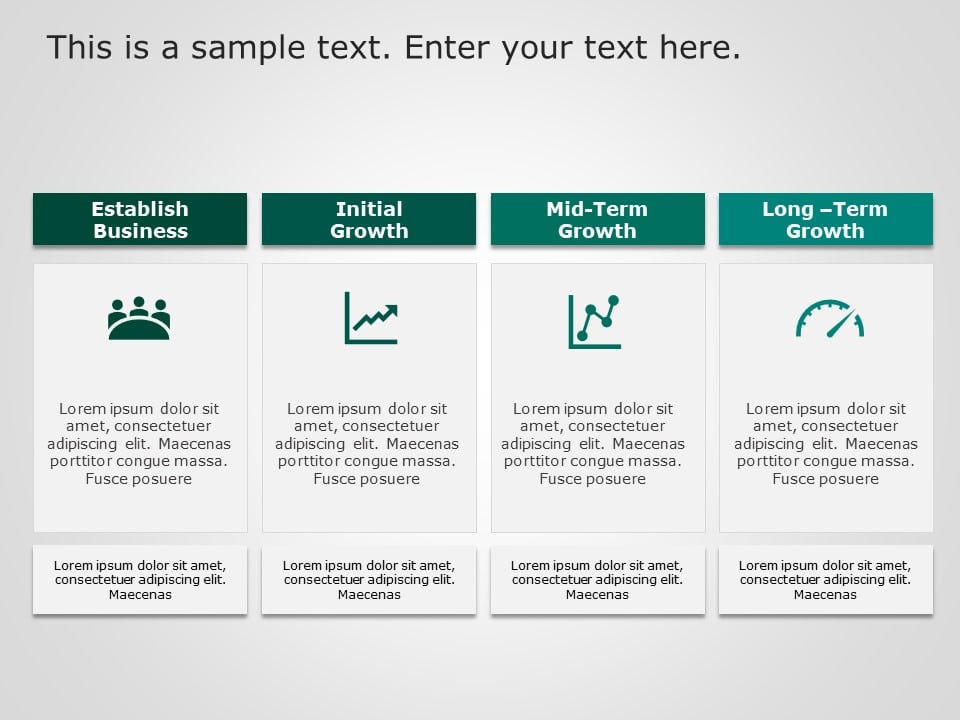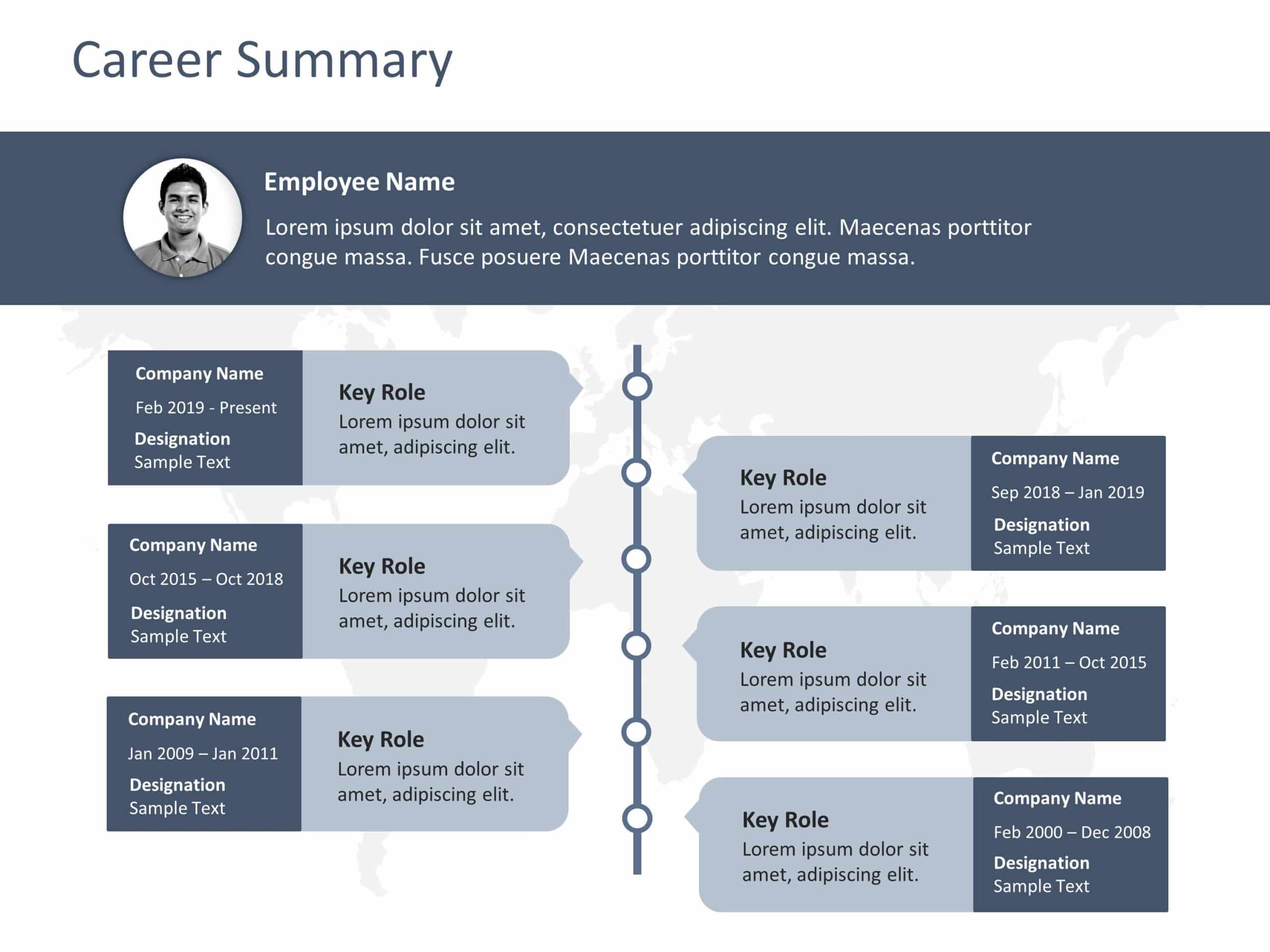Next Steps PowerPoint & Google Slides Presentation Templates
What Are “Next Steps” Slides?
“Next Steps” slides are often used as a presentation’s conclusion or summary, highlighting the next steps or suggestions after the content is delivered. These “next steps” PPT slides give a clear plan for going forward and may include specific tasks, deadlines, responsibilities, and critical milestones. The “next steps” section in a presentation ensures that the audience knows the targeted objectives and promotes successful communication of the action plan. It is critical to be brief, detailed, and practical when delivering the “next steps” to give clarity and motivate action among stakeholders.
What Are The Uses Of “Next Steps” PowerPoint Templates?
“Next steps” PowerPoint templates aid presenters in outlining future activities, goals, or strategies following a specific event, meeting, or project. These templates are visual tools that aid in presenting relevant information regarding the following stages. Here are some common uses of “Next steps” PowerPoint templates:
- Project Planning: After finishing a project milestone or phase, next steps PowerPoint templates can be used to specify the tasks, deadlines, and responsibilities for the following step. It helps to offer a clear roadmap for the team and guarantees that everyone is on the same page regarding the following tasks.
- Business Meetings: “Next steps” PowerPoint templates can summarise significant decisions, action items, and follow-up activities at the end of a business meeting. It clarifies participants’ duties and responsibilities and is a reference for ongoing talks.
- Sales Presentations: “Next steps” templates can highlight the recommended activities for a potential client or customer. This might contain upcoming meeting dates, product demonstrations, contract discussions, or other pertinent sales process phases.
- Training Sessions: Following a training session, “next steps” PPT templates can be used to present participants with a summary of what they have learned and the next steps for further practice or application. It guarantees that the training is effectively followed up on and reinforces the learning goals.
- Event Planning: “Next steps” PPT templates can be used to specify post-event steps such as collecting feedback, performing assessments, sending thank-you messages, and arranging future events. It assists event organizers in remaining organized and ensuring a smooth transition once the event is concluded.
What To Include In “Next Steps” Slide PPT Template?
A “next steps” slide in a PowerPoint template is used to summarise key ideas and offer the audience a clear direction. Here are some elements you can include in a “next steps” PPT slide:
- Title: Begin with a simple title explaining the following step’s aim.
- Key Takeaways: Summarise the preceding presentation or conversation’s essential points or important takeaways. This serves to emphasize the critical concepts in the minds of the listeners.
- Actionable Steps: Outline the following precise, practical steps or recommendations. Divide the job into small and tangible steps.
- Timeline: Include a schedule or milestone, if relevant, to offer a sense of the projected timescale for actions items. This helps to establish expectations and provides a clear route forward.
- Responsibilities: Indicate who is in charge of each job or action item. Assigning roles and tasks clarifies accountability and ensures that everyone knows their responsibilities.
- Resources: Determine any resources or assistance required to carry out the next tasks efficiently. This might be funds, staff, tools, or outside expertise.
Where Can I Download “Next Steps” PowerPoint Slide Templates?
SlideUpLift offers excellent PowerPoint templates for “next steps” slides that will save you time while building one. Simply download the “next steps” slide template in PowerPoint or Google Slides and make the necessary modifications. While on the job, when presenting to clients, the “next steps” PowerPoint slides can help you engage the audience and set the stage for a successful presentation. However, it is critical to personalize and adapt it to your audience and circumstance.
Related Presentation Templates
-
Now Next Later
18 templates
-
5 Points
8 templates
-
4 Points
3 templates
-
Flow Chart
461 templates
-
Mind Map
30 templates