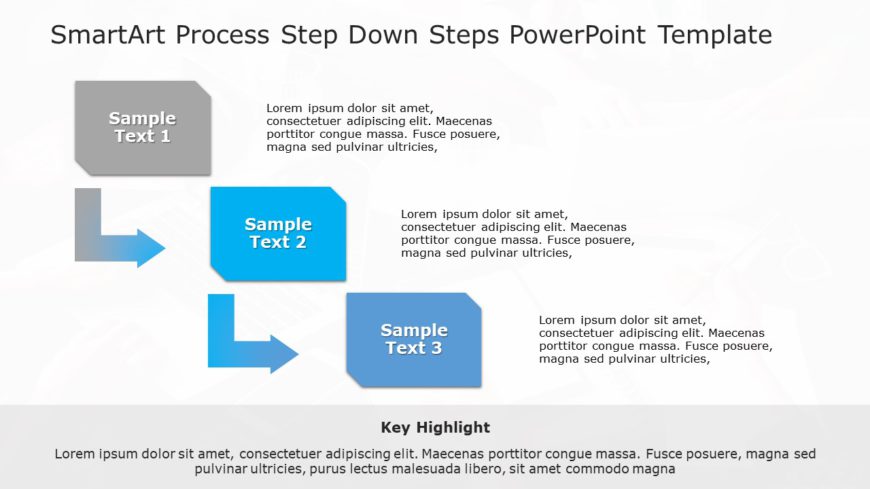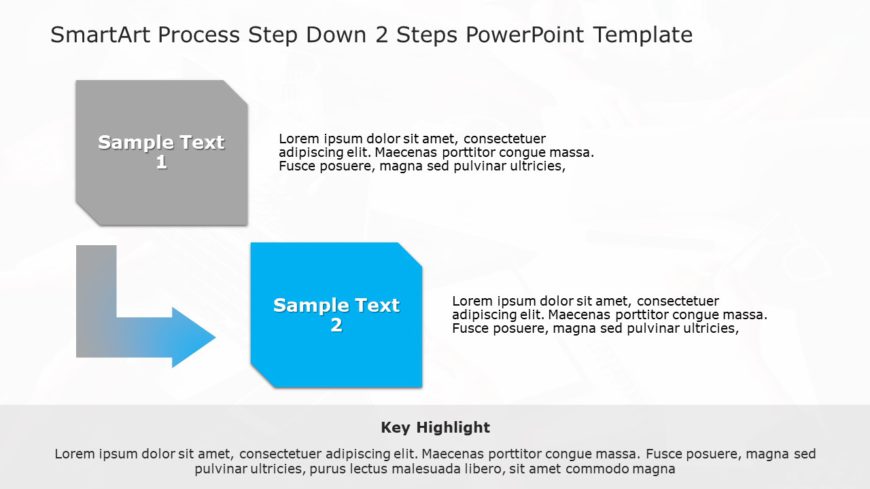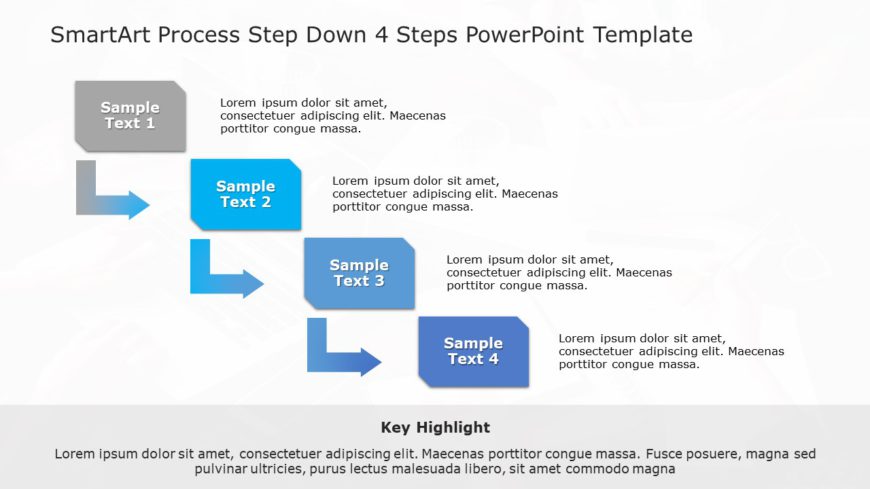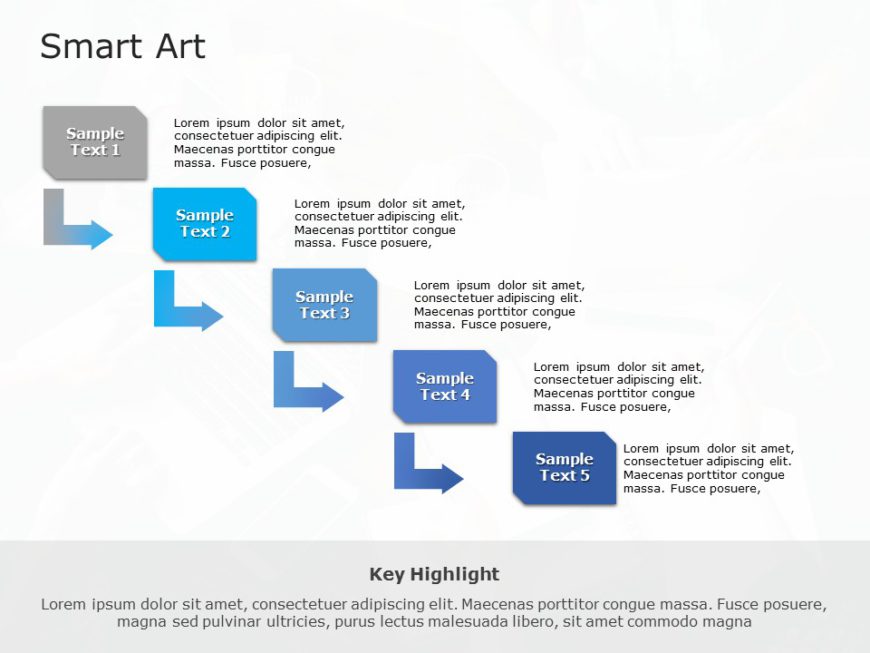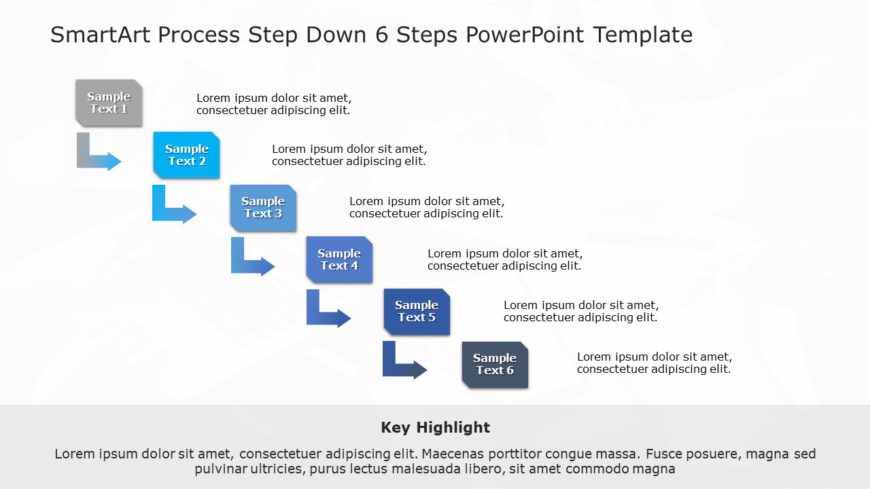Process Flow PPT Templates
The Minto Pyramid PowerPoint Template breaks down the mixed-up information into different points and forms them in a branched manner. It helps th....
The Minto Pyramid PowerPoint Template is not like the other templates. It provides proper information and attracts the viewers at the same time. ....
The SmartArt Process Step Down 3 Steps PowerPoint Template shows a three-step process in a downward pyramid structure. This sequential structure ....
The Integrated Marketing Communication PowerPoint Template offers an approach for understanding and strategizing marketing plans. It helps to fac....
The Minto Pyramid PowerPoint Template is the right tool for marketers and ensures clarity. It shows the main goal and allows the viewers to under....
The SmartArt Process Circle Arrows Three Steps PowerPoint Template is the perfect template to explain a cyclical process in a presentation. It is....
The Minto Pyramid PowerPoint Template is an excellent choice for classifying the thesis and providing clarity. It neatly presents the thesis by b....
The SmartArt Process Step Down 2 Steps PowerPoint template benefits businesses and designers. Designers can show product development, user interf....
Effectively showcase your management strategy using the Animated Detailed 30 60 90 Day for Managers PowerPoint Template. This template allows you....
Crafted by experts, the SmartArt Process Step Down Four Steps PowerPoint Template helps marketers demonstrate the sales funnel and customer journ....
Use this SmartArt Process Step-Down Five Steps Template to create engaging presentations. Its visual look displays the logical flow of the inform....
The SmartArt Process Step Down Six Steps PowerPoint Template features a pyramid structure arranged downwards. This six-level template guides the ....