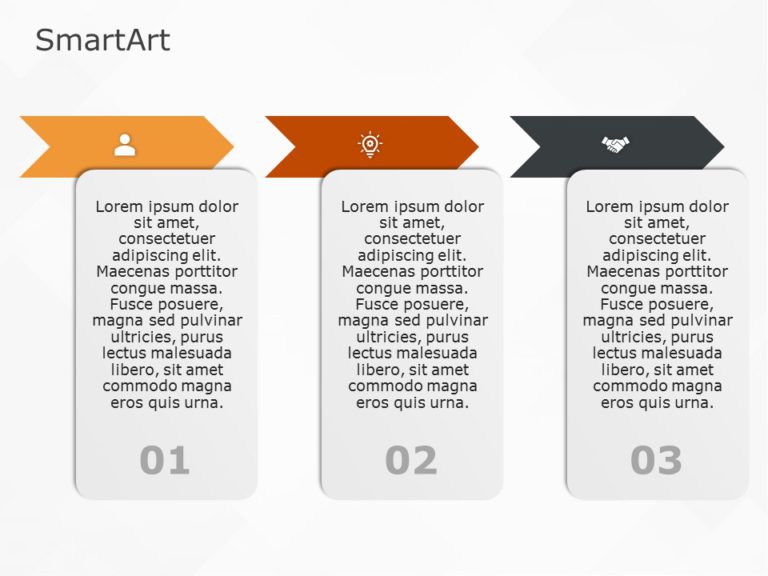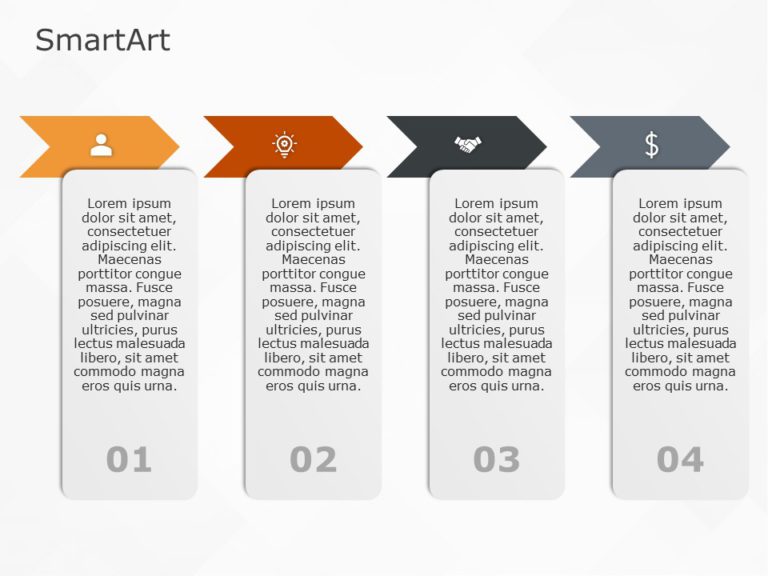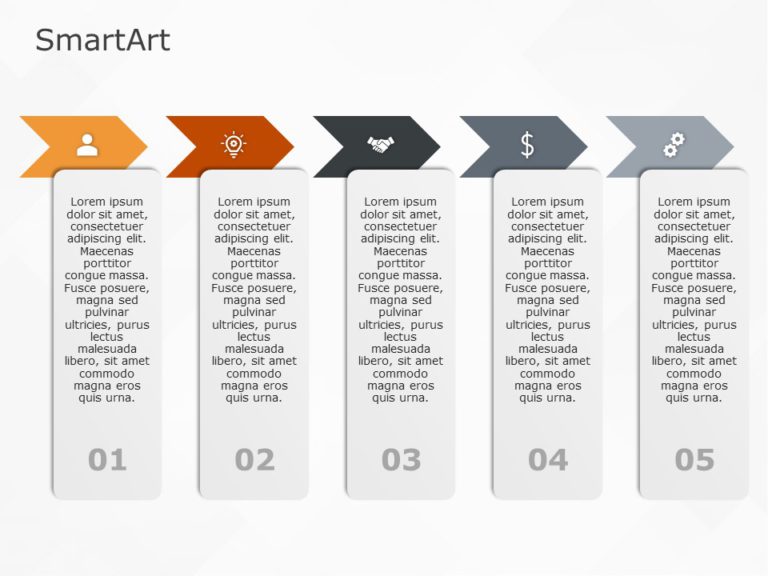Product Description:
Use the SmartArt Process Circle Arrows Six Steps PowerPoint Template to engage and communicate the six-stage process. This template is beneficial for student, educational, and business presentations as these presentations have six levels.
The PowerPoint SmartArt template has six circles connected to each other with an arrow. They are in gray, light, and dark blue color shades. Each circle has a sample text inside, with descriptions on both the left and right sides. The gray gradient background helps the viewers to focus more on information and gives a professional, clean look. The template ends with a text description.
These professional presentations are used in business to show product roadmaps, marketing strategies, or problem-solving approaches. The customizable elements in this template and its compatibility with Google Slides and PowerPoint both these reasons make the template stand out from other templates.
Features of this PowerPoint Template And Google Slides Theme:
- 100% editable with easy-to-use features.
- Contains 16:9 aspect ratio.
- Includes icons, images, graphics, and infographics to capture audience’s attention.
- Compatible with both Google Slides and Microsoft PowerPoint.