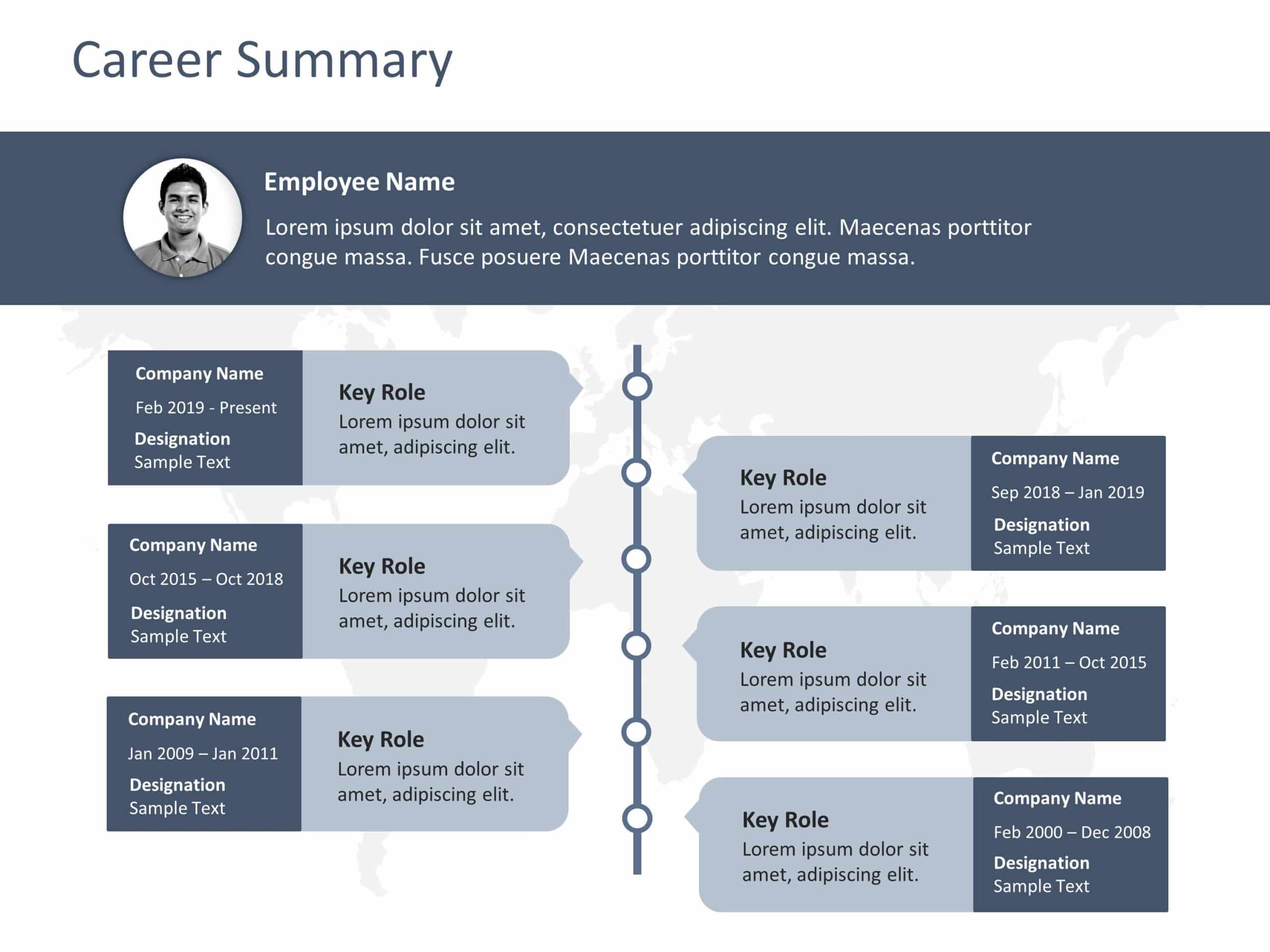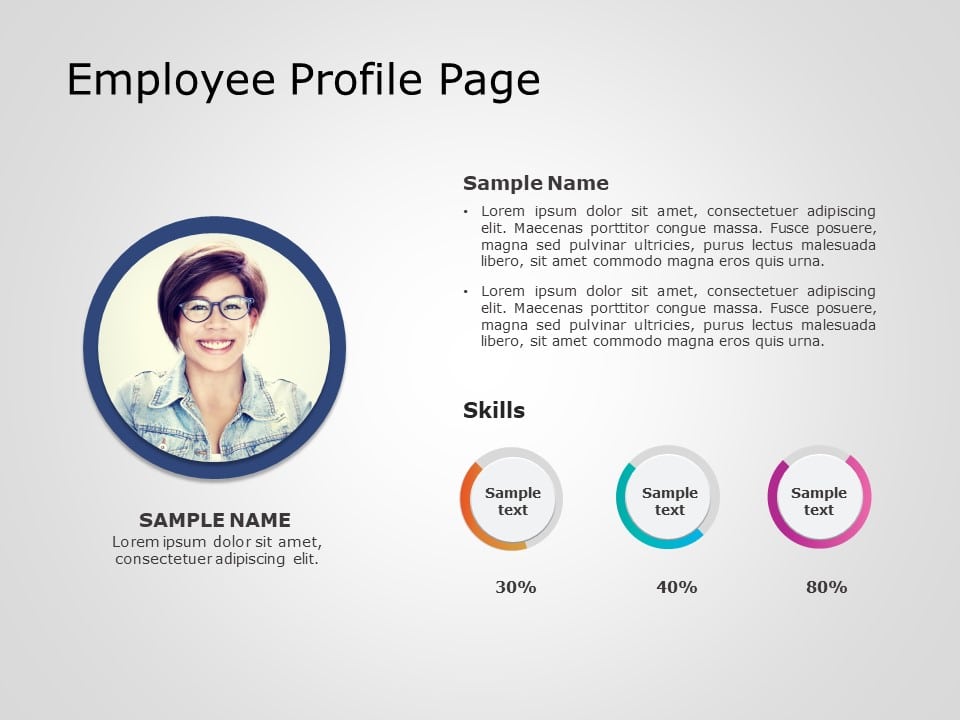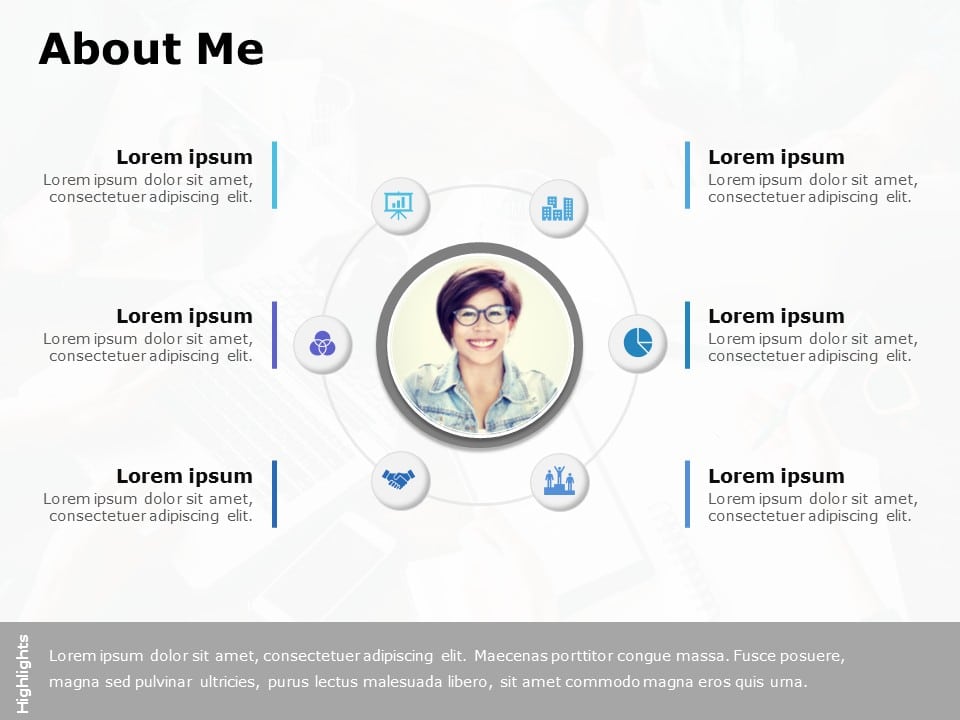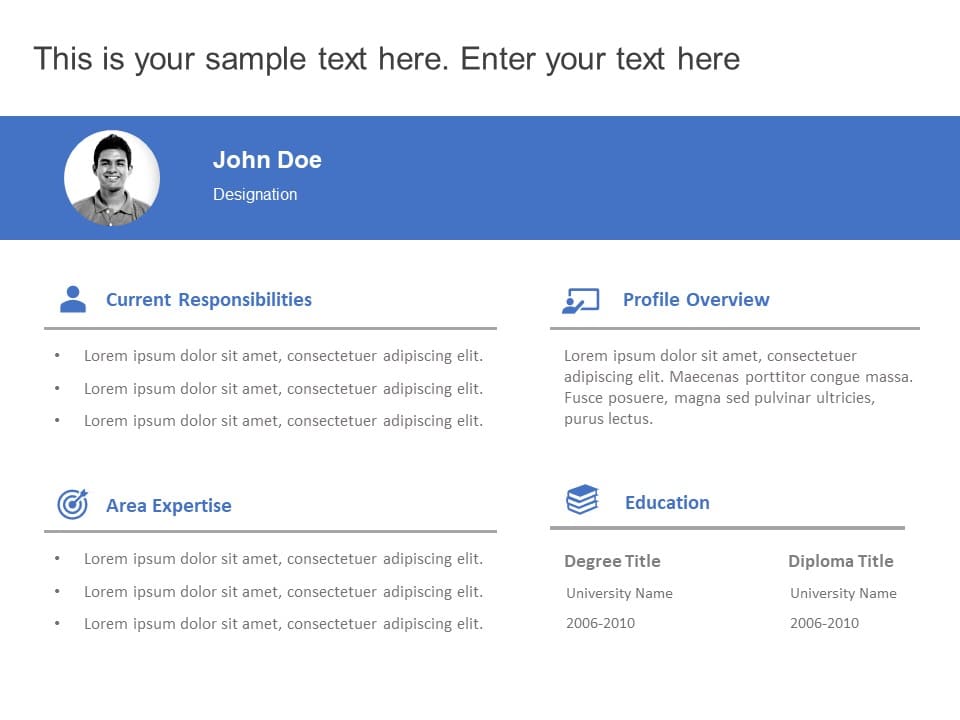Self Introduction Slides For Presentations
How To Write A Self-Introduction Slide In PowerPoint?
When writing a personal intro slide in PowerPoint, include your name, position or title, and any relevant background information or credentials. You can also summarize your role or responsibilities within the organization.
It is crucial to keep the self-introduction PowerPoint slide brief and to the point. Top this up with adding visual elements in your self-introduction PPT to engage and capture the audience’s attention. This will set the tone for the rest of the presentation.
What To Include In A Self Introduction PPT?
A self-introduction ppt template typically includes the following information:
- Name: Start by introducing yourself with your name.
- Background: Provide a summary of your personal and professional background, highlighting relevant experience and qualifications.
- Qualifications: Mention your educational qualifications, including any degrees or certifications you have earned.
- Work experience: Discuss your work experience, including any significant positions you have held and the skills you have developed.
- Personal interests: Share a few details about your interests or hobbies. This can help to make you more relatable to your audience.
- Goals: Mention your current professional goals or what you hope to achieve.
- Contact information: Finally, include your contact information, such as your email address or contact number, so that people can get in touch with you.
Remember to keep your self-introduction PPT slide concise!
Why Is A Self Intro Slide Important Nowadays?
There are several reasons why a self-introduction slide in PowerPoint presentation is important nowadays:
- First impressions: In many situations, such as job interviews, networking events, or online meetings, a good first impression is very important. A self-intro template can help you present yourself confidently and effectively.
- Differentiation: A well-crafted self-introduction can help you stand out from others and differentiate yourself in a crowded job market or competitive industry.
- Personal branding: A self-introduction can help you communicate your personal brand and establish yourself as a professional in your field.
- Confidence: A clear and confident self-introduction can help you feel more confident in social and professional situations by showcasing your success stories and achievements.
- Time-saving: Preparing an introduction ppt template in advance can save you time. It can also help you to adapt your introduction to different audiences or contexts quickly.
Overall, a self-intro ppt template can be a useful tool for anyone looking to make a positive impression and establish themselves as a professional in their field.
Where Can I Download Self Introduction PowerPoint Templates?
There are many resources online where you can download a self-introduction PPT template. SlideUpLift has some amazing PowerPoint templates for self-introduction to help you save time in designing one. You just have to download the template in PowerPoint or Google Slides (according to your preference) and make the necessary edits. While PPT templates can be a helpful starting point for crafting a self-introduction, it’s important to personalize your introduction and tailor it to your specific audience and situation.
Related Presentation Templates
-
Synopsis
34 templates
-
Slide Layout
4 templates
-
Last Slide
45 templates
-
Thank You
45 templates
-
Question Answer
23 templates