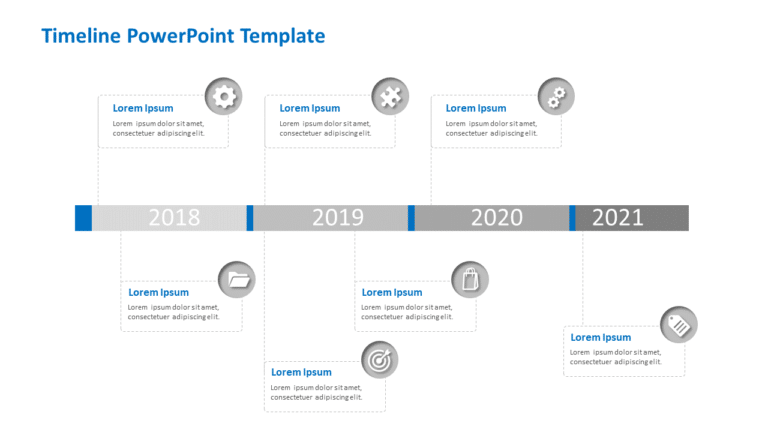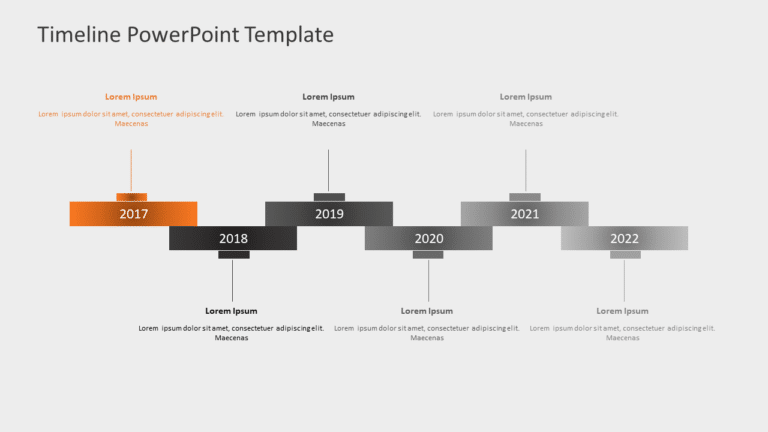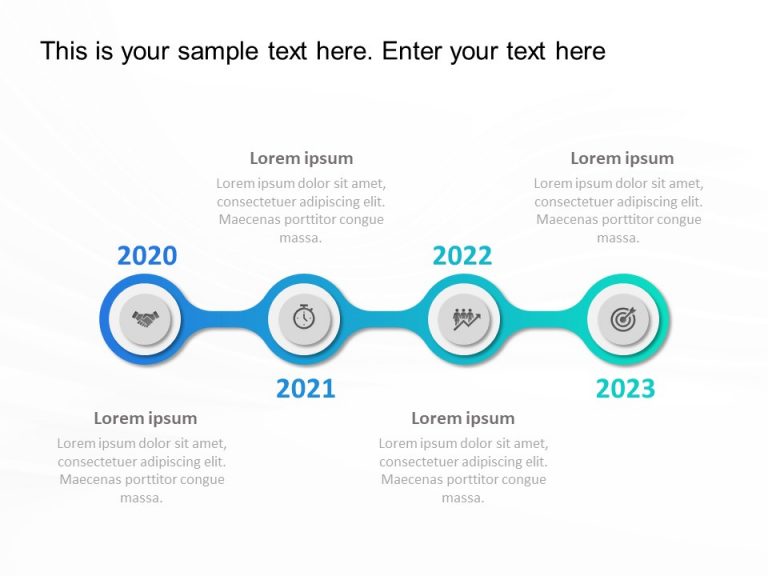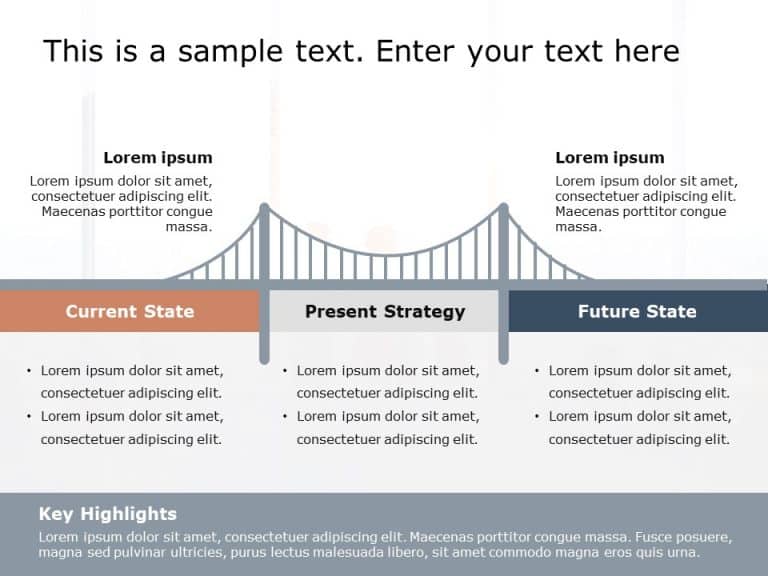Product Description:
Create a story using this timeline layout to highlight your companys significant events from the last five years effectively and engagingly! The modern horizontal design of this template enables you to showcase achievements, in a organized way with ease while incorporating subtle green hues and unique icons, for a polished and professional look that keeps your viewers engaged with the essential information.
Perfect, for business professionals in companies or schools this timeline is great for planning sessions or presentations – whether, for evaluations or educational purposes. It distinctly labels each year so you can highlight milestones or adjustments with precision. By using a mix of icons and text boxes it provides a rounded way to visually share stories and information that might be challenging to understand otherwise.
Enhance your presentations instantly by downloading this crafted timeline template today! Find more such Timeline PowerPoint templates for engaging presentations. These templates are compatible with both PowerPoint and Google Slides.