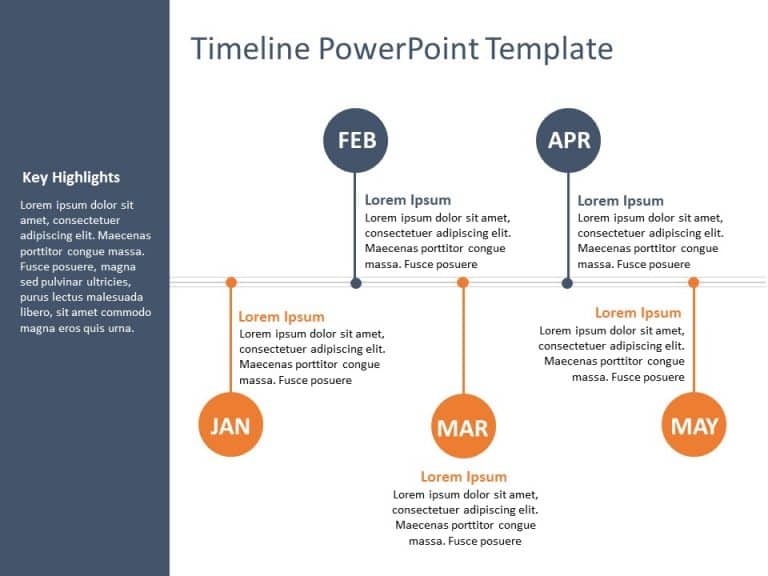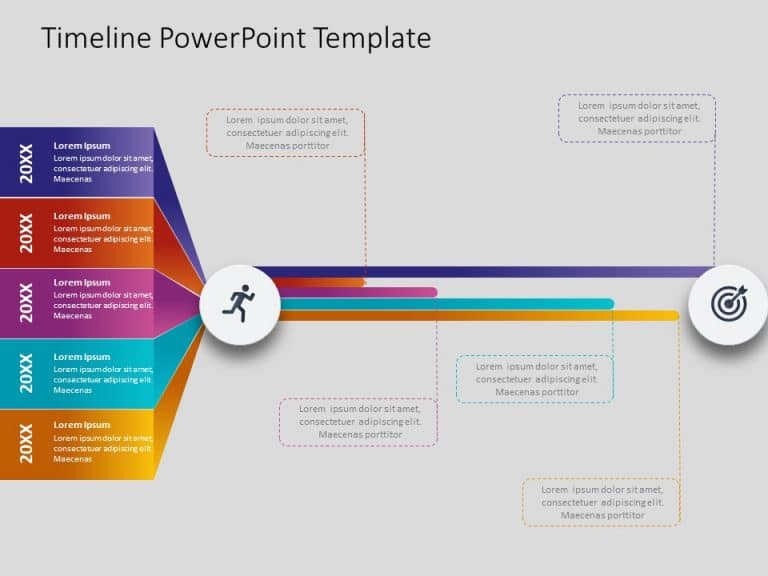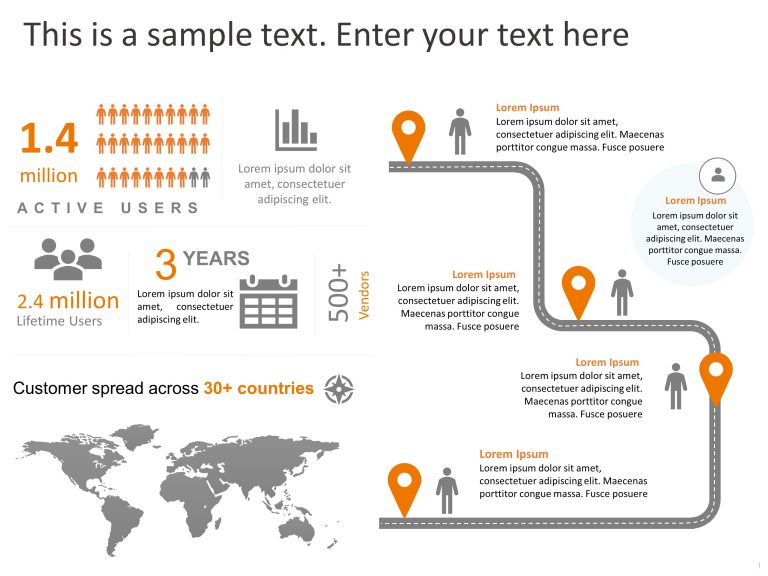Product Description:
Simplify your presentation structure using this timeline template crafted to display your achievements efficiently and effectively. This appealing layout showcases a design that emphasizes important years and is ideal, for project managers and team leaders seeking to illustrate their development throughout the years.
The color palette is contemporary and sophisticated to keep your audience engaged with the details, for each part of the timeline. Enabling clear and straightforward communication of your accomplishments and upcoming objectives alike! It’s perfect, for gatherings or brainstorming sessions where you can narrate your narrative in a organized way.
Don’t pass up the opportunity to enhance your presentations. Get it now. Craft timelines that captivate your audience! Find more such Timeline PowerPoint templates for engaging presentations. These templates are compatible with both PowerPoint and Google Slides.