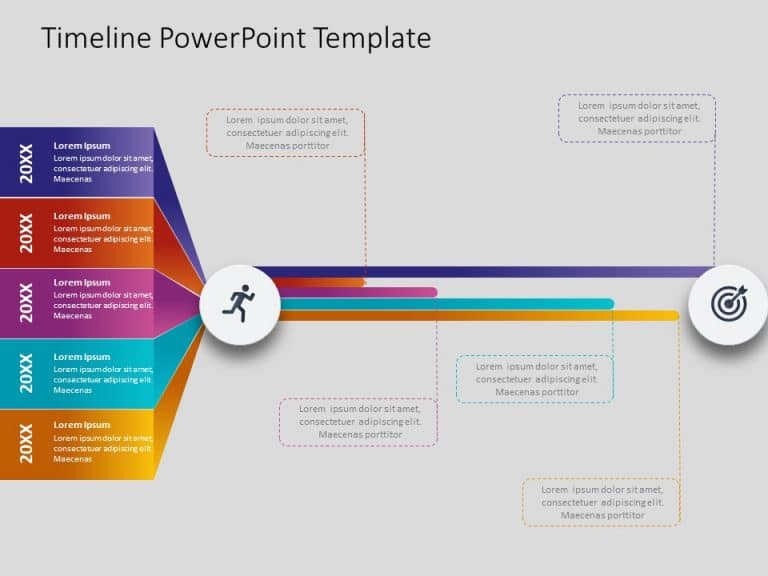Product Description:
Showcase your projects progress boldly with this timeline template specifically crafted to illustrate its journey engagingly. Using a color scheme that enhances appeal and clarity in mapping out key milestones and objectives makes this template ideal, for project managers and team leaders. The layout is designed uniquely with captivating infographics that seamlessly guide your audience through each step of the journey to ensure clear presentations.
Great, for business meetings or educational purposes! This template makes it simple to share information in a way thats easy to understand and use. You can easily incorporate your content with the user design whether you’re discussing a product launch schedule or mapping out a projects growth journey.
Enhance your storytelling. Captivate your audience with this eye catching timeline template.Take action now. Elevate your presentations into stories! Find more such Timeline PowerPoint templates for engaging presentations. These templates are compatible with both PowerPoint and Google Slides.