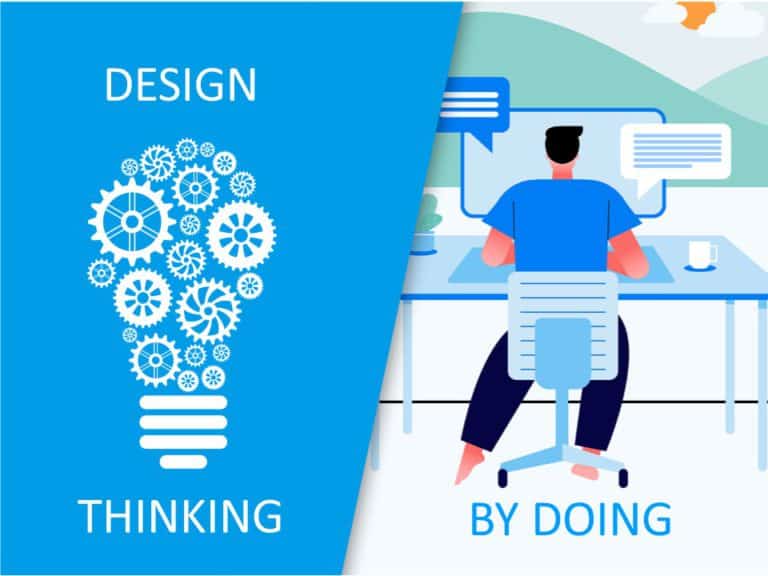Product Description:
About Workshop Facilitation Deck
Workshops are excellent for teaching participants useful skills quickly and sharing knowledge on a particular subject. Use our Workshop Facilitation Presentation Deck to give your audience a unique learning opportunity.
This deck has various slides to revamp your workshop presentation, including the Workshop Team, Learning Experience, and Workshop Contents Slide. Your audience will be amazed by you from the very first class!
This workshop facilitation deck contains the workshop agenda along with the objectives, background, current status, and workshop sessions to be held. Use this template to run interactive workshops remotely!
Who Can Use This Workshop Facilitation Deck?
The Workshop Facilitation Presentation Deck can be a great help for those people who conduct workshops regularly. This tool is also useful for business trainers, teachers, coaches, and team managers. It is more likely to be used in all the fields where there are workshop sessions, and this deck can be edited according to each one’s needs.
When To Use This Workshop Facilitation Deck?
The Workshop Facilitation Presentation Deck is used while conducting workshops. HRs also use it to provide training sessions to the freshers. Teachers or educators can also make use of this deck to provide training to students. This flexible presentation deck provides a strong framework and delivers top-notch content.
Product Features Of Workshop Facilitation Deck:
|
No. of Slides |
24 |
|
Easily editable |
Yes |
|
Layout |
Blue, Green, and White |
|
Aspect Ratio |
4:3 and 16:9 |
|
Compatibility |
PowerPoint And Google Slides |
How To Download Workshop Facilitation Deck?
Follow the steps mentioned below to download this Workshop Facilitation Deck:
- Click on the “Add to Cart” button and proceed to Checkout.
- Complete the purchase process by providing the necessary information.
- After your purchase is complete, you can find the link to download the product in your order history.
- Download the Workshop Facilitation Deck in your preferred format, either PowerPoint or Google Slides.
- Customize the slides with your content, images, and data and present them to your audience.