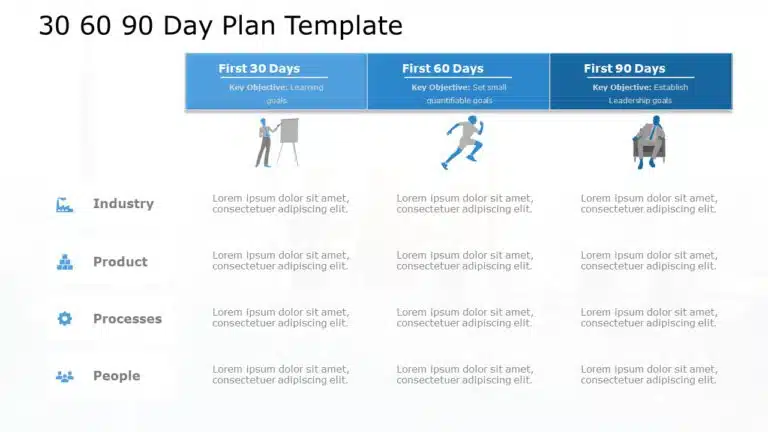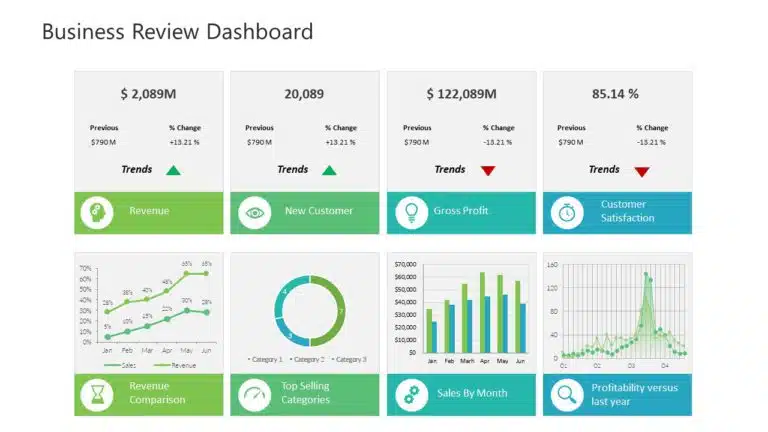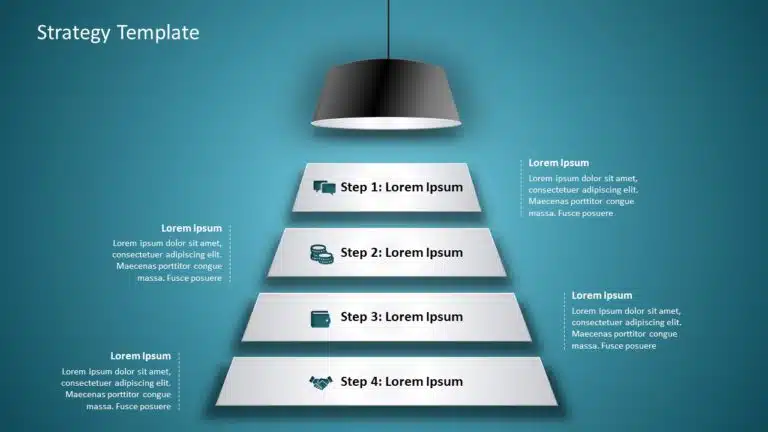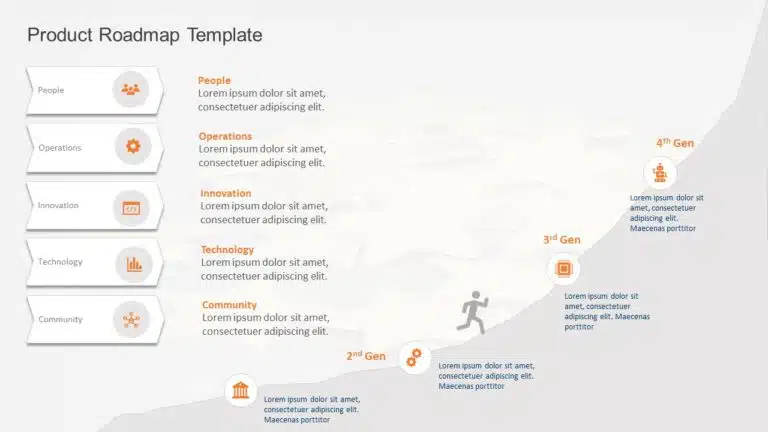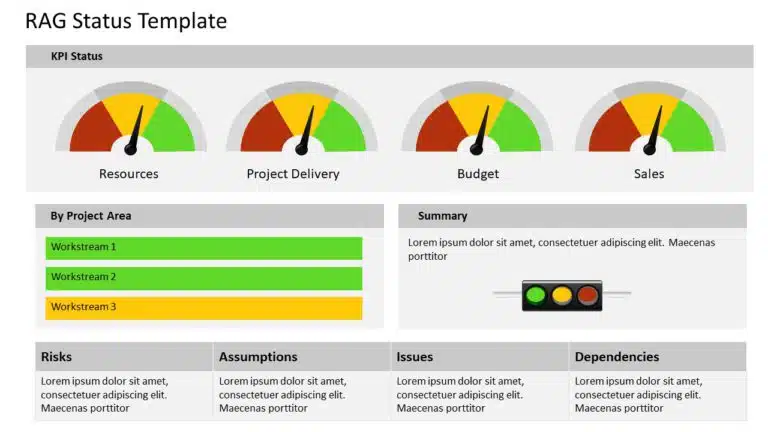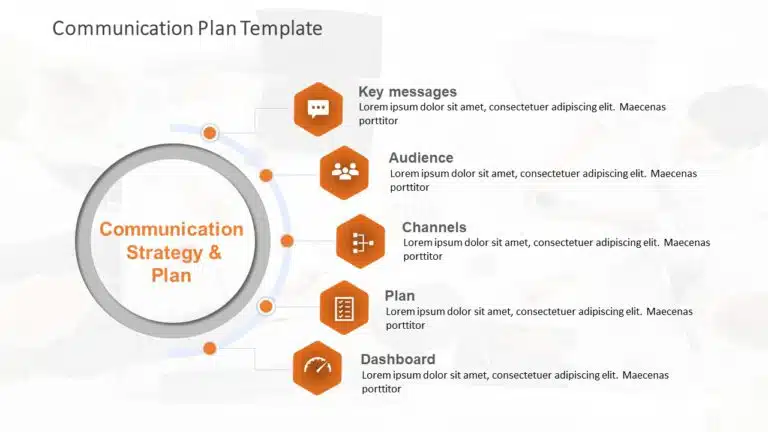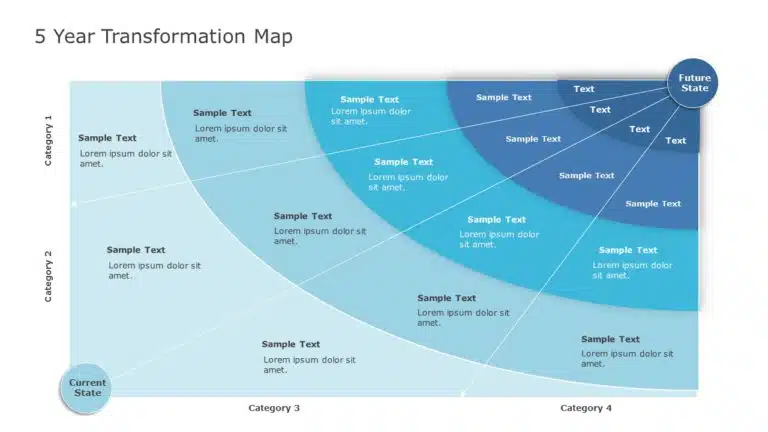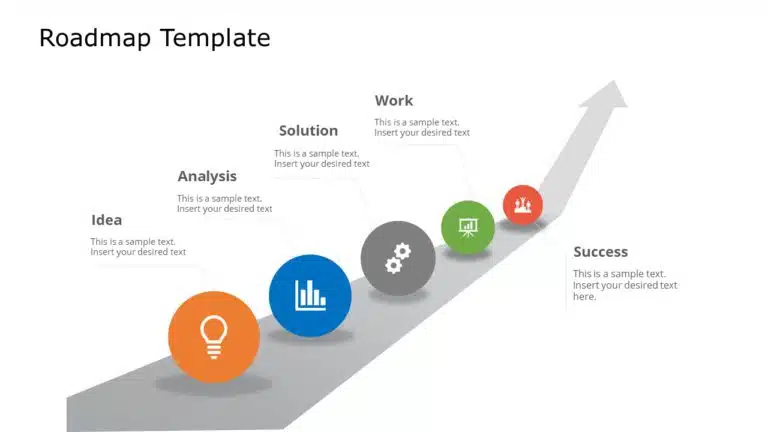Advantages And Disadvantages Of Using Google Slides In Presentations
Have you been pondering whether to put time into Google Slides? Google Slides is gaining popularity as an alternative to Microsoft PowerPoint because of innovative features offered by Google. Is it worthwhile to make the change, though? We’ve listed the pros and cons of using Google Slides so you can make a well-informed decision.
Google Slides offers several advantages, including its web-based availability and collaboration features. Is Google Slides the ideal presentation programme for you? Let’s look at the advantages and disadvantages to help you decide.
10 Reasons Why You Should Use Google Slides
Google Slides is a popular cloud-based presentation software among consumers and corporations due to its many advantages. Because of these qualities, it is often considered among the best-presenting programmes available. The top 10 advantages of using Google Slides for creating beckoning presentations are as follows:
- Simple to work with
- Collaborative
- Accessible from anywhere
- Highly Cost effective
- Wide Choice of Customization
- Adding Multimedia with ease
- Easy to integrate with other platforms by Google
- Accessibility features
- Backup of Edits
- Mobility
-
Simple to Work with
Thanks to its user-friendly design and interface, anyone can make and refine professional-looking presentations with Google Slides. The intuitive and clean layout of the interface allows users to focus on their presentations rather than the programme itself.
-
Collaborative
With Google Slides’ built-in real-time collaboration features, multiple users in different locations can work together in real-time on the same presentation. This function is handy if you’re putting together a group presentation or simply seeking the opinions of your coworkers.
-
Accessible from Anywhere
Google Slides is a web-based application, implying that it can be used from any device with an internet connection, allowing users to create, edit, and present slideshows from practically any location with an online connection. It is an excellent option for remote presenters and teams working in different locations.
-
Highly Cost-Effective
The fact that Google Slides doesn’t cost anything is arguably one of the greatest advantages of Google Slides. As a result, it’s an excellent option for individuals or businesses trying to save money on presentation software. Unlike other presentation tools, Google Slides is free, yet it allows users to create presentations that appear to have been produced by a professional.
-
Wide Choice of Customization
Google Slides offers a lot of flexibility when it comes to tailoring the presentations to the individual demands of their audiences by providing a large range of layouts, themes, and fonts. This adaptability enables users to create presentations that are both unique and eye-catching. You can also make your own Google Slides templates to create effective presentations.
-
Adding Multimedia with Ease
Using media like photos and videos, presenters using Google Slides can make the presentations more exciting and distinctive. It makes Google Slides an excellent platform if a user wants to include photographs or videos in the presentation.
-
Easy to Integrate with Other Platforms by Google
Google Slides facilitates incorporating information and media from other Google apps, such as Drive, Docs, and Sheets. This function makes creating presentations simpler and quicker for users.
-
Accessibility Features
Google Slides has accessibility features, including closed captioning and support for screen readers to help persons with visual or hearing impairments use the programme. Google Slides’ accessibility features can help to increase the reach and engagement of their presentations.
-
Backup of Edits
As you make edits to your presentation in Google Slides, you won’t have to worry about losing your work. Users may rest easy knowing that their work will always be recovered thanks to this failsafe.
-
Mobility
If you have access to the internet, Google Slides makes it possible to give presentations from anywhere in the world. It is an excellent option for impromptu presenters and remote groups collaborating on a single show.
READ MORE: Microsoft PowerPoint V/s Google Slides
5 Drawbacks Of Using Google Slides For Your Presentations
While there are many advantages of Google Slides, there are also some disadvantages of using this cloud-based presentation software. Users should weigh the pros and cons of Google Slides carefully to determine whether it is the right tool for their needs. Here are the five disadvantages of using Google Slides for presentations:
- Limited offline functionality
- Potential formatting issues
- Security concerns
- Fewer advanced features and customization options
- Dependency on internet speed
-
Limited Offline Functionality
While it’s true that Google Slides can be used without an internet connection, it holds both pros and cons of Google Slides since this offline mode has some limitations, including a lack of real-time collaboration and certain multimedia features. It can be a major drawback for people who need to make last-minute adjustments or work with team members in places without internet availability.
-
Potential Formatting Issues
If you import a presentation created in another programme into Google Slides, there could be formatting issues. Adjustments and reworks can be time-consuming and irritating for users on a tight schedule. The user may be unable to incorporate files from other sources due to the software’s incompatibility with other presentation applications.
-
Security Concerns
As a cloud-based application, users of Google Slides are concerned about the safety of their data being stored on Google’s servers. Although Google takes many precautions to safeguard user information, there is always a chance that it could be stolen or misused. For those whose work involves dealing with private data, this might be a major drawback.
-
Fewer Advanced Features and Customization Options
Google Slides does not provide as many choices for advanced customization and editing as other presentation software, which could limit a user’s ability to make complicated or unique presentations. It can be a major drawback for users who require specialized options while designing presentations.
-
Dependency on Internet Speed
Google Slides is a cloud-based application; hence, its performance highly depends on the user’s speed. Presentations might be hampered by lag and loading issues caused by slow internet speeds, and this might be a major drawback for users who need to give presentations in places with spotty internet service.
When To Choose Google Slides For Presentations?
Google Slides is a great place to start if you’re looking for a free alternative to expensive presentation software. Besides the pros and cons of Google Slides, as discussed above, it is a powerful presentation tool thanks to its intuitive design, cloud-based availability, and collaborative features. Some examples of when it would be a good idea to use Google Slides are as follows:
- Collaborative Projects Made Simple: Whether you’re working on a group presentation or a school project, Google Slides lets multiple participants collaborate and make real-time changes.
- Accessible Online Projects: Since Google Slides is hosted on Google Cloud, it is accessible from any internet-connected device, making it a perfect choice for producing online presentations that can be shared with people worldwide.
- Suitable for Basic Presentations: Because of its user-friendly design, Google Slides is ideal for generating presentations in less time, making it more convenient.
- Multimedia Integration: Google Slides provides straightforward methods for adding elements such as photographs and videos to presentations, making it an effective tool for organising and illustrating content in a presentation.
MUST READ: Advantages And Disadvantages Of Using PowerPoint In Presentations.
Get the Most Out of Google Slides: Profession-Based Use Cases
Google Slides has become popular as a flexible and user-friendly presenting tool across various professions. We’ve produced a table that covers profession-specific use-cases to help you understand how Google Slides can be utilised for your presentation needs.
| Profession | Advantages of using google slides |
| Education | Developing lesson plans, presenting in class, and working on group projects |
| Business | Creating pitch decks, reports, and proposals, as well as hosting webinars |
| Marketing | Creating social media visuals, commercial campaigns, and brand guidelines |
| Design | Creating and sharing design mockups, working on design projects collectively, and presenting design concepts |
Conclusion
In conclusion, the slides you make for a presentation have the potential to alter the outcome completely. It can liven up even the most mundane of presentation subjects. Therefore, the presentation software you employ is crucial. Your circumstances, needs, comfort level, and money are all factors to consider when deciding on a presenting app. Ultimately, whether to use Google Slides for presentations depends on your specific needs, and weighing the pros and cons of using Google Slides will help determine if it’s the right tool for your job.
FAQs
-
Can I Use Google Slides Without An Internet Connection?
While Google Slides can be accessed offline, some of its features, such as real-time collaboration and certain multimedia capabilities, may not be available.
-
Is Google Slides Safe To Use For Sensitive Information?
To keep users’ data safe, Google Slides employs many security measures, including two-factor authentication and data encryption. It’s still important to be cautious when sharing personal information.
-
How Do Google Slides Compare To Other Presentation Software?
When compared to alternative presentation software, Google Slides has advantages such as accessibility, an easy-to-use interface, collaborative functionality, and simple multimedia integration.
-
Is It Possible To Export A Google Slides Presentation To Other Formats?
One of Google Slides’ best features is the option to save presentations in formats other than PowerPoint. These include PDF and JPEG. Therefore, Google Slides is a flexible and helpful tool for users who need to share their presentations with others in various formats, as presentations can be exported to several different file types.