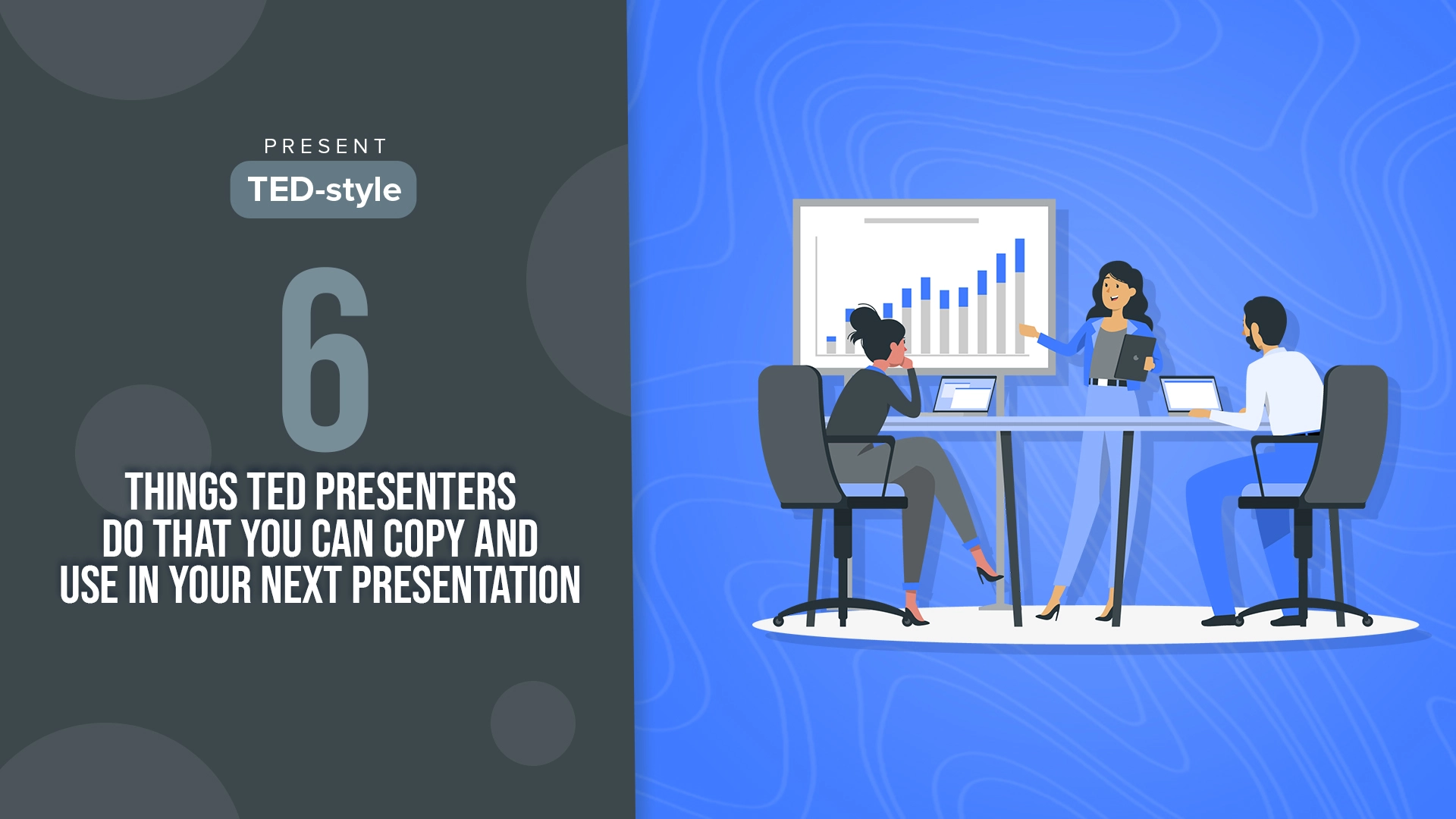How To Present Data In The Best Way?
Having accessible means to analyze and understand data is more vital than ever in our increasingly data-driven environment. After all, employers increasingly value people with strong data abilities, and every employee and business owner needs to understand how data affects the company.
A presentation needs to do more than just convey excellent ideas. However, effective data presentation requires expertise and close attention. How can you be certain that your graphics convey the intended message? Let’s check out 10 ways of presenting data effectively!
What Is Data Presentation?
Data presentation or presentation of data is a speech in which the speaker informs the audience about statistics, trends, and facts. Visual components like graphs, charts, and pictures are frequently used in data presentations to convey crucial information to visitors.
Digital data for presentations can be organized and shown by presenters using specialized software or programs. Presenters can convey insightful notions and ideas on various subjects by displaying their data. They might provide presentations to audiences who aren’t data users but need background information to grasp the presentation’s themes, or they might provide presentations to audiences of other specialists who are familiar with the data.
Tips For Presenting Data Effectively
Here are some tips by which you can effectively present data:
- Use of text should be wise and strategic
- Connect with your audience while presenting the data
- Focus only on one point on each slide
- Tell a story
- Create captivating but easy-to-understand visuals
- Charts and labelling are essential
- Use consistent formatting and limited colors
- Always rehearse beforehand and request feedback later
- Narrative is the key
- Be Objective in Your Presentation
-
Use of text should be wise and strategic
Text plays a vital role in a presentation. Just because you are using numbers and charts to convey your data doesn’t mean you should skip words at all. Text is essential for data display and must be used wisely. Don’t be afraid to go all out and make a specific statistic the main focus of your slide if you want to emphasize it. The text should only be used sparingly and as a supporting element.
-
Connect with your audience while presenting the data
While presenting data, many presenters keep an eye on their slides as if the PowerPoint is their audience. However, only your audience should be your centre of attraction, and since they are fellow humans, they will understand your views better if you address them directly. This is not to say you shouldn’t ever look at your data; just don’t interact with it. Use your PowerPoint slides as references, but speak directly to your audience when necessary. Data can increase the credibility and trustworthiness of your argument when provided simply and concisely. Poor data presentation might harm your presentation reputation and waste the audience’s time.
-
Focus only on one point on each slide
You can quickly mislead your audience by presenting too many details at once. You should only offer data points that strongly support your argument. First, infer the most important thing you want your audience to extract from the data. Determine the most significant insight you want your audience to gain from the presentation.
If you have more to convey, use different slides for each one. Many presenters believe they must discuss each bullet, topic, and piece of information on a slide. However, you can skip unimportant things you don’t require in your presentation.
-
Tell a Story
Your presentation will be more captivating and remembered if you create a fascinating narrative around your statistics. Telling a story is one of the best methods of communicating statistics. By framing your data in a narrative framework, you can make your audience comprehend the significance of the data and how it connects to their needs and interests.
Start with an attention-grabbing introduction that establishes the setting and draws the listener in. Use a catchy title that highlights the core idea of your facts. Present your information logically, leading up to key conclusions. After that, you can add more context and description by using related pictures and text. Finish with a concise summary that reaffirms your main points.
-
Create captivating but easy-to-understand visuals
Effective data presentation depends on effectively conveying key ideas or insights. Ensure your data is interesting and inspires the viewers to imagine a story. Using a theme-based approach, you might also use fictional characters to clarify ideas. Whatever route you decide to take, each piece of information should make sense in the context of the information that came before it and should add a new level of information or detail to the overall picture. Any information that isn’t useful should be removed.
-
Charts and Labelling are essential
Charts are crucial for making your audience understand numbers. Rather than directly quoting them, charts are a good option, and they can better grasp the information. Use simple, specific, and accurate terminology to describe X and Y axes, pie slices, bars, and other diagrammatic features to give your audience the best opportunity of understanding your facts.
Avoid using abbreviations, and don’t expect viewers to recall labeled elements from previous presentations when using them in later slides.
Your chart must be intuitive and clear on the visual level because some members of your audience might be visual learners who digest what they see far better than what they hear.
-
Use consistent formatting and limited colors
When making a professional presentation, you should maintain consistency. Consistency helps the audience to grasp the information more quickly. If you change your font or template after each slide, it will look cluttered and unprofessional.
Moreover, a visualization may look more appealing with few colors, and won’t draw attention away from the subject. Reducing the number of colors in your visualization makes it easier for viewers to focus on the presentation and makes it more accessible to color-blind users.
-
Always rehearse beforehand and request feedback later
Although it might seem obvious, there are moments when you miss some tiny errors in your presentation while making it, but they are quite visible to the audience. When you read on your laptop, you might see everything clearly as you are too close to the screen, but it might not be as clear when projected on a big screen. Practice your presentation with colleagues seated at the same distance as the intended audience to avoid an embarrassing situation.
You should always request feedback and work on the negative ones. You should make presentations that are easy to understand and impactful by using advice from others.
-
Narrative is the key
Instead of merely restating the facts, data presentation requires explaining them correctly. Massive informational breezeblocks thrown at the audience can be difficult to understand due to their complexity. Find a hook in your data that you can utilize to engage the audience. Your data can easily follow the same pattern, guiding the viewer to a conclusion that makes sense, given the presentation as a whole.
-
Be objective in your presentation
Aim to be impartial and free of bias when you present and visualize your data. Even if you present an argument in your presentation, base it on the data rather than what you want it to say. Utilize standard units, ensure that graphic dimensions correspond to data dimensions, and label correctly to prevent ambiguity. Objectivity is a simple concept to violate unintentionally; therefore, sticking to the objective of your presentation is vital to present the data effectively.
The best way to present data is to understand when to apply each point in your presentation. When you are presenting any data to your audience, it is your duty that they understand it clearly. For that, presenting data efficiently is necessary. You should clearly explain every point you want to convey to your audience.
We have covered 10 ways to present data in the best way. Hope it helps! Stay updated on our website to gain knowledge on these essential aspects of a presentation.
FAQs
-
Is Presenting Data Effectively Important?
Yes, it is vital to present data effectively, as it is your soulful duty to make your audience understand your data. You should consider all the points mentioned above and present your data clearly and concisely.
-
Is It important To Practice My Data Presentation Beforehand?
It is always a good option to rehearse your presentation. It gives you an idea about where you are going wrong or if something is unclear in your presentation.
-
What Are The Different Ways To Present Data?
There are many different ways to present data. You can use facts, images, pie charts, graphs, video animations, etc.
-
How To Present Data Effectively And What To Include In A Good Presentation?
Include all the information that you want to convey through your presentation. Remove unnecessary things to avoid confusion. Be sure to practice it once before a friend or a colleague so that you can rectify the errors, if any. Try to use more visuals and keep the colors limited.
-
How To Show Data In Graphical Format?
There are many applications where you can insert your data, and it will give you a graphical representation of the same. One such software is Microsoft Excel.