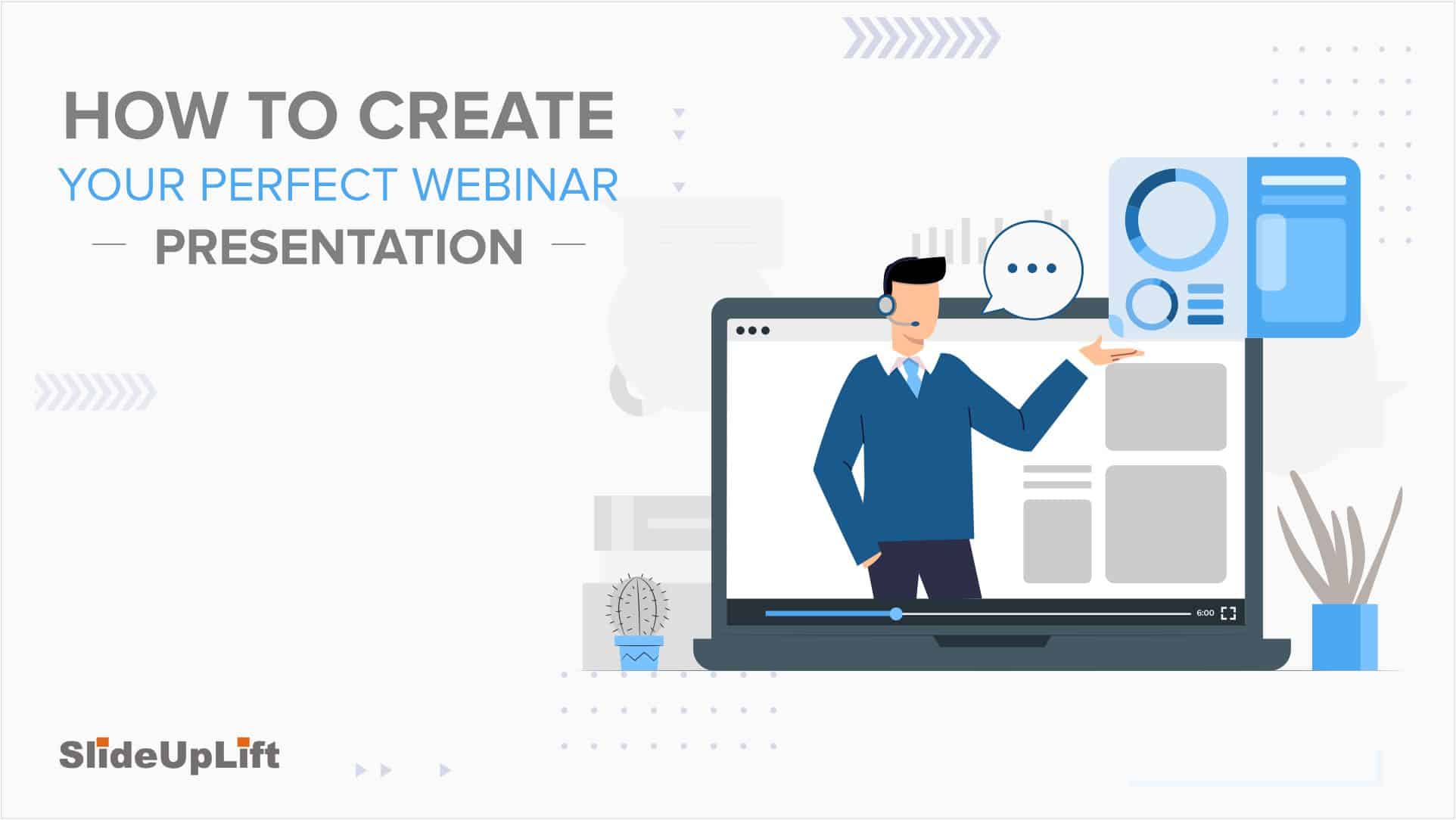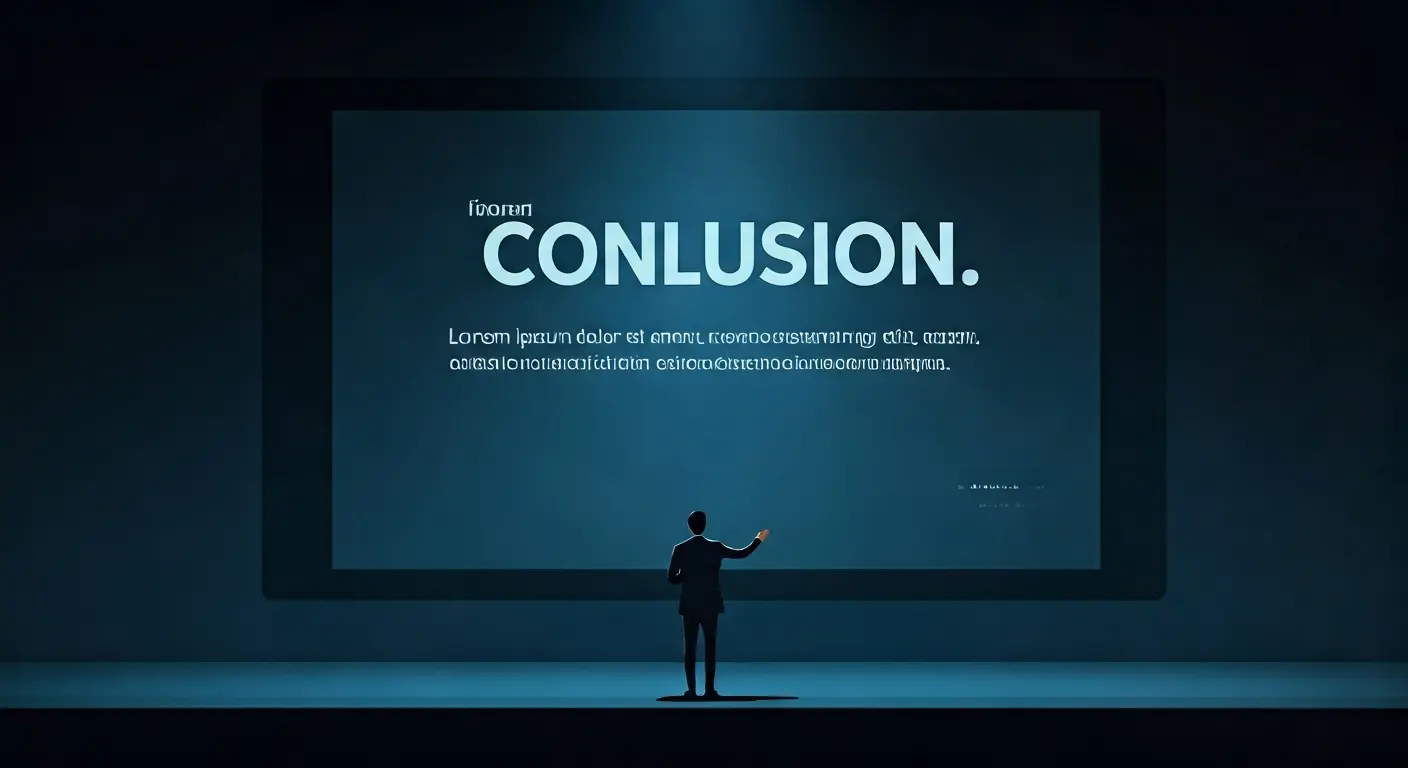How to Write A Good Presentation?
Have you ever sat down and tried to write a presentation, but you only found yourself looking at a blank screen with nothing coming to mind? Fear not; you are not the only one who faces this issue of having this block. Creating clear and engaging presentations is a skill anyone can learn, and we will teach you how to write a presentation.
In this blog, we will guide you through the entire presentation writing process and teach you how to make a good presentation. We will guide you on what you need to consider when creating a presentation, how to write a presentation, how to organize your content, and the qualities of a good presentation. So, get ready to ditch the text overload and transform your presentations into persuasive and memorable experiences. Let’s dive in!
3 Things to Consider When Creating A Presentation
There are three main factors to take into account when you think about how to make a good presentation. These factors play a major role in your presentation’s impact, so always remember these factors when writing a presentation to have a good presentation.
1. Content
Ensure your presentation’s content is clear, concise, and relevant to your audience. Use visuals, graphics, charts, videos, bullet points, and engaging text to convey your message effectively.
2. Organization
Create a logical flow for your presentation, using a well-defined structure with a clear introduction, body, and conclusion. Organize your ideas and slides in a way that helps your audience follow your message effortlessly.
3. Delivery
Practice your delivery to be confident and engaging. Maintain eye contact, speak clearly, and use body language effectively to connect with your audience and make your presentation memorable.
While these three components hold equal significance for any presentation, their content forms the foundation for the entire presentation. Therefore, knowing how to write a presentation is vital.
How to Write A Good Presentation?
So, how do you actually write a presentation? Whether in a corporate boardroom, a classroom, or presenting to a global audience through virtual platforms, the importance of presentation writing cannot be overstated. It’s not more than just slides and bullet points; it’s about putting your point across neatly and organized. Remember the below-mentioned presentation writing tips on how to write a good presentation.

1. Keep Text on Slides Brief
One of the typical presentation blunders to avoid is using slides to give a whole essay. A concise approach can enhance message comprehension. Use the “6 by six technique” to avoid overly wordy presentations. This tip on how to write a presentation urges a maximum of six bullet points or lines on each slide, with six words per line.
It helps trim down your bullet points and focus on highlighting only the essentials rather than presenting the entire concept. You can even use the 40-word technique and feature fewer words on each slide, ideally less than forty.
2. Limit Each Slide to One Idea
The significance of each thought may be diminished if there are too many ideas on one slide or too many slides for one idea. Focusing on one main point on each slide will make it easier for your audience to follow along. You can explore various font styles and image dimensions to achieve your desired visual impact.
Avoid overwhelming your audience by refraining from cramming excessive information onto your slides. One of the most important presentation writing tips is to limit your presentation to around ten slides, even if it’s lengthy, to facilitate easier digestion of the content.
3. Make Your Sentences Shorter
You should opt for an active voice to make your statements more direct and engaging. Cutting out unnecessary adjectives and adverbs that don’t add value to your message is a good idea. Moreover, use clear and simple language to ensure your audience easily understands your points. It also helps with readability and how quickly your audience will be able to know what you are talking about without being distracted by the text on your slide.
4. Incorporate Powerful Visuals
Making your presentations visually appealing will make them more interesting and exciting. A nostalgic photo might evoke the audience’s emotions in a way that a stock photo might not be able to. Similarly, you can prevent your audience from overloading with information by including appealing graphs and charts to clarify complex material rather than laying down many numbers as text.
5. Write for Your Audience
An important tip on how to write a presentation is to remember to keep your audience in mind while choosing the words to utilize. Before embarking on script creation, take a moment to grasp your audience truly. You will achieve the best outcomes if you adopt the reader’s perspective, allowing you to craft content that resonates with them effectively. Think through if it’s appropriate to utilize jargon that can confuse your audience depending on who your presentation is for.
6. Avoid Using Slides as Notes And Be Relevant
There are components of an effective presentation that aren’t usually included in the delivered deck. For instance, telling stories during your introduction rather than writing them on a slide is a presenting method that works better when spoken. Reading directly from your presentation deck is a common presentation mistake. It goes hand in hand with the first piece of advice given above, resulting in a disinterested and bored audience.
If you are curious about more common presentation mistakes, then our blog on bad PowerPoint slide examples to avoid will inform you of every mistake that you should keep in mind! Now that you have tips for writing a PowerPoint presentation let us see how you can easily organize it to make it more effective.
How To Organize A Presentation?
Once you have added the content to your presentation, the next important thing to do is to organize the content and slides of your presentation. Follow the tips below to arrange a presentation.

1. Identify Your Main Topic
Remember that each slide is a carefully crafted chapter when considering how to write a PowerPoint presentation. The first step in organizing a PowerPoint presentation is identifying your main topic and the overarching narrative connecting all your slides. It could be a central idea, a key finding, or a critical argument. Once you’ve identified your central theme, ensure each slide aligns with and contributes to this main narrative. Remember, simplicity is your ally.
2. Logically Arrange Your Slides
You must arrange your slides and make sure they flow logically. You can’t just skip from one subject to another without thinking about how they relate. Ensure the transition feels smooth and predictable rather than strange or unnatural. You can go with your instinct and organize the themes in an order that makes the most sense if your content contains related topics that don’t necessarily need to be presented in a specific sequence to be understood.
3. Design Your Presentation
Designing your presentation should come last after deciding how to organize your slides and material. You can opt for a minimalist design by selecting from our pre-designed professional PowerPoint templates.
To be original and creative, you can choose to create your template by selecting your background, accent colors, fonts, borders, etc. Make sure the template you choose is acceptable for the style of your presentation.
What Are The Qualities Of A Good Presentation?
Various things make a presentation a good one. One of them is the three we mentioned above; other than that, many different qualities make your presentation better. So, when creating your next slideshow, consider these points when you think about how to make a good presentation.

1. Engaging Opening
Whenever you think about how to write a good presentation, remember that it should have an engaging opening. Presentations are remembered by the way they are opened and closed. By using various methods, like hooks that include interactive questions, captivating anecdotes, surprising facts, or compelling brief videos, you can create an interesting opening that will keep your audience hooked.
2. Interaction With Audience
A good presentation fosters interaction and keeps the audience on its toes! Your presentation should encourage discussions, questions, and even fun little games that keep the audience engaged, and engaged audiences will always remember a fun presentation. So, the next time you make a slideshow, try incorporating a fun activity.
3. Good Storytelling
Try to present your present in a story because who doesn’t love a good story? Add personal stories, case studies, or anecdotes to your presentation to keep your audience invested in your slideshow, and everyone remembers good stories, making your presentation memorable. So whenever you think about how to write a presentation, try making it a story!
4. Good Pacing
Pacing is everything when you are presenting. Don’t rush or drag out your presentation; cover all the points you want to discuss while respecting your audience’s time. The best way to pace your presentation is by using well-designed slides with the right content to keep your audience interested.
5. Strong Conclusion
Just like how first impressions matter, so do last impressions! A strong conclusion is as important as an engaging opening, ensuring a memorable presentation. The best way to create a strong presentation is by summarizing your main points and providing clear takeaways. You can also add a call to action or an inspirational quote to make your presentation end with a bang! If you are lost on how to write a strong conclusion, then our blog on how to write a conclusion will surely help you create a strong one!
These are a few tips for writing a presentation that you should follow when you think about how to write a presentation. By following them, you are bound to have a successful presentation, with the audience walking out and talking about how well you have made your slideshow. If you feel creating a presentation from scratch is a tedious task. You can use our presentation design services to help create a presentation according to all your needs and requirements, allowing you to focus more on your content and delivery!
FAQs
-
What is the 10-20-30 rule?
The 10-20-30 rule is a slideshow rule that recommends keeping your presentation under 10 slides, delivering them within 20 minutes, and using a font size no smaller than 30 points.
-
How do I write a presentation that stands out?
Writing a presentation that captivates your audience involves understanding your topic, structuring your content effectively, and employing storytelling techniques.
-
What are the key elements of a good presentation?
Crafting a good presentation involves clarity in message delivery, engaging visuals, and an organized structure.
-
What are the 4 C’s of a good presentation?
The four C’s of a good presentation are Care, Content, Coach, and Connect.