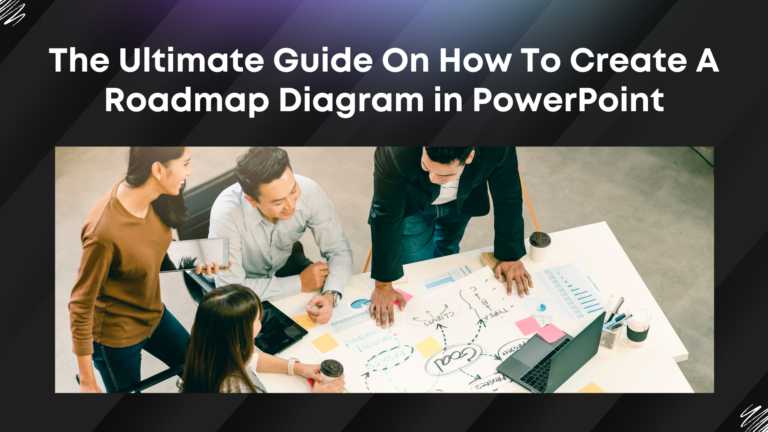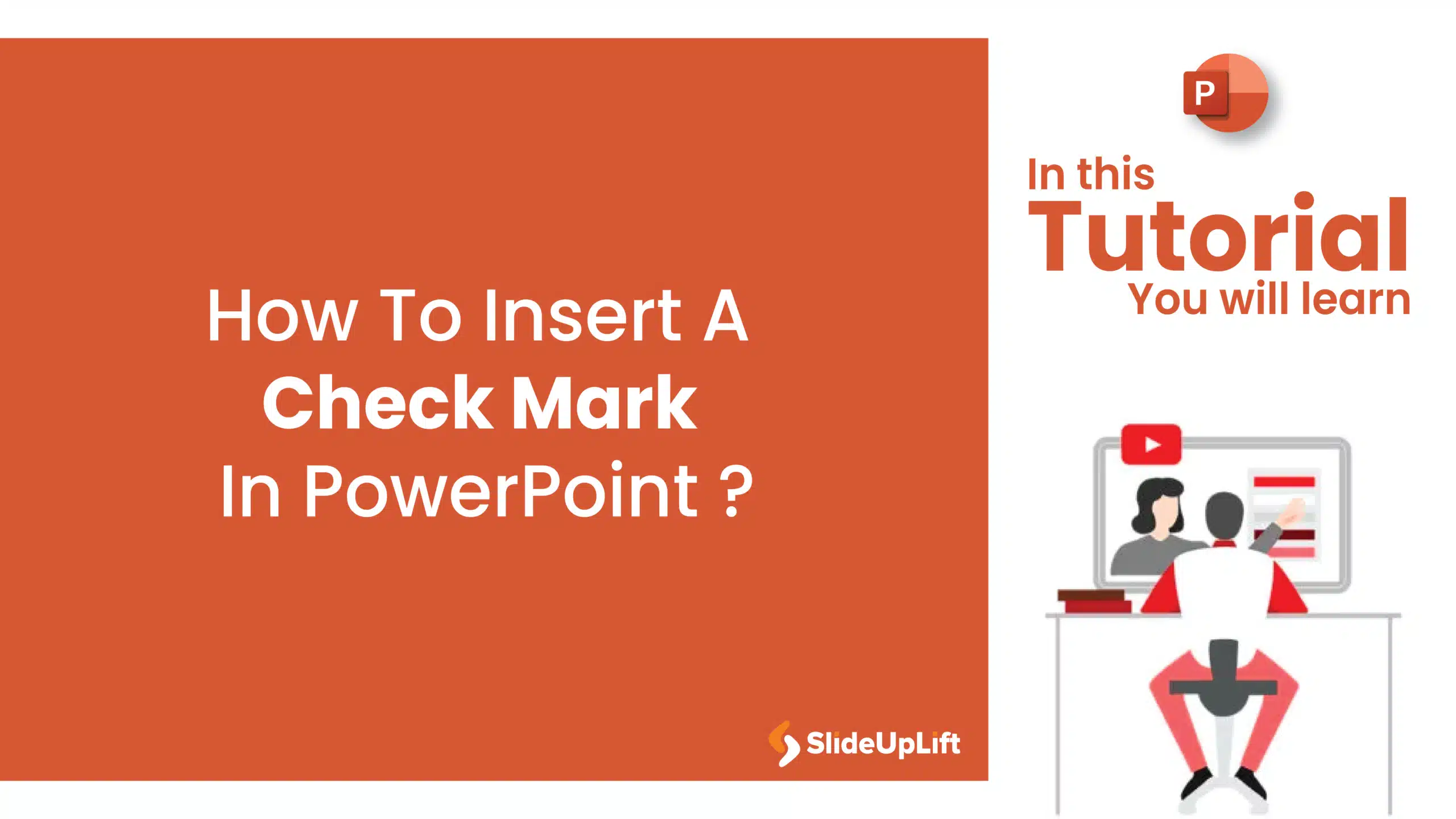Recently Published
Editor's Pick
How To Merge Multiple PowerPoint Presentations?
How To Add Animation In PowerPoint?
The Ultimate Guide on How to Create a Roadmap Diagram in PowerPoint
How To Create A Flow Chart In PowerPoint Presentation?
Most Read
These are our most read articles and blogs which have helped millions to make their life easy
3 Feb, 2023 | SlideUpLift
How To Wrap Text In PowerPoint?
If you've found yourself with more text than can fit onto a single PowerPoint slide, then you know how frustrating it can be to try to fit everything while still
17 Jan, 2023 | SlideUpLift
How to Share PowerPoint Presentations on Microsoft Teams?
In today's digital age, remote work and virtual meetings have become the norm. As a result, knowing how to communicate effectively and collaborate with your team, regardless of location, is
30 Dec, 2022 | SlideUpLift
How To Make A Table Of Contents In PowerPoint?
Are you tired of flipping through multiple slides or using the "Find" function to locate specific content in your PowerPoint presentations? A Table of Contents can help solve this problem
26 Dec, 2022 | SlideUpLift
How to make a table in PowerPoint?
Tables are an essential element of any presentation, as they allow you to organize and present data in a clear and concise manner. Whether you're creating a business presentation, a
1 Dec, 2022 | SlideUpLift
How to cite images in PowerPoint
Images can enhance the impact of your professional presentations. You may choose the ideal photos to assist in captivating your readers and giving meaning to your words, but it is
28 Nov, 2022 | SlideUpLift
How to save PowerPoint as PDF?
A strong presentation can enhance your chances of getting noticed in business meetings; after all, who doesn't want to have a great first impression on potential clients or their bosses?
2 Nov, 2022 | SlideUpLift
How To Highlight Certain Parts Of Your PowerPoint Presentation
PowerPoint includes several wonderful features that will make your presentation stand out and leave an impression on your audience. One such function is PowerPoint's Zoom Effect. You can use the
8 Sep, 2022 | SlideUpLift
How To Add Background Music In PowerPoint | PowerPoint Tutorial
You can make your PowerPoint presentation more attractive, engaging, and unique just by using the built-in features of Microsoft PowerPoint. Adding PowerPoint animations, slide transitions, and infographics, and using PowerPoint themes help in
20 Jul, 2022 | SlideUpLift
How to Insert a Check mark in PowerPoint?
Do you want to add a check mark, also known as a tick mark or a tally mark, to your PowerPoint presentation? This sign often denotes a completed activity, a