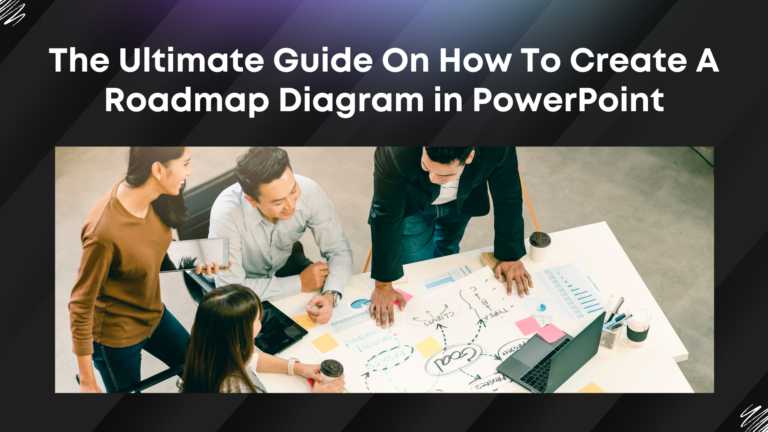Recently Published
Editor's Pick
How To Merge Multiple PowerPoint Presentations?
How To Add Animation In PowerPoint?
The Ultimate Guide on How to Create a Roadmap Diagram in PowerPoint
How To Create A Flow Chart In PowerPoint Presentation?
Most Read
These are our most read articles and blogs which have helped millions to make their life easy
22 May, 2023 | SlideUpLift
How To Copy And Paste a Slide In PowerPoint
When making presentations, you can save time and effort by simply copying and pasting a slide into PowerPoint. The duplicate slide option in PowerPoint is useful to eliminate the two-step
22 May, 2023 | SlideUpLift
How to Add a New Slide in PowerPoint
PowerPoint is a powerful tool that allows users to create engaging and dynamic slideshows for various purposes. Adding new slides to a PowerPoint presentation is a fundamental skill that is
16 May, 2023 | SlideUpLift
How To Move A Slide In PowerPoint
PowerPoint is an excellent presentation software that helps you create eye-catching yet informative slideshows. Whether you are making a business presentation or a school project, knowing how to move a
15 May, 2023 | SlideUpLift
How To Add Slide Numbers To PowerPoint
Adding slide numbers to PowerPoint presentations is an important aspect of creating effective presentations. Slide numbers not only help you organize your presentation but also allow your audience to follow
15 May, 2023 | SlideUpLift
How To Embed Fonts In PowerPoint
Have you ever opened a PowerPoint presentation only to comprehend that the fonts used in it are completely different from the ones you have on your computer? This can be
25 Apr, 2023 | SlideUpLift
How To Curve Text In PowerPoint
Are you tired of the dull and monotonous textual appearance of your slides in your presentation? Do you want to add some creativity and visual interest to it? Look no
19 Apr, 2023 | SlideUpLift
How To Add PowerPoint Borders To Your Presentation
Adding borders in PowerPoint is an essential aspect of presentation design as it helps to enhance the visual appeal of your slides. Customizing your presentation with borders can be a
27 Mar, 2023 | SlideUpLift
How To Flip An Image In PowerPoint
Are you looking to add a creative touch to your PowerPoint design? Flipping an image can be a quick and easy way to achieve that. Whether you want to create
16 Mar, 2023 | SlideUpLift
An Easy Guide On How To Edit Background Graphics In PowerPoint
Editing background graphics can help change the look and feel of your presentation. Hence, you must know how to edit background graphics in PowerPoint, and there are various things you