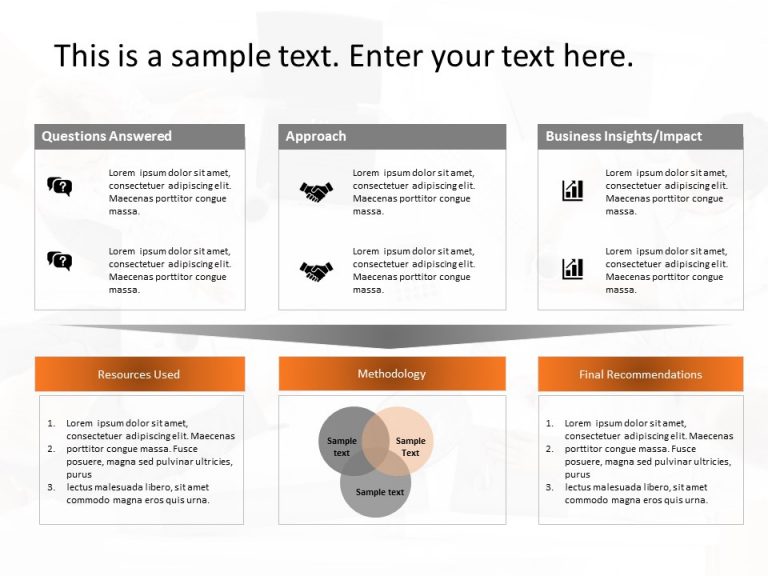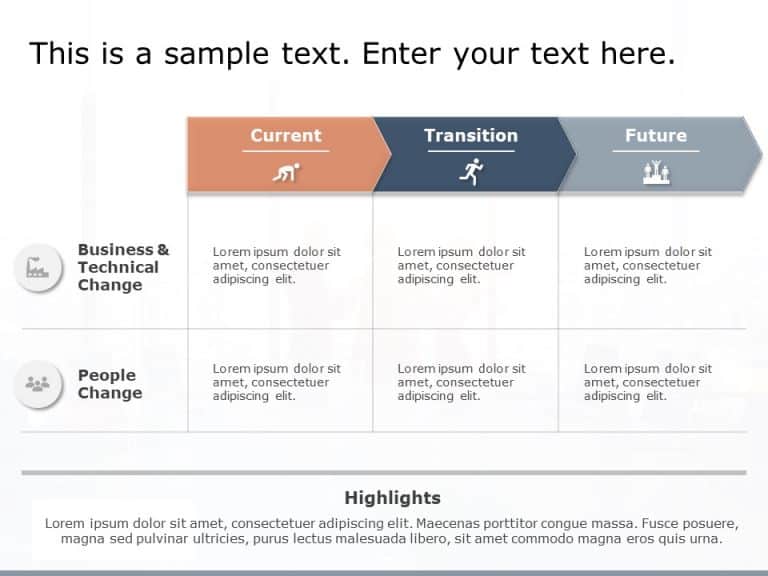Cool PowerPoint Templates
To effectively and creatively present a plan, milestones, and business strategy to investors, Roadmap templates are extremely popular. This anima....
This uniquely designed Staircase Roadmap Template is a great way to showcase a business’s growth or steps for success. We have a staircase illust....
Enhance your effectiveness using this captivating Project Management Swimlane template that aims to simplify processes and is ideal, for project ....
Craft engaging slides using this dynamic roadmap template tailored for methodologies! This captivating presentation illustrates a six month strat....
Simplify your presentation structure using this product roadmap template to aid teams in visualizing their objectives and progress, over time in ....
Showcase your success stories, services, or product analysis with this creatively designed business case study template. Using this case study Po....
About Agile Project Management PowerPoint Deck The agile project management PowerPoint Deck was created to satisfy all project-related demands. T....
The Product Roadmap Execution Plan Google Slides Template is a customizable tool for business professionals to visually organize and present prod....
This Project Charter for Project Managers Template provides a structured framework for planning, managing, and communicating project details. Thi....
This Animated PowerPoint Template is helpful for project managers who want to create visually appealing and engaging presentations that help show....
About Startup Summary PowerPoint Template: The Startup Summary PowerPoint Template is a thorough tool created exclusively for business owners. Th....
Users can create a professional Presentation slide using this Current And Future PowerPoint template. You can compare the performance of your fir....
How To Make Cool PowerPoint Slides?
Infographics are probably the best way to make your business presentations more attractive and attention-grabbing. It results in increased engagement as compared to other visual media. And also make sure to choose the font size appropriately, use strong contrast with the text, and try not to use too much text and too many colors on your PowerPoint slides.
How to make Cool PowerPoint presentation?
To make your presentations more appealing and memorable you need cool backgrounds, simple transitions, clean fonts, & attractive graphics to make the presentation more engaging.
Here are a few ways to make a cool presentation,
- Use a consistent theme
- Use more images & less text
- Use animations to highlight each bullet point
- Convey one message in each slide
- Use 2/4/8 rule - The 2/4/8 rule is-don't spend more than 2 minutes on a one slide, don't use more than 4 bullets per slide, and no more than 8 words per bullet.