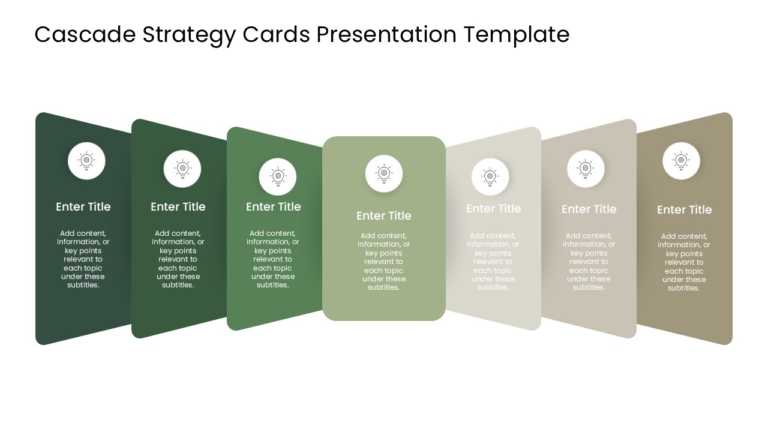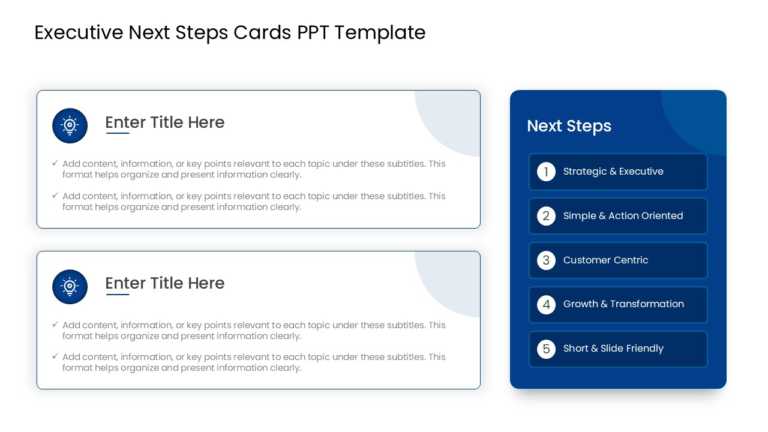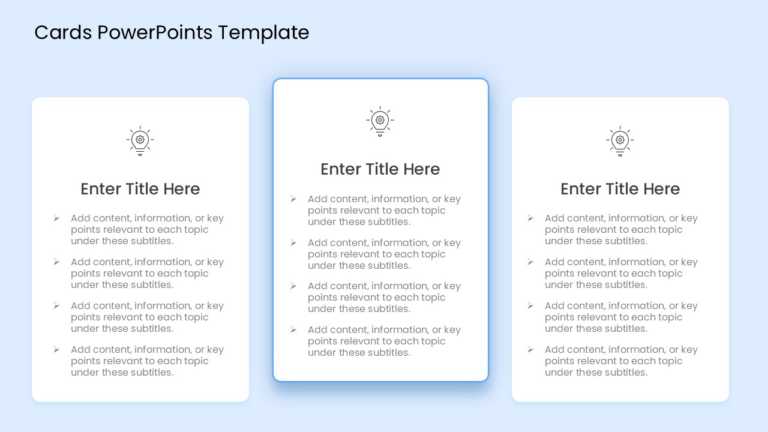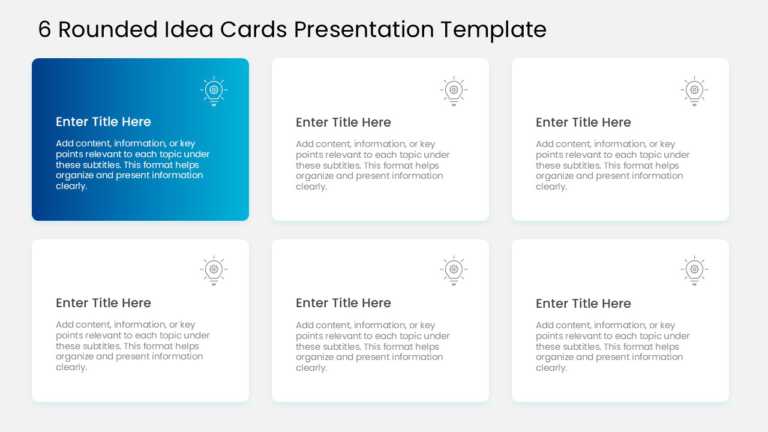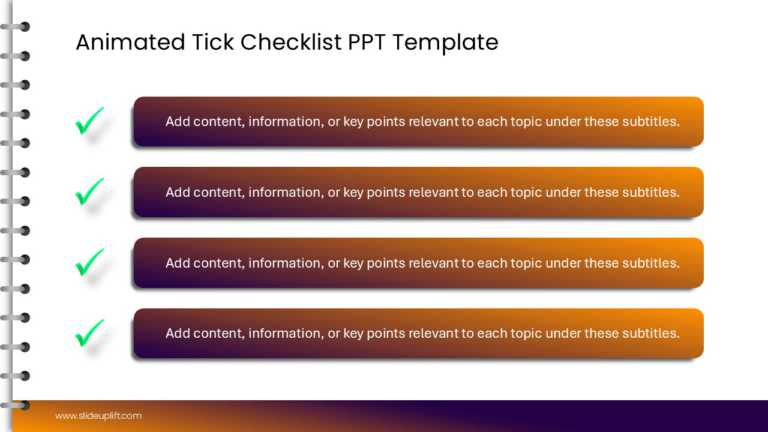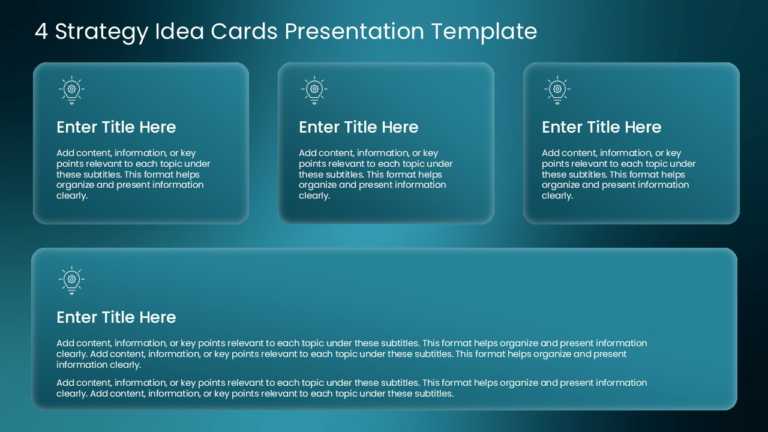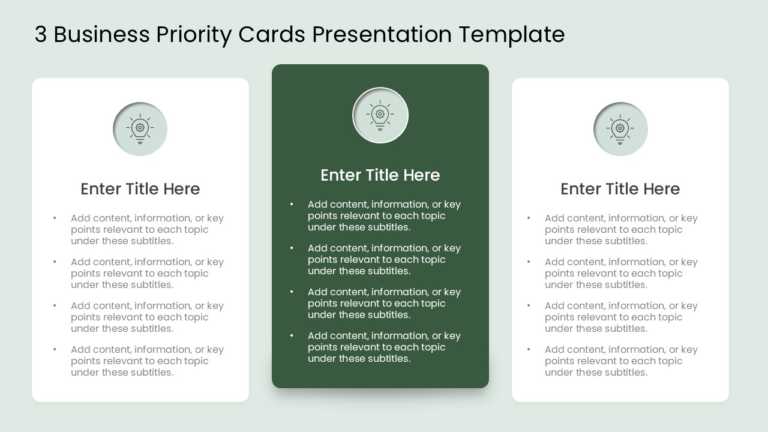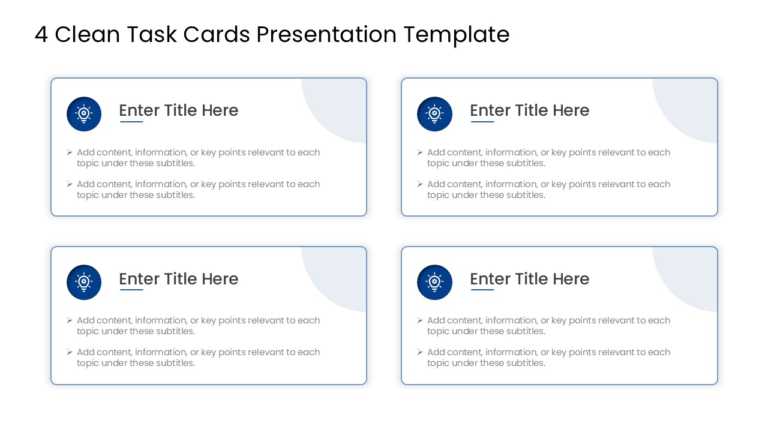Cool PowerPoint Templates
Make your presentation stand out with this innovative cascade strategy cards template! Perfect for professionals looking to present complex ideas....
Elevate your storytelling with this professional template designed for outlining next steps in executive meetings. This layout features sleek, or....
Streamline your presentation flow with this clean and modern card trio template! Perfect for professionals looking to present strategies clearly ....
Maximize your impact with this versatile presentation template designed for clear and engaging idea sharing. Featuring six rounded idea cards, th....
This PPT claim theme is a professionally designed presentation deck that showcases insurance‑related claim processes, workflows, and insights wit....
Impress stakeholders with this innovative layout featuring six pinned idea cards! This template is designed to help you present your thoughts and....
Give your presentations a professional touch with this engaging checklist template! Perfect for project managers and team leaders, this animated ....
Designed for clarity and impact, enhance your presentations with this innovative card-style layout that effectively organizes your strategic idea....
Impress stakeholders with this versatile presentation template designed to showcase your business priorities effectively. Featuring three distinc....
Streamline your presentation flow with this versatile task cards template! Perfect for organizing and presenting key information, this design fea....
Elevate your storytelling with this versatile planning cards template designed for strategy workshops! Perfect for team brainstorming sessions, t....
Transform your data into clear insights with this innovative planning cards template! Designed to streamline your presentations, this layout feat....
How To Make Cool PowerPoint Slides?
Infographics are probably the best way to make your business presentations more attractive and attention-grabbing. It results in increased engagement as compared to other visual media. And also make sure to choose the font size appropriately, use strong contrast with the text, and try not to use too much text and too many colors on your PowerPoint slides.
How to make Cool PowerPoint presentation?
To make your presentations more appealing and memorable you need cool backgrounds, simple transitions, clean fonts, & attractive graphics to make the presentation more engaging.
Here are a few ways to make a cool presentation,
- Use a consistent theme
- Use more images & less text
- Use animations to highlight each bullet point
- Convey one message in each slide
- Use 2/4/8 rule - The 2/4/8 rule is-don't spend more than 2 minutes on a one slide, don't use more than 4 bullets per slide, and no more than 8 words per bullet.