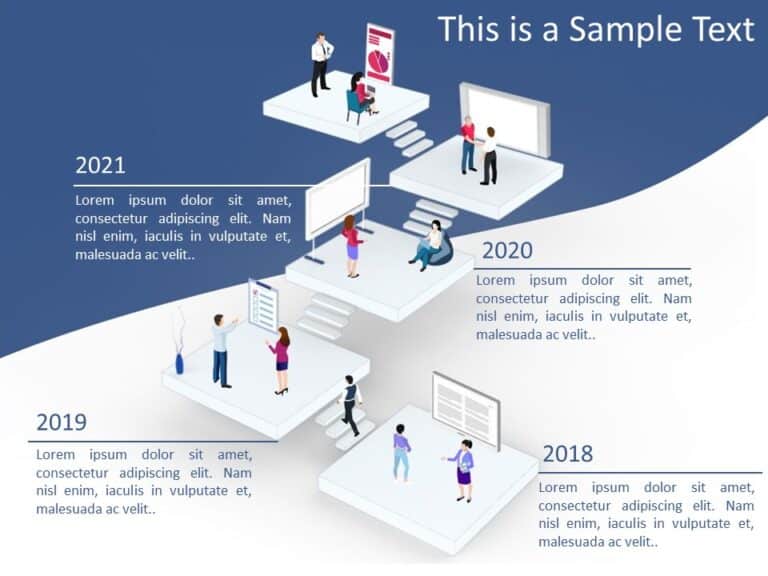Cool PowerPoint Templates
Present an assertion using this appealing timeline design that highlights significant dates and milestones in a compelling way. With its arrangem....
The Product Roadmap Timeline Template is made to create product roadmap timelines. It is divided into a timeline of 2 years. Each year has separa....
Streamline your presentation flow with this engaging timeline template designed for effective day planning. Perfect for professionals looking to ....
Maximize your impact with this visually engaging timeline template designed for PowerPoint and Google Slides! Perfect for showcasing your project....
The Financial Summary Template is a visual-heavy and organized presentation template that can be used for budget-related aspects of a project or ....
Efficiently showcase your project or business tasks using the Tasks Executive Summary PowerPoint Template. This user-friendly template is made to....
The Case Study Template Collection for PowerPoint and Google Slides includes over 20 of the best case study presentation templates you will requi....
Harvey Balls Template Collection for PowerPoint & Google Slides Harvey Balls are generally used by presenters to indicate the status of a par....
Create powerful visual stories with this engaging timeline template designed for showcasing your company’s history. Perfect for business pr....
Matrix Template Collection for PowerPoint and Google Slides Matrix is an effective decision-making tool that presenters use in their presentation....
Bulb Template Collection for PowerPoint & Google Slides Bulbs symbolize ideas and innovations. Presenters can utilize bulb elements to engage....
Chevron Template Collection for PowerPoint and Google Slides Chevrons are unique v-shaped diagrams. Presenters can utilize them in their presenta....
How To Make Cool PowerPoint Slides?
Infographics are probably the best way to make your business presentations more attractive and attention-grabbing. It results in increased engagement as compared to other visual media. And also make sure to choose the font size appropriately, use strong contrast with the text, and try not to use too much text and too many colors on your PowerPoint slides.
How to make Cool PowerPoint presentation?
To make your presentations more appealing and memorable you need cool backgrounds, simple transitions, clean fonts, & attractive graphics to make the presentation more engaging.
Here are a few ways to make a cool presentation,
- Use a consistent theme
- Use more images & less text
- Use animations to highlight each bullet point
- Convey one message in each slide
- Use 2/4/8 rule - The 2/4/8 rule is-don't spend more than 2 minutes on a one slide, don't use more than 4 bullets per slide, and no more than 8 words per bullet.