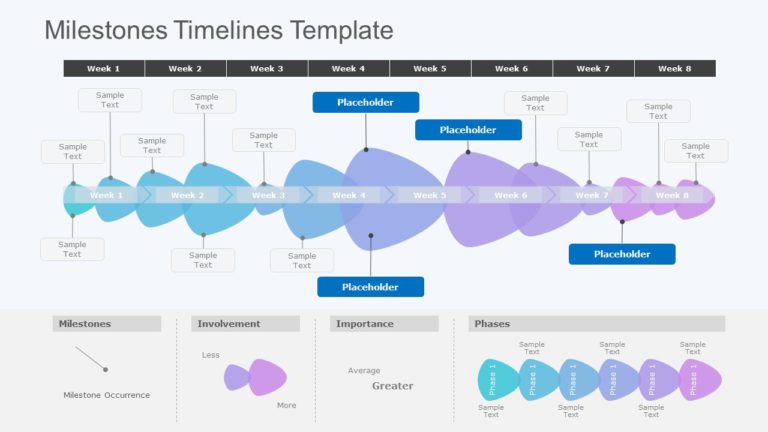Cool PowerPoint Templates
Create compelling presentations with this dynamic project timeline template! Designed for professionals who need to outline their monthly plans e....
The Animated Timeline PowerPoint Template provides a visually engaging way to create an animated timeline. It includes several important elements....
The Animated Timeline Wheel PowerPoint Template offers a fun way to present events or plans in an organized manner. In the center of the template....
Transform your data into clear insights with this expertly designed timeline template! Perfect for project managers and team leaders, this visual....
Summary Slides Template Collection for PowerPoint & Google Slides To give your audience a glimpse or a short overview of the whole presentati....
List Templates Collection for PowerPoint & Google Slides A list refers to a set of important key points that an individual notes down in a st....
Puzzle Templates Collection for PowerPoint & Google Slides Utilize this unique collection of 20+ innovative and unique templates to enhance y....
Funnel Template Collection for PowerPoint & Google Slides Using funnel-shaped diagrams in your presentations gives your audience a dynamic an....
Venn Diagram Template Collection for PowerPoint & Google Slides Venn Diagrams are effective tools that can be used to showcase similarities o....
Arrows Templates Collection for PowerPoint & Google Slides Arrows Templates is a hand-picked collection of 20+ professional presentation temp....
Circle Shape Template Collection for PowerPoint & Google Slides Presenters can utilize circular elements to explain complex processes and wor....
Thank You Templates Collection for PowerPoint & Google Slides Ending your presentation with an impactful message is as important as starting ....
How To Make Cool PowerPoint Slides?
Infographics are probably the best way to make your business presentations more attractive and attention-grabbing. It results in increased engagement as compared to other visual media. And also make sure to choose the font size appropriately, use strong contrast with the text, and try not to use too much text and too many colors on your PowerPoint slides.
How to make Cool PowerPoint presentation?
To make your presentations more appealing and memorable you need cool backgrounds, simple transitions, clean fonts, & attractive graphics to make the presentation more engaging.
Here are a few ways to make a cool presentation,
- Use a consistent theme
- Use more images & less text
- Use animations to highlight each bullet point
- Convey one message in each slide
- Use 2/4/8 rule - The 2/4/8 rule is-don't spend more than 2 minutes on a one slide, don't use more than 4 bullets per slide, and no more than 8 words per bullet.