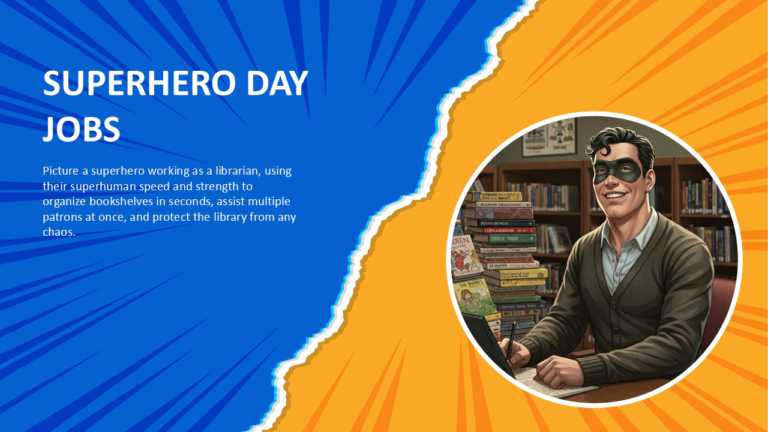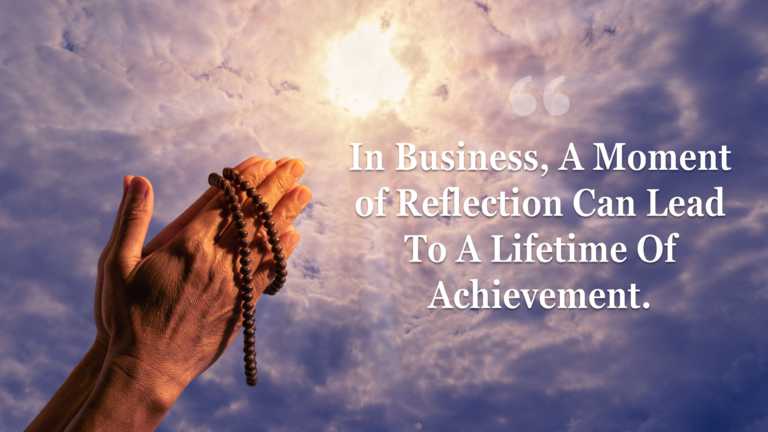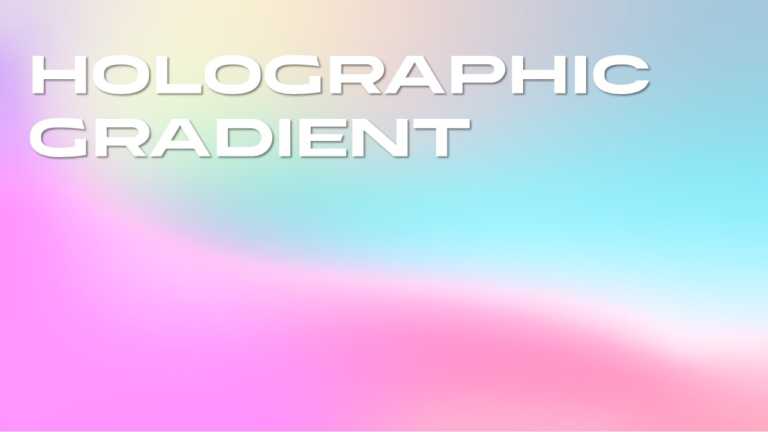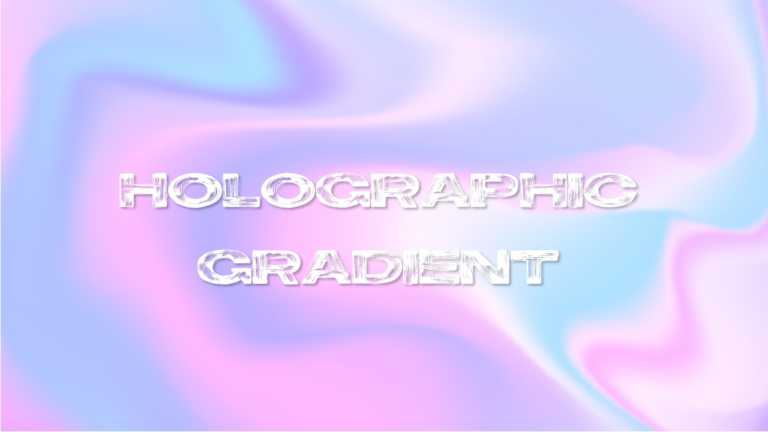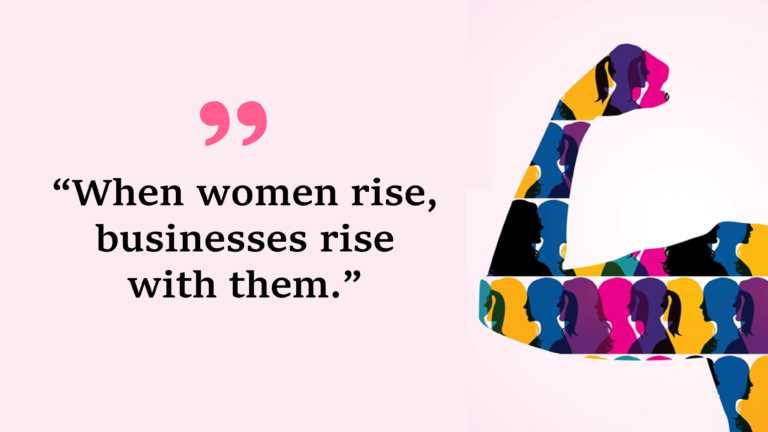PowerPoint Presentation Backgrounds
Elevate the flow of your presentation with this captivating opening slide tailored for technology presentations! With its modern and polished des....
Great, for team meetings and updates, this interactive format adds a fun element to your slides! Picture a superhero librarian with speed and str....
Enhance your storytelling with this template that adds a touch of whimsy to your presentations! Tailored for individuals seeking to inject some f....
This fun presentation template makes a statement by envisioning a scenario where pets are in charge! Ideal for those who adore pets and possess a....
Start off by grabbing the interest of your audience with an opening slide tailor-made for introducing your team members! This captivating design ....
Enhance your storytelling with this captivating template tailored for moments of contemplation and success in the business world. With a soothing....
Immerse your thoughts against a background showcasing a mesmerizing holographic gradient effect with this template! It’s a choice for indiv....
Ideal for team meetings or updates with a touch! This lively design adds a feel to your slideshows with its holographic gradient backdrop in soot....
Wow, your audience with this stunning cover slide crafted for Women’s Day festivities! This design showcases a pattern that truly embodies ....
Add a touch to your presentation with this stylish backdrop created especially for International Women’s Day celebrations! This design showcases ....
Craft narratives with this captivating quote slide crafted to honor the empowerment of women in professional settings. This design template prese....
This free welcome slide template has uncluttered aesthetics that convey clean design and professionalism. Professionals can utilize this templat....