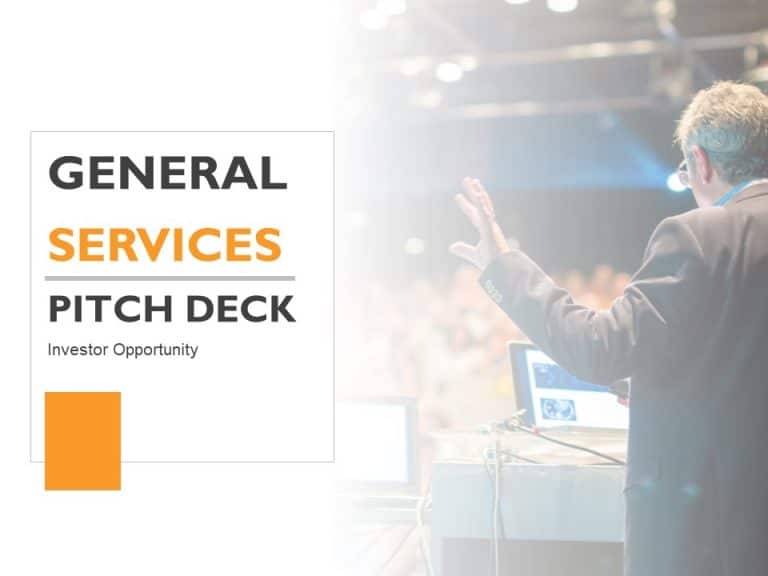PowerPoint Backgrounds For The Presentations
Use PowerPoint background collection from SlideUpLift to transform your slides into captivating visual experiences. Designed to simplify your workflow and ease your job, this PowerPoint background is pre-designed and ready to use anytime. It is also fully compatible with Google Slides Templates and themes.
Our carefully curated PPT background templates cater to the needs of corporate presentations to educational content, and everything in between. Just download one that resonates with your topic, apply the background to your PowerPoint presentations, and watch as your content comes to life effortlessly. Don’t settle for dull presentation backgrounds. Use SlideUpLift’s background for PowerPoint and Google Slides presentations to enhance its look and feel.
Backgrounds For PowerPoint Templates and Google Slides Themes
Microsoft PowerPoint backgrounds act as a perfect backdrop that aligns with your presentation’s content. Whether you’re creating a professional business presentation, a creative pitch, or an educational slideshow, PowerPoint background slides draw viewers’ eyes and ignite their curiosity from the first slide. A well-chosen presentation background can instantly set the tone. Use our visually captivating premium and free background for PowerPoint (PPT) and Google Slides to engage your audience and make a lasting impact.
Choose from an extensive selection of colors, patterns, textures, and graphics to find the perfect background for PPT presentations that complements your message to your audience. You can utilize this free presentation background collection to emphasize on key points and support your narrative. Explore and download background for PowerPoint (PPT) and Google Slides collection from SlideUpLift to suit your needs.
How To Add A Background Image In PowerPoint Presentations?
Follow the step below to add an image as PowerPoint background:
- From the “Design” tab, select “Format Background”.
- Select Picture or Texture Fill from the options given under the tab.
- Click on “Insert” to choose either a downloaded PowerPoint image or search the web for an appropriate image.
- Select “Apply to All” to apply the background image to your entire presentation.
What Are The Things To Remember While Choosing A PowerPoint Slide Background?
Here are a few things to keep in mind while choosing a background for PowerPoint and Google Slides:
- Visual clarity
- Consistency and coherence
- Audience consideration, engagement and visual appeal
- Lastly, a perfect background for your PowerPoint presentation that matches your message and brand identity.
Do These Backgrounds For PPT Presentations Enhance Visual Hierarchy?
The design of a PowerPoint (PPT) background in presentations definitely helps to establish visual hierarchy and enhance clarity in your presentations. With carefully crafted PowerPoint background templates, you can create a seamless visual journey, clearly leading your audience through the presentation.
What Are The Different Kinds Of PowerPoint Background Templates Available At SlideUpLift?
SlideUpLift has a wide range of PowerPoint background templates. Some of the PPT backgrounds available are Professional PPT backgrounds, Interview Presentations, Resume Presentations, Business Presentation Backgrounds, Project Management, Marketing Presentations, etc. To start with, you can explore and download free PPT backgrounds for PowerPoint presentations to suit your business needs.
Are These PowerPoint Backgrounds Editable?
Yes, PowerPoint backgrounds from SlideUpLift are editable and can be customised according to your presentation needs. Apart from this, they can also be used as background for Google Slides presentations.
Can I Download Free PPT Backgrounds?
Yes, you can easily download a free background for PowerPoint presentations from SlideUpLift, catering to your specific needs and matching the topic for your presentation. In addition, these slides can be freely used as Google Slides backgrounds to enhance your presentation’s visual impact!
Related Presentation Templates
-
PowerPoint Themes
116 templates
-
Slide Decks
92 templates
-
Executive Summary
225 templates
-
Best
44 templates
-
Latest
3,967 templates