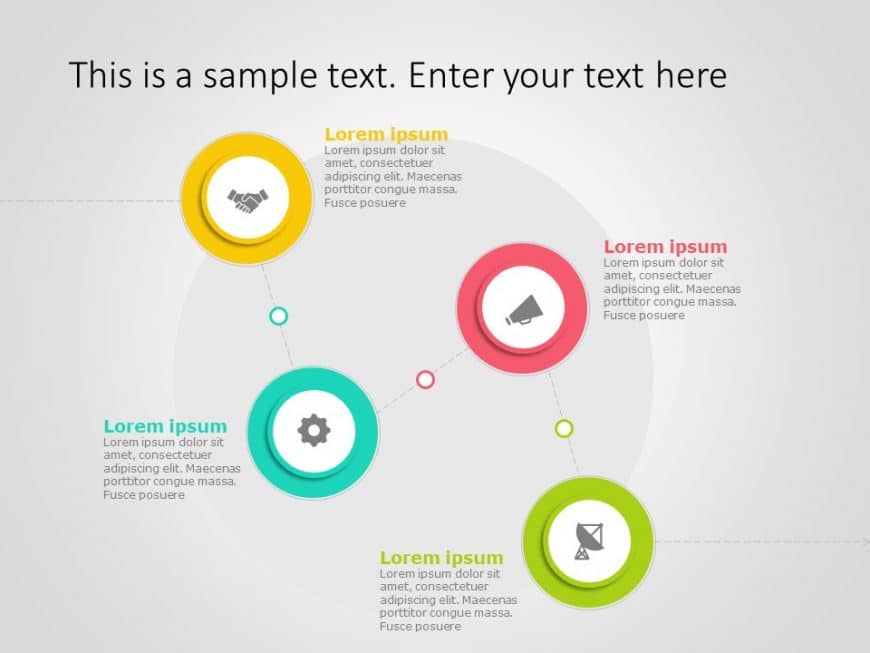This Pyramid Shape PowerPoint template is a modern template that will help you present any professional data or statistics in a simple way. The t....
The Pyramid Shape PowerPoint Template explains the sales and marketing data with a powerful visual story. This template saves marketers, consulta....
The 3Cs Marketing PowerPoint Template is a user design created for marketers and businesses to outline and plan their marketing strategies. This ....
The 4Ps Marketing PowerPoint Template is a slide crafted for professionals. It presents the aspects of marketing strategies: Product, Price, Plac....
The CRM Marketing Strategy PowerPoint template is designed to present different key components of a CRM strategy. Marketing, Sales, Orders, and S....
The 3C Marketing Framework PowerPoint Template is designed for marketing professionals aiming to analyze and present their strategies effectively....
The 4Ps Marketing PowerPoint Template is crafted to assist professionals in presenting and organizing the marketing mix, Product, Price, Promotio....
The Social Media Marketing PowerPoint Template is a visually appealing template created to present social media marketing strategies. This templa....
Get your audience hooked from the get go using this template for building strategies! Its crafted to break down concepts in a to understand way b....
Create a claim using this captivating chart crafted to simplify intricate details effortlessly! This template, with seven sections is ideal for d....
Make complex concepts easier to understand using this tool created for successful change management purposes.The layout of this template is circu....
This marketing template can be used to present a company’s strategy or key product features. It is a three-column table with the headers Customer....