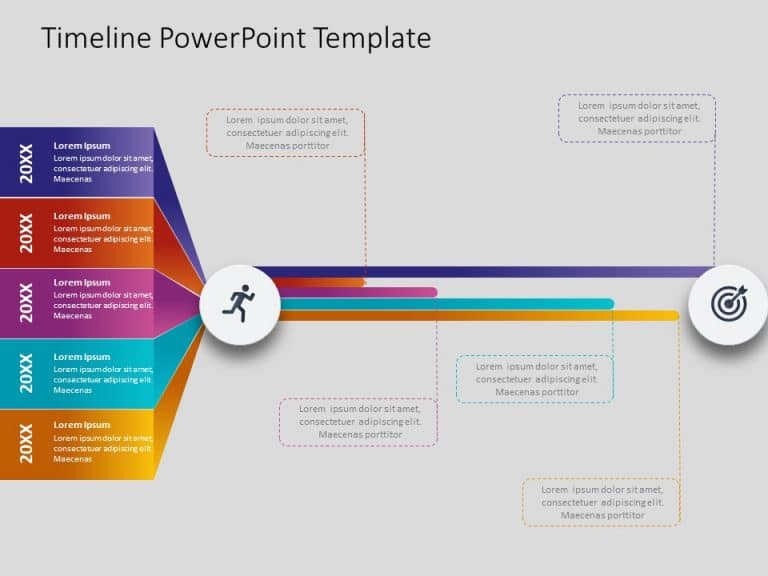From Planning to Pitching: Timeline Slides That Work
Showcase your projects progress boldly with this timeline template specifically crafted to illustrate its journey engagingly. Using a color schem....
Enhance your narrative using this set of timeline templates that breathe life into your projects! Ideal, for professionals aiming to highlight th....
The Timeline Graphic For Template is a visual-reliant and vibrant presentation template that can help show an organized and detailed layout of a ....
Enhance your presentation, with a timeline slide that highlights your global journey beautifully. This design includes an elegant horizontal map....
Elevate your meetings with this timeline presentation template created to highlight tariff adjustments effectively and clearly communicate comple....
Craft a statement using this timeline layout crafted to highlight your company’s progress through key events, over time periods of signific....
Enhance your presentations organization using this timeline format crafted to demonstrate the progression of services over the past 25 years with....
Craft impactful presentations using this timeline slide crafted to highlight the progression of services throughout the 25 years effectively. Pre....
Share your vision using this timeline template that illustrates the growth of your business over time, beautifully crafted for experts and entrep....
This is an infographic timeline PowerPoint template with a subway map showing a business’s linear milestones and interconnectedness. It can....
A project manager may utilize this multi-coloured, subway-themed timeline template to present the project milestones and timelines in a creative ....
This dark-themed timeline template empowers business executives, project managers, marketing teams, and event planners to take the lead in strate....
Related Presentations
What is a Timeline Slide?
A timeline slide is a visual tool used in presentations to show events or tasks in the order they happen. It helps the audience easily follow the sequence and understand key dates and progress. It usually features a horizontal or vertical line with markers or icons that represent the key events or milestones along the way.
What are the Key Elements of an Effective Timeline Slide Template?
To create a basic timeline in Microsoft PowerPoint that increases clarity and boosts engagement, make sure to add these main key elements. They are:
- Milestones: These are the points, such as dates and events, that showcase important moments in your timeline presentation.
- Layout: Choose a clean and organized timeline PowerPoint template (horizontal or vertical) that makes it easy for viewers to understand the sequence of events.
- Visuals: Include appealing fonts, icons, or images that support the text. Using colors or size to group related items and highlight what’s most important.
- Connectors and Arrows: incorporating lines and arrows that show the order of events and how they’re connected.
To learn how to do this effectively, check out our blog on how to create a timeline in PowerPoint and make impressive presentations.
Why Timeline in Presentation is Important and How It Brings Effective Results?
A timeline PPT template is a simple yet powerful way to present progress, plans, or history at a glance. It:
- Keeps Things Organized: It shows what needs to be done and when.
- Helps You Stay on Schedule: Makes it easier to finish tasks on time.
- Gets Everyone on the Same Page: The whole team knows what to do and when to do it.
- Shows Progress Clearly: You can quickly see what’s done and what’s left on the slide.
- Makes Responsibilities Clear: Everyone knows what they’re in charge of in seconds.
- Helps You Make Better Decisions: You can plan ahead and fix issues faster.
- Improves Project Results: Teams with timelines are more likely to reach their goals.
- Easy to Share with Others: Great for showing your plan to clients or managers.
What are the Different Types of Timeline Google Slides for Different Contexts?
There are different types of timeline slides designed to fit various contexts, each helping you present events, plans, or progress in the most effective way for your audience. Here are some:
| Type |
Purpose |
Use Case |
| Project Timelines | Illustrate major tasks, deadlines, and milestones | Project planning, status updates, and team meetings |
| Roadmap Timelines | Convey high-level planning or strategic direction | Product development, business strategy, executive briefings |
| Historical Timelines | Illustrate chronological events or company milestones | Company overviews, pitch decks, anniversary presentations |
| Gantt Chart Timelines | Illustrate tasks, durations, and dependencies | Project management, resource planning, and team coordination |
| Milestone Timelines | Show only major events or checkpoints | Executive updates, investor decks, and status reports |
| Vertical/Zigzag Timelines | Accommodate long timelines in a compact, visual format | Detailed paths, instructional content, and narratives |
| Circular Timelines | Illustrate cyclical processes or repeating cycles | Marketing campaigns, product lifecycle, and yearly reviews |
| Comparison Timelines | Show two timelines or phases side by side | Before/after situations, strategy change, and change management |
| Animated/Interactive Timelines | Increase engagement with motion or interaction | Webinars, digital presentations, demos |
Common Pitfalls to avoid when creating a timeline slide
- Too Much Information: Cramming in too many events or too much text can make it feel messy and hard to read.
- Poor Layout: If your timeline for PowerPoint isn’t lined up well or looks uneven, it can be confusing to follow.
- Missing or Vague Dates: Leaving out dates or using vague terms like “soon” or “later” makes it hard to understand the timing.
- Neglecting Visual Flow: Without arrows or lines showing the flow, people won’t know what comes next.
- Mixed-up or distracting look: Mixing different colors, fonts, SmartArt design tab, or icon styles can make the slide look unorganized and distracting.
Why Use Our Professionally Designed PowerPoint Timeline Templates?
-
- Saves Time: With pre-made templates, you don’t have to start from scratch; just add your content and press Enter.
- Looks Polished: Clean layouts and consistent design make your timeline look professional.
- Easy to Read: Events are well-organized, so viewers can follow the content without confusion.
- Better Visual Appeal: A well-designed template uses the right colors, fonts, and icons to keep your audience engaged. Take the help of the SmartArt Tools Design tab.
- Minimizes Mistakes: Helps you to avoid common design errors and keep things neat and lined up.
- Works Across Tools: Many work with Google Slides, and more seamlessly.
What common mistakes should be avoided when designing a Microsoft PowerPoint timeline slide?
When creating one, don’t place too many details that can confuse your audience. Use basic colors and fonts, and be consistent with them. Ensure there is even spacing between events so it’s simple to follow. Keep the words short and simple, only provide the most important information, so as not to overwhelm your audience.
Are there different styles of timeline slides, and which one is most effective?
There are various types of timelines in PowerPoint that you can use, depending on what you want to illustrate. A linear timeline is perfect for illustrating progress in a straight line, while a circular timeline is ideal for recurring cycles such as annual plans. Gantt charts are useful for projects with precise tasks and deadlines. Zigzag or vertical timelines come in handy if you want to cram more in limited space. Your style will be best served by either linear for straightforward steps or circular for cyclical things.
What is the easiest way to make a timeline layout?
The simplest approach to creating it is by beginning with an existing PowerPoint timeline template. Simply choose a format that suits your content, type in your events and dates, and change colors or icons according to your needs. Working from a template offered by SlideUpLift cuts down on time and gets the slide looking professional and neat without having to use design abilities.
How can I make my timeline slide visually appealing?
To make your PPT timeline appear good, use colors judiciously—choose a couple that complement each other and use brighter ones to emphasize key points. Leave the slide simple with sufficient space so it’s readable. Use simple icons or symbols to indicate events rather than too much text. Also, use easy-to-read, clear fonts and don’t fill the slide with too much writing.
How can a timeline slide enhance storytelling in presentations?
A timeline presentation enables you to narrate your story sequentially, step by step. It showcases when events occurred or will occur, so that people can grasp the sequence better. This maintains the interest of the people and makes them realize what’s in store next, so your message is more effective and engaging.