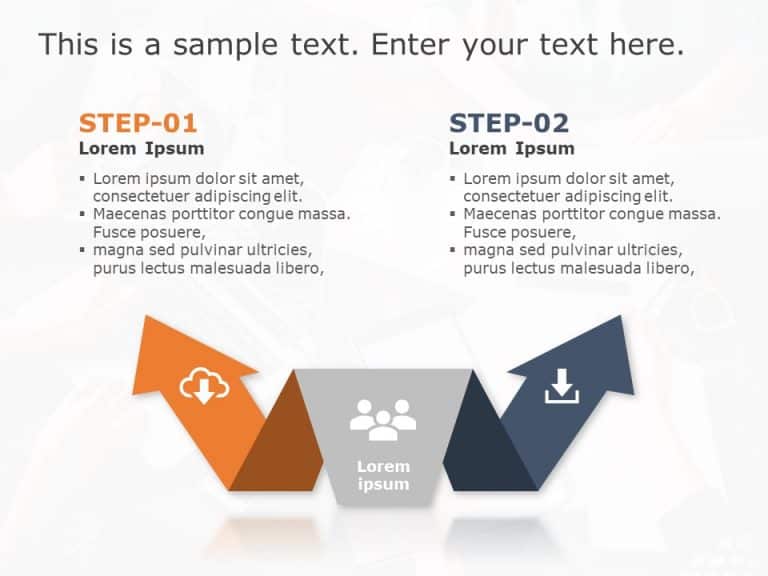Product Description:
The Decision Tree Flow Chart Template is a tool for illustrating the paths of decisions and presenting them visually. This template aids in presenting outcomes from a sequence of interconnected decisions. It commences with a decision point indicated by a circle with a light bulb icon. It branches out into options represented by rectangles with space for text below them.
The design of this flow chart template portrays professionalism with a soothing gray and blue color palette. Symbols like ticks and crosses help differentiate between right and wrong choices. These could also be used to portray ideal and undesired outcomes. Each decision leads to diverse pathways with rectangles that can be filled with specifics. The decisions that are correct can be inserted on the left side of the flow chart. Meanwhile, the wrongs are mentioned only in the beginning and are not focused on further.
Individuals can leverage this template to make decisions in business, education or personal planning. It is well suited for managers, educators, learners, and anyone who requires steps to map out or explain decisions effectively. Through this template, observers can visualize how one decision can result in different outcomes. This customizable template can be adapted to suit your presentation needs and is compatible with both PowerPoint and Google Slides. It is crafted for users to prepare professional PowerPoint templates.