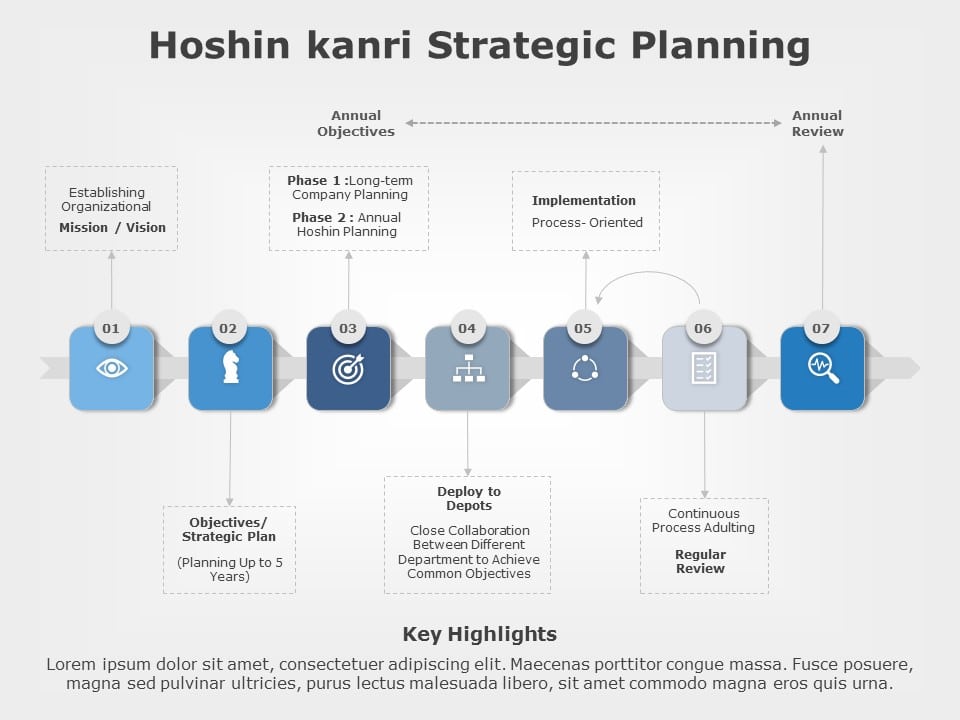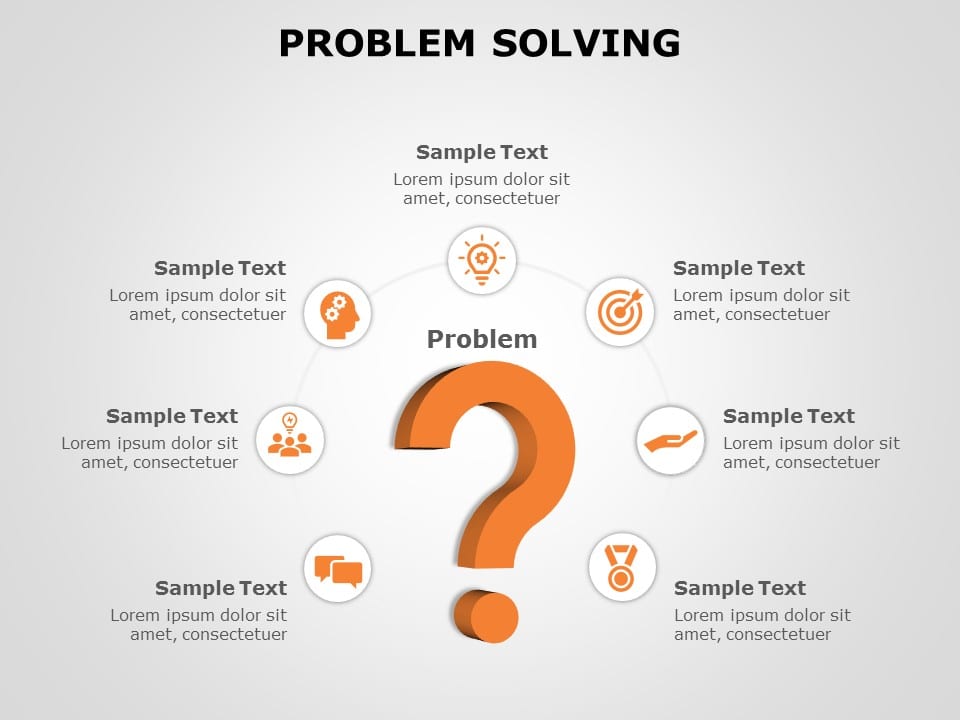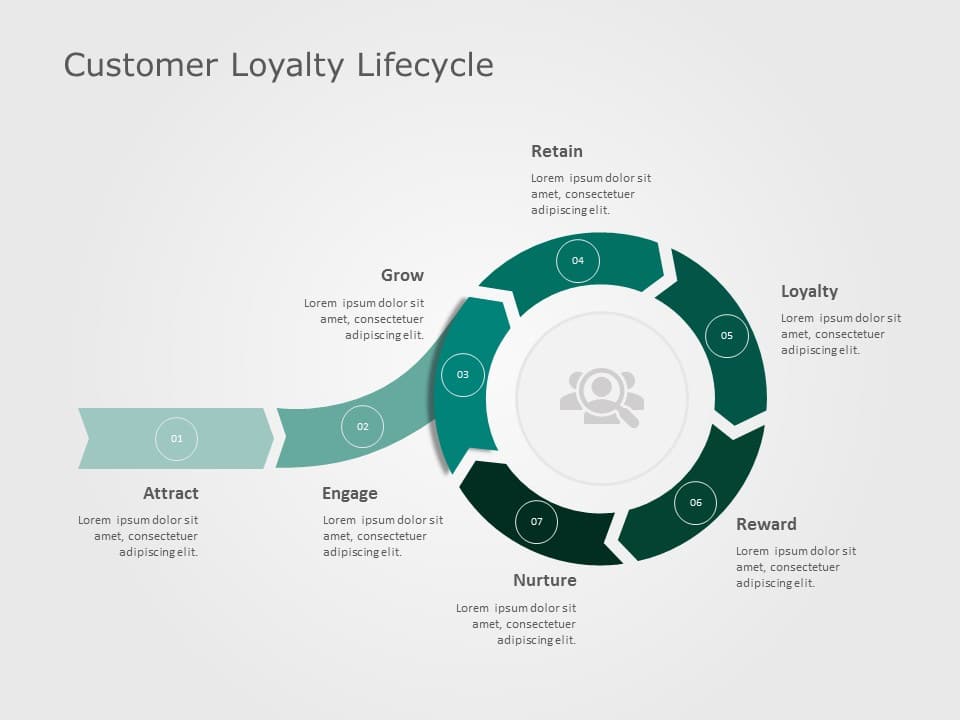7-Steps PowerPoint & Google Slides Presentation Templates
What Are 7-Steps PowerPoint Slides?
The 7-steps PowerPoint template is a professionally prepared presentation slide deck representing seven consecutive phases or stages. All the phases have a consistent format that provides a systematic framework for presenting information or leading the audience through a process. It provides customizable versatility, allowing users to simply alter or adjust the text, colours, and styles to meet their individual demands.
What Are The Uses Of 7-Steps PowerPoint Templates?
7-steps PowerPoint templates can be used for various purposes in business presentations. Here are some common uses:
- Process Flow: The 7-steps PPT templates can be used to depict a step-by-step process or workflow. Each step can represent a stage or action in a process, allowing you to convey complicated information in a straightforward and organized manner.
- Project Timeline: The 7-steps PPT template can also be used as a project timeline, with each step representing a single project milestone or activity, to help you stay on top of deadlines.
- Strategy or Planning: The 7-steps PPT template can be used to display a strategy plan or a set of action steps. Each phase might reflect a distinct part of the strategy, such as objectives, goals, or major activities.
- Decision-Making: The 7-steps template in PowerPoint can be used to present a decision-making process. Each step might represent an element or criterion that must be considered when making a choice, allowing you to design a logical and methodical approach.
- Marketing or Sales Funnel: The 7-steps template can be used to represent a marketing or sales funnel. Each step can represent a stage in the consumer journey, such as awareness, consideration, or purchase.
What To Include In A 7-Steps Slide PPT Template?
When creating a 7-step slide PowerPoint template, you can consider the following elements to include for each step:
- Title: Give each stage a clear and simple title that communicates the key notion or activity.
- Icon or Image: Include a visual representation of the phase or topic in the form of a symbol or graphic. Icons can assist swiftly express meaning, whilst photos might give context or visual appeal.
- Description: Write a brief description or explanation of the procedure. Keep it brief and focused on the main ideas or actions linked to that specific stage.
- Bullet Points: Use bullet points to list the subtopics or significant facts pertinent to the phase. Bulleted lists make material easier to read and grasp.
- Visual Elements: Consider using visual components like charts, graphs, or diagrams to supplement the information delivered in the phase. Visuals can help with comprehension and make the presentation more engaging.
Where Can I Download 7-Steps PowerPoint Slide Templates?
SlideUpLift offers excellent PowerPoint templates for 7-steps that will save you time while building one. Simply download the 7-steps slide template in PowerPoint or Google Slides and make the necessary modifications. While on the job, when presenting to clients, the 7-steps PowerPoint slide can help you engage the audience and set the stage for a successful presentation. However, it is critical to personalize and adapt it to your audience and circumstance.
Related Presentation Templates
-
Workstream
12 templates
-
Chevron
192 templates
-
Cycle
94 templates
-
Flow Chart
461 templates
-
Mind Map
30 templates