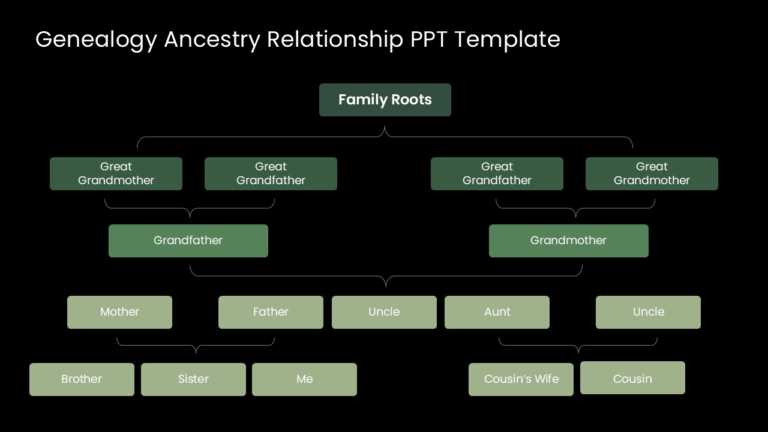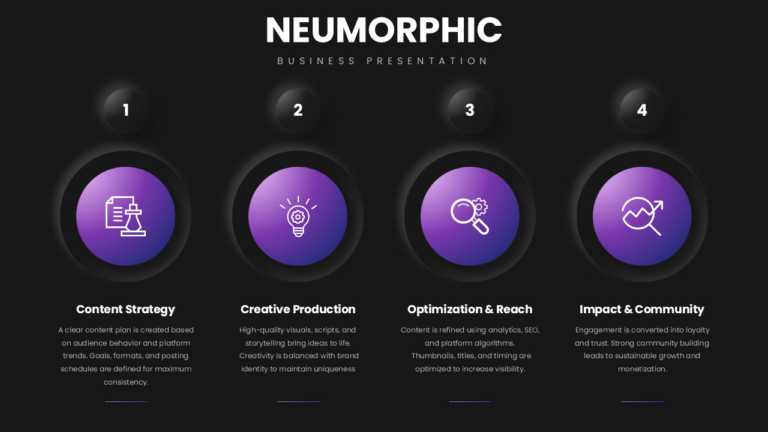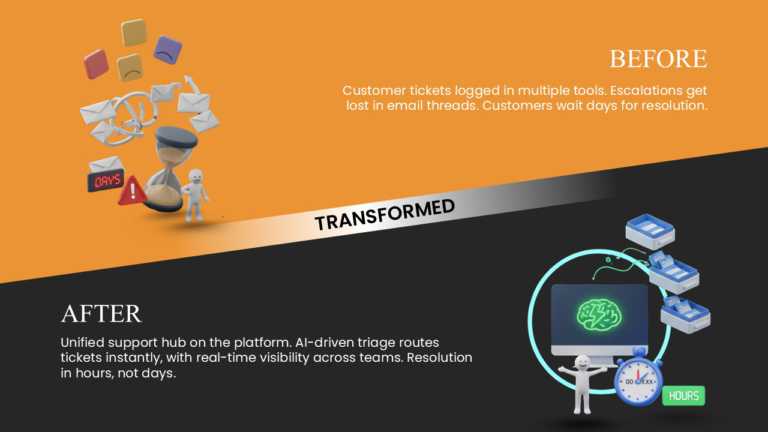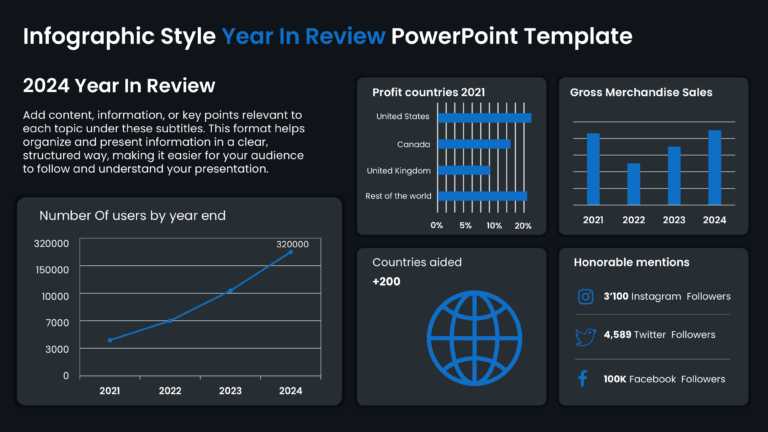Black PowerPoint Templates and Google Slides Backgrounds That Command Attention
Craft a clear narrative with this engaging genealogy ancestry relationship template. Perfect for family historians and genealogists, this visuall....
Present ideas with this stunning animated template that brings a modern neumorphic design to your business presentations. The sleek black backgro....
Lift your storytelling by swapping in a graphic that juxtaposes client expectations with the reality on the ground. This plug‑and‑play template e....
Complex ideas get a lease on life thanks to this spirited before‑and‑after comparison template. When it comes to showcasing how customer‑service ....
This dark-themed presentation template uses bright colours to make four individual sections distinctive. Work professionals at all levels can use....
Capture your audience’s attention right from the start with this engaging slide designed for team collaboration. This template provides a s....
This operations PowerPoint template is expertly designed for any business professional who wants to highlight five key aspects of his business, p....
This youth silhouette presentation template is stylized to emphasize the theme of youth and joy. Professionals can incorporate this template to c....
This modern dashboard PowerPoint template is perfect for business professionals to summarise their business highlights. This slide can be used in....
This modern year-in-review template is ideal for professionals who want to present any seven key performance metrics related to their business su....
This modern and sleek template is ideally suited for CEOs or business executives. It’s designed to help them quickly understand the company....
This modern template is perfect for a project manager or team leader. They can utilize this slide in their presentation to motivate their team, e....
Related Presentations
What Are The Features Of Elegant And Modern Black PowerPoint Templates?
|
Feature |
Description |
Use Case |
|
Animations |
Dynamic transitions that add movement and energy. | Keeps audiences engaged during business pitches. |
|
Original Design |
Unique layouts with a modern, polished look. | Ideal for creative portfolios and proposals. |
|
Customizable Fonts |
Editable fonts to match branding or presentation tone. | Useful for marketing decks or professional reports. |
|
Export Options |
Supports PPT, Google Slides, and PDF formats. |
Enables easy sharing across platforms. |
What Are The Advantages Of Using A Black PPT Template?
Google Slides black background comes with many benefits. They make it easy to read and help people focus on what matters. These aesthetic backgrounds also give a stylish image frame look. Because of their dark backgrounds, these templates use a visual way to capture attention. This helps make sure that the most important parts stand out for everyone.
- High Readability: Light text on dark? Way easier on tired eyes. You kill screen glare and help your audience track along without squinting – a total lifesaver in dim conference rooms or during those late-night virtual sessions.
- Professional Look: Black Google Slides templates scream premium. That sleek, high-end feel is why tech CEOs and finance heavyweights use ’em – it quietly tells viewers, “Pay attention, this is important stuff.”
- Focus on Key Content: Fewer distractions mean black acts like a spotlight. Your headline, that killer graph, or your punchline quote? Suddenly front-and-center where they belong. No more lost messages.
- Stylish Photo Frame Effect: Notice how museums use dark walls? Same magic. Your images and graphics pop against black like framed art – instantly gallery-worthy for portfolios or visual-heavy decks.
- Visually Captivating: Black background for Google Slides grabs eyeballs because it breaks the mold. While others use safe white, you’re making a bold statement that hooks people from the first slide.
- Versatile Design: Pitching a startup? Teaching? Showing off designs? The Black Google Slides theme adapts like your favorite clothes– they complement your content instead of competing with it. The ultimate presentation MVP.
- Mood and Tone Control: Black’s your mood actor: Dress it up for sophistication, add mystery with shadows, or go full avant-garde. You’ve got total control over your presentation’s vibe.
How Can a Black Google Slides Background Enhance My Presentation?
- Creates a Clean and Sharp Look: That dark background? It instantly gives your slides a sleek, modern edge. Like swapping sweatpants for a tailored suit—everything just looks more put-together.
- Boosts Visual Impact: When you throw bright text or graphics against black, they pop. Your key points don’t just sit there—they grab attention and stick in people’s minds.
- Improves Content Clarity: Fewer distractions + strong contrast = laser focus. Your audience won’t struggle to find what matters—your message takes center stage.
- Highlights Professionalism: Black slides whisper “polished” without saying a word. They set an elegant tone that makes your whole presentation feel business-ready from slide one.
- Enhances Branding: Your colors, logo, and signature visuals? They stand out cleanly against the dark canvas—no clashing, no noise. Just your brand, looking sharp.
Are There Specific Types Of Content That Work Better With A Black Background?
Content like animations, transitions, and business presentations works well with black backgrounds. The strong contrast makes it easy to see every detail. Things like charts, graphs, and creative pictures stand out more. This helps people focus better on what you want to show.
- Animations and Transitions: Ever notice how animations feel smoother and more cinematic against black? It’s like having a theater stage for your effects, keeping your audience hooked without flashy distractions.
- Charts and Graphs: Dark slides make your data sing. Bright charts on black don’t just show numbers—they turn stats into eye-catching stories that people actually remember.
- Images and Creative Photos: Photos look richer and more vibrant on black. It’s that gallery-wall effect: your visuals take center stage, whether it’s a product shot or a mood board.
- Highlights the Text: Need a key stat or quote to jump off the slide? White text on black makes it punchy and impossible to miss—no more squinting from the back row.
- Business Presentations: Black gives reports and proposals instant gravitas. It’s the visual equivalent of a crisp suit: professional, credible, and quietly confident.
- Infographics and Diagrams: Complex visuals breathe easier on dark backgrounds. Lines are sharper, colors pop, and your ideas land clearly, like puzzle pieces clicking into place.
What Color Schemes Complement A Black Powerpoint Template Effectively?
Gold, white, and neon, all kinds of color palettes look good with a black PowerPoint template. They help give it a bold and eye-catching style. When you use the right fonts and graphics together, you get a modern look. These elements can stand out while still maintaining a classy overall look.
|
Color Combo |
Vibe/Style |
Best For |
| Classic, clean | Professional reports, minimal presentations | |
| Bold, powerful | Sales pitches, motivational decks, high-energy content | |
| Energetic, attention-grabbing | Marketing, startups, creative industries | |
| Stylish, modern | Fashion, lifestyle, or personal branding presentations | |
| Luxurious, elegant | Premium branding, corporate events, and high-end proposals |
What Makes Black Powerpoint Templates Stand Out For Presentations?
Black PowerPoint templates have a strong style. The dark colors and themes help the content stand out and give it a bold look. These are good for business presentations. The layouts and fonts can be changed to fit what you want. They look professional. The clear style helps people focus on the message. The look is good without having too many details.
Are Free Black Presentation Templates Compatible With Google Slides?
Yes, there are many free black presentation templates made for Google Slides. These templates also work well with PowerPoint. You can use them on both platforms without any problems. Also, you can save your work as a PDF or in other file types. This gives you lots of ways to use your presentation whenever you need to.
Where Can I Find High-Quality Black PowerPoint Templates (Free or Paid)?
You can safely download high-quality black PowerPoint templates from trusted websites like SlideUpLift. These platforms offer both free and premium templates with visually appealing backgrounds, professional layouts, and even dynamic elements like dynamic GIFs or AI-powered tools to enhance your work. These free presentation templates are safe to download and user-friendly, helping you create polished, modern presentations for business, education, or creative use.
Can I Customize Black Powerpoint Templates To Fit My Brand?
Yes, free Simple black powerpoint templates give you a lot of options to change things. You can adjust the layouts, fonts, and design parts to fit what your brand needs. These designs give you the freedom to make good presentations that have your company’s style or look the way you want.
Is It Possible To Use black Google Slides themes For Business And Creative Projects?
Simple black PPT templates can be used for both business plans and creative projects, perfect for a PowerPoint presentation. With SlideUplift templates, you get layouts and PPT designs tailored for various industries. These can fit both company reports and new ways to tell a story. This makes them suitable for a wide range of needs. Slidesgo offers a wide range of choices, allowing you to find the perfect layout for your work.