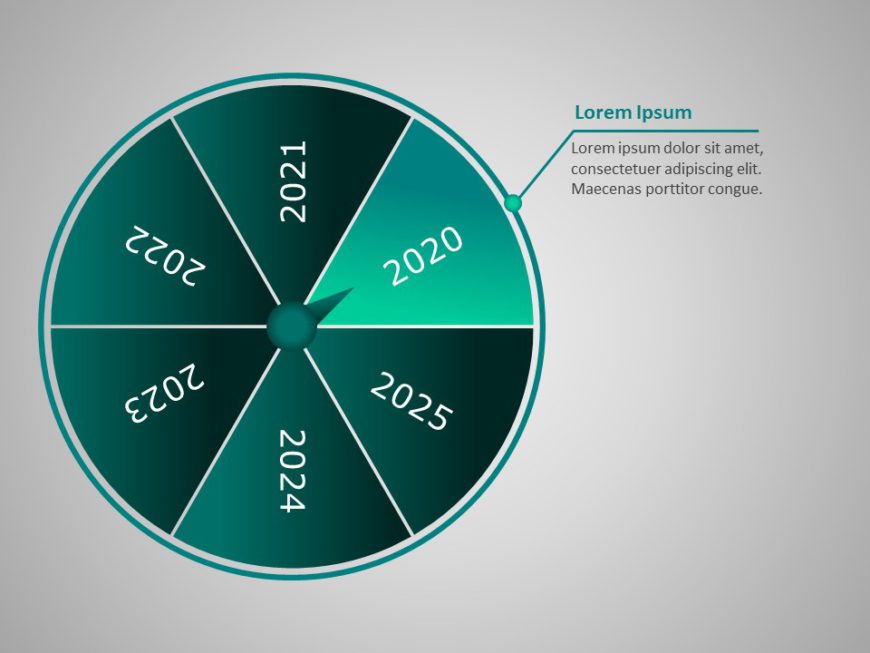SWOT is an analytical framework that helps individuals, working professionals, and businesses understand their capabilities and the areas they ne....
The Animated Timeline PowerPoint Template provides a visually engaging way to create an animated timeline. It includes several important elements....
The Animated Timeline Wheel PowerPoint Template offers a fun way to present events or plans in an organized manner. In the center of the template....
Elevate your storytelling with this engaging circular timeline template, designed to showcase your quarterly plans with clarity and style. This v....
A Circular template that helps you showcase the positive outcomes or advantages gained from the project, in a Visually appealing way. Project Ben....
Use this 3D Ramp roadmap template to visualize and communicate your project phases or any four aspects of a specific topic in a structured and cl....
The Circular Organization Structure Template is an easy-to-understand and visually unique template that can be used to show the hierarchical brea....
This professional presentation PowerPoint template is used to showcase the process involved in a company or business. In this Roadmap Template fo....
A circular 3D PowerPoint template that helps you showcase 6 phases of a particular project process or 6 aspects of a specific topic. 6 Steps Circ....
Value Stream Mapping Roadmap Presentation Template The circular Value Stream Mapping Roadmap PowerPoint template helps professionals visually rep....
The Org Chart PowerPoint Template is a simple and well-presented presentation template that can be used to show a hierarchy or prioritize the imp....
The 3Cs Marketing PowerPoint Template is a user design created for marketers and businesses to outline and plan their marketing strategies. This ....