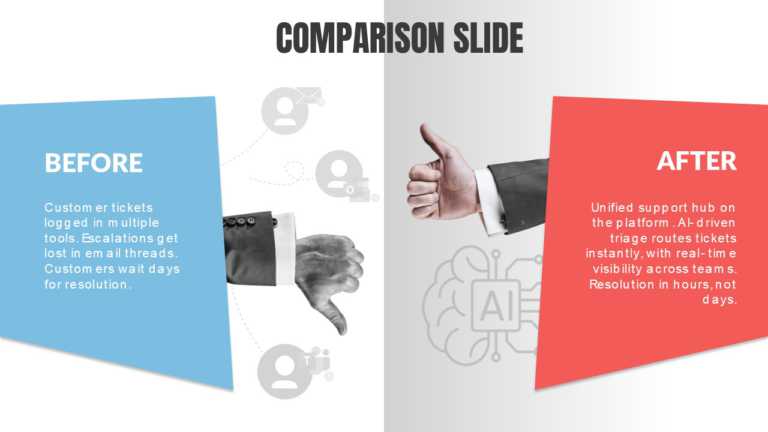Red Google Slides Themes and PowerPoint Templates To Energize Your Presentations
Maximize your impact with this stunning New Year presentation background, perfect for celebrating the arrival of 2026! This template features a r....
Streamline your presentation flow with this vibrant and festive template designed to celebrate the New Year! Perfect for corporate events, holida....
Tailored for team briefings, this template delivers a clear, engaging snapshot of how yesterday’s workflow measures up against today’s. Its bold ....
This news-themed template is an ideal choice for news anchors and broadcast journalists. They can utilize it to craft title cards or on-screen te....
Try our multi-purpose separator template that can be used in team meetings, sports presentations, marketing campaigns, or training sessions. This....
Celebrate this New Year with our 2025 New Year’s greeting card. This red-themed slide is perfect for conveying your wishes meaningfully and....
Celebrate the season of Christmas with this title template, designed to fill your presentation with warmth, joy, and festive cheer. The captivati....
Light up your presentation with these cheerful Christmas templates. They feature a captivating holiday atmosphere, ideal for creating a memorable....
This Holiday background includes visually appealing elements that make it captivating to the audience. You can use this template for presentation....
This Theatre Google Slides Theme is designed to create visually appealing presentations that capture the essence of theater. This set has a varie....
Honor and celebrate the flag’s importance with the Flag Day Template designed for presentations. This appealing template embodies a patriotic spi....
Present ideas with this stunning gradient background that seamlessly blends vibrant red and calming blue hues. This template is perfect for addin....
Related Presentations
What Types Of Presentations Work Best With Red-Themed Slides?
A red color theme helps get people’s attention in different meetings, especially in the world of business and hands-on workshops. It helps stop things like unproductive meetings because the color makes you focus, and so the message is clear and strong.
|
Presentation Type |
Purpose |
Why Red Works Well |
|
Sales Pitches |
Persuade clients or close deals | Adds urgency and excitement to drive decisions |
|
Marketing Campaigns |
Launch products or showcase bold ideas | Grabs attention and enhances visual impact |
| Motivational/Leadership Talks | Inspire teams or individuals | Evokes passion, confidence, and energy |
| Crisis Management/Emergency Response | Communicate urgency or response plans | Signals seriousness and demands focus |
| Workshops/Training Sessions | Teach or engage in hands-on learning | Keeps energy high and helps retain attention |
| Performance Reviews/KPI Dashboards | Highlight goals, metrics, or results | Draws attention to key numbers and problem areas |
| Change Management Plans | Present transitions or strategic shifts | Reinforces bold moves with a powerful color cue |
| Competitive Analysis | Compare market or performance data | Emphasizes contrasts and drives urgency in strategy discussions |
What Are The Key Elements Of A Good Red Google Slides Theme?
A strong Google Slides theme uses a red background, unique fonts, and extra features like animations. All these things help make your Google Slides more useful and easier to work with. It helps all kinds of presentations look good and work well. Here are the key elements of a good red Google Slides theme:
- Bold Red Backgrounds: Go for solid red or rich gradients. That punch of color instantly grabs attention and makes your slides stand out. Don’t be shy with it!
- High-Contrast Text Colors: Red’s bold, so your text needs to pop clearly against it. Stick with classic, clean choices like crisp white, sharp black, or maybe even a touch of gold for readability that just works.
- Unique and Readable Fonts: Pick fonts that have some style but don’t sacrifice clarity. You want something professional that matches the confidence of the red, not something fussy that makes people squint.
- Consistent Layouts: Keep your slide structure feeling unified. Where you put headings, bullet points, and images should feel predictable. This makes everything flow smoothly and look polished.
- Icons and Graphics in Matching Tones: Choose icons, shapes, and charts that either blend nicely with the red theme or offer a smart pop of contrast. They should complement the look, not clash with it.
- Animated Transitions and Elements: A little animation goes a long way. Use subtle movements or transitions to keep people interested, but avoid anything flashy that distracts from your actual message.
- Versatility: The best themes work everywhere. Whether it’s a serious business pitch, a marketing showcase, or a classroom lesson, a good red theme should adapt and look great.
What Emotions Or Messages Can A Red Color Scheme Convey In Presentations?
A red color scheme in your Google Slides presentations is a good choice to show passion, energy, and urgency. When you use this color, you grab the audience’s attention. The bold look can make people feel more and help them remember what you say. Adding a red background for Slides can make your message stand out, keep people interested, and give your talk more power.
- Passion: Red gets hearts pumping. It’s your secret weapon for showing genuine excitement or making an emotional point stick.
- Energy: This color doesn’t whisper—it shouts. Use it to jolt your slides to life and keep your audience awake and hooked.
- Urgency: Red’s the universal “pay attention now” signal. Perfect for deadlines, critical stats, or that big “act today” button.
- Confidence: Slapping red on a PowerPoint background is like walking into a room owning it. It makes your message feel bold, decisive, and in control.
- Attention-Grabbing: Our eyes are hardwired to snap to red. Use it to spotlight your most important takeaway before minds wander.
- Memorability: Brains cling to bold visuals. A strong red theme makes your key points far harder to forget later.
- Power & Authority: Red doesn’t just suggest strength—it demands it. Makes your whole presence feel more commanding and credible.
- Excitement: It sparks that buzzy, “anything’s possible” feeling in a room. Great for launching ideas or rallying a team.
What Color Palettes Go Well With Red In Presentation Templates?
|
Color Scheme |
Visual Effect |
Best For |
| Red and White | Clean, modern, high contrast | Business, tech, professional presentations |
| Red and Black | Bold, powerful, dramatic | Sales pitches, marketing, leadership talks |
| Red and Gray | Sophisticated, balanced | Corporate, formal, or data-driven presentations |
| Red and Gold | Elegant, luxurious | Premium branding, product launches, and awards events |
| Red and Navy Blue | Strong, stable, confident | Strategy, planning, and financial reports |
| Red and Beige/Cream | Warm, soft, welcoming | Educational, wellness, or human resources content |
| Red and Dark Green | Energetic, contrasting | Creative industries, design, and innovation topics |
| Monochromatic Reds | Unified, layered, dynamic | Artistic, modern, or emotionally charged topics |
Where can I find high-quality free red templates for PowerPoint?
You can get free PowerPoint templates with high-quality red Slides templates from sites like Slideuplift. They have many designs that are good for all kinds of work. There are templates for education, business, or anything creative. You can download them without registration. Just pick what you like and start right away.
What Are Some Popular Design Trends For Red powerPoint Templates This Year?
- Minimalist Layouts – Clean slides with bold red highlights.
- Animated GIFs – Add movement to keep viewers engaged.
- Unique Fonts – Bold, stylish typefaces to stand out.
- Gradient Backgrounds – Red blends for a modern look.
- Creative Photo Frames – Trendy masks and overlays.
- Red + Black/White Accents – Balanced and striking color combos.
- Infographic Styles – Visual data with red-accented icons.
- AI Design Tools – Easy, creative designs via Canva and similar platforms.
- Interactive Features – Clickable elements and media for engagement.
How Do Different Shades Of Red Affect The Overall Look Of My Presentation?
Using different shades of red changes the mood of your slides. Deep reds show you are serious and mean business. Brighter reds bring more energy to your work. The customizable design lets you get the look you want in your red PPT template.
- Deep Reds – Serious and professional; ideal for corporate use.
- Bright Reds – Energetic and bold; great for sales and marketing.
- Muted Reds – Warm and friendly; suits education or wellness.
- Pinkish Reds – Soft and creative; perfect for design or lifestyle.
- Dark Reds + Black – Dramatic and powerful; for strong messages.
Can using a red theme impact audience engagement during my presentation?
Yes! A red powerPoint template with a dark red background color helps get the audience’s attention in an effective way. When you use smart layouts with an innovative approach, your slides look good and keep people interested. This also helps your message stand out, so the audience will remember it even after your Google presentation is over.
Are these red slide templates compatible with PowerPoint?
Yes! You can use these red Google Slides templates and move them to PowerPoint (PPT) with no trouble. There are sites like Slideuplift that make it easy to export. When you switch the template to a PowerPoint file, it will keep the unique fonts and animations, too.
How To Choose the Correct Red PowerPoint Template for Presentations?
To change the shades in a red Google Slides theme, go to the customizable design toolbar. You can use the different color palettes there to change shades that fit your style. Make sure the alignment matches your needs.
- Go to Slide > Edit theme to open the master slides.
- Select a layout you want to customize.
- Click elements or the background to change their color.
- Use the Fill Color tool > Custom to pick your shade.
- Adjust text and accents to match your color scheme.
- Save as a theme for future use.
Are there any free red PPT templates available online to download?
Yes! Sites like SlidesGo and Canva have free PowerPoint templates. These are made for Google Slides. You can look through the options, pick one, and download the red PPT template. It will help you make your PPT or Google Slides look better with less work.