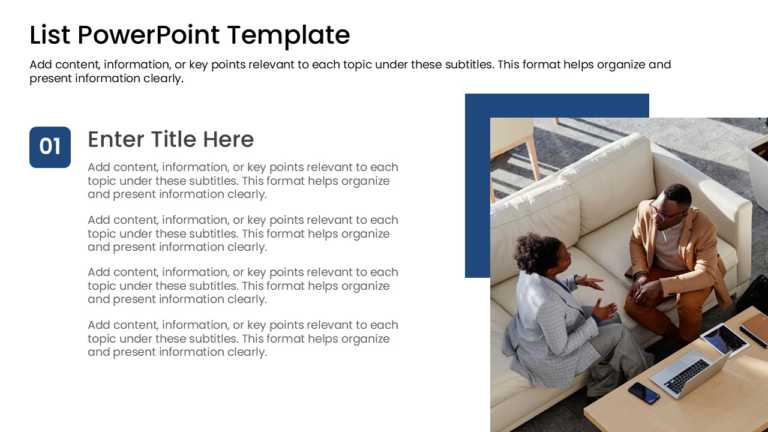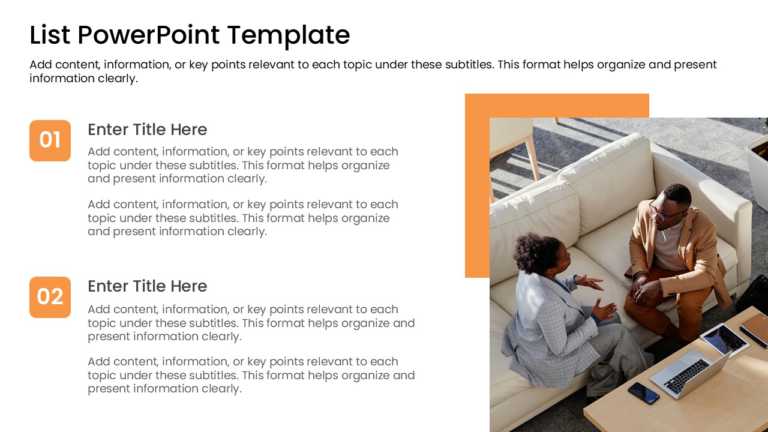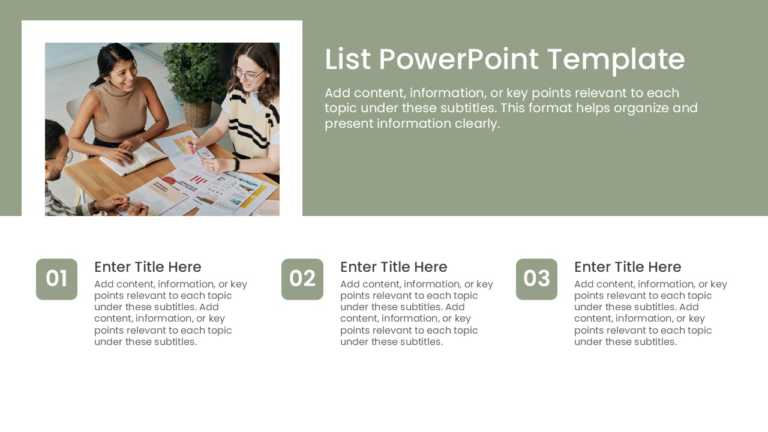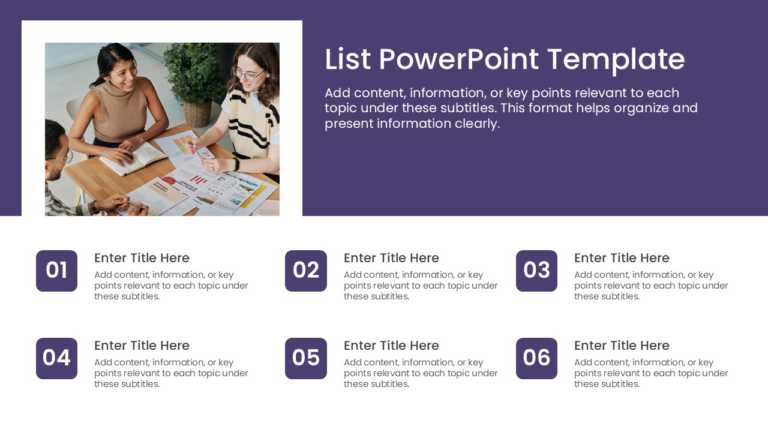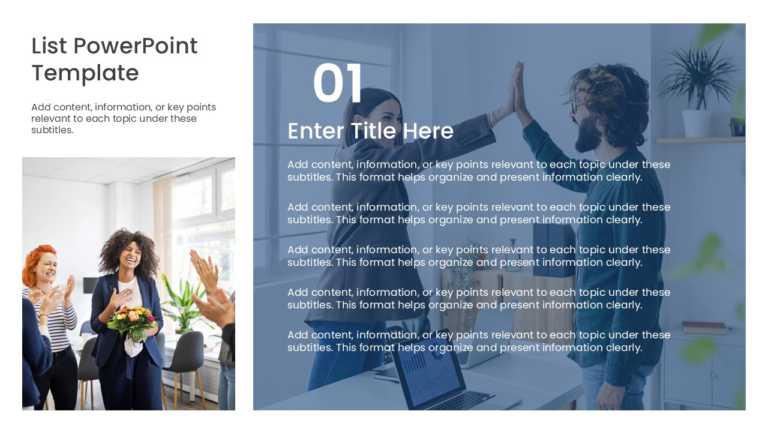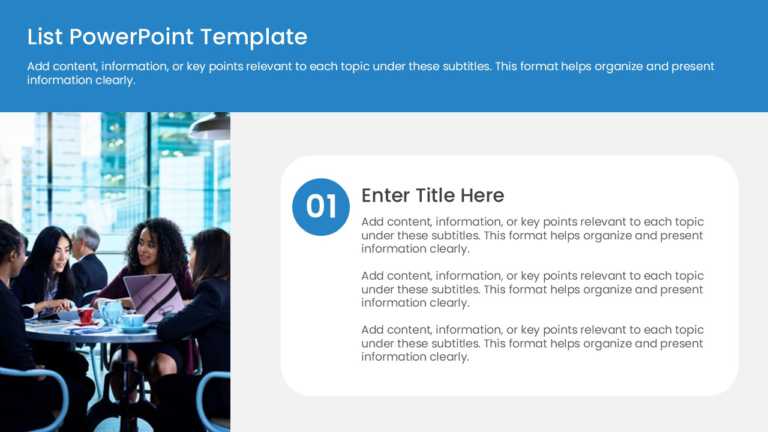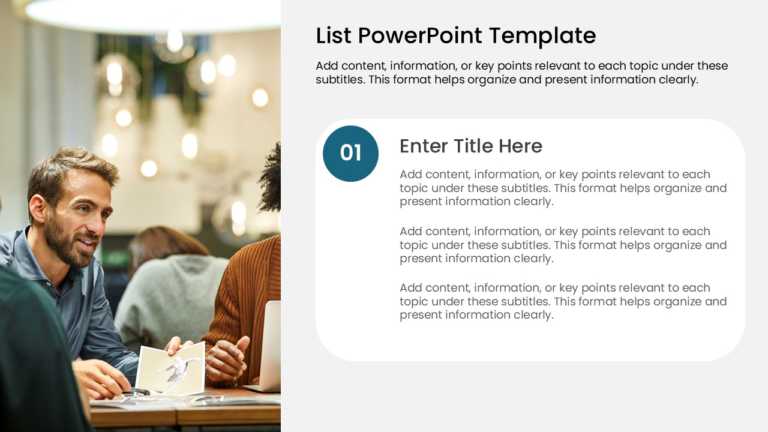PowerPoint Images For Presentations
Free PowerPoint Images
Create powerful visual stories with this eye-catching cover slide designed for environmental sustainability presentations. Featuring a vibrant green theme that reflects nature’s beauty, this template is perfect for organizations committed to promoting eco-friendly practices. The bold typography and striking imagery create an immediate impact, setting the tone for discussions on sustainability goals and green initiatives. Ideal for corporate professionals, environmental...
read more
Share your ideas using this slide that will enhance your presentations effortlessly! Ideal for uplifting speeches and brainstorming sessions with your team or planning strategically, this design embodies the spirit of growth and aspiration. With a backdrop of someone gazing towards the horizon comes a strong ambiance, for conversations on ambitions and future objectives in mindsets and visuals alike are...
read more
Craft persuasive presentations using this captivating free template crafted for highlighting the blend of technology and human touch. Designed with a gradient backdrop that elevates the appeal this template is ideal for technology aficionados, business executives and educators seeking to engage their audience seamlessly. The design features an image of a human hand extending towards a hand to represent the...
read more
PowerPoint Images Templates
Elevate your storytelling with this versatile planning cards template designed for strategy workshops! Perfect for team brainstorming sessions, t....
Transform your data into clear insights with this innovative planning cards template! Designed to streamline your presentations, this layout feat....
Create powerful visual stories with this engaging priority list presentation template! Designed to help you clearly outline your key points, this....
Designed for clarity and impact, enhance your presentations with this streamlined priority list template. This layout is perfect for organizing k....
Make a bold statement with this engaging action points list template! Designed to help you clearly outline and present key information, this temp....
Craft a clear narrative with this engaging action points list template! Perfect for professionals looking to streamline their presentations, this....
Capture your audience’s attention right from the start with this engaging list template designed specifically for workplace highlights. Per....
Make a bold statement with this dynamic template designed for showcasing key highlights in the workplace. Perfect for team meetings or project up....
Capture your audience’s attention right from the start with this engaging list template designed for clear communication. Perfect for profe....
Make your presentation stand out with this engaging numbered list template! Designed for clarity and organization, this layout allows you to pres....
Share your ideas using this slide that will enhance your presentations effortlessly! Ideal for uplifting speeches and brainstorming sessions with....
Turn data into a story with this dynamic template, crafted to showcase your organization’s mission and vision. The layout pairs striking graphics....
Related Presentations
What Are Powerpoint Presentation Images?
Power point images refer to the visual content that is used in PowerPoint presentations. These can include photographs, graphics, PowerPoint icons, charts, diagrams, and other visual aids that are used to convey information or enhance the audience’s understanding of the content being presented. Images for powerpoint are often used to make presentations more engaging and dynamic, and to help the audience better comprehend complex or abstract concepts. PowerPoint allows users to easily insert and manipulate images within their presentations, for creating visually appealing and informative presentations such as business, education, and training.
How Can I Ensure That The PowerPoint Picture In My Presentation Looks Professional?
To ensure that the images look professional, choose high-quality images that are relevant to your content, use a consistent style and color scheme, and make sure the images are properly formatted and sized.
What Types Of PPT Images Should I Use In My Presentation?
It depends on the content and purpose of your presentation. Generally, you should use images for ppt that are relevant, high-quality, and visually appealing. Some common types of images used in presentations include photographs, PowerPoint diagrams, charts, infographics, and icons.
What Is The Purpose Of Powerpoint Images?
Images for powerpoint presentations enhance the effectiveness of a presentation by making it more engaging, visually appealing, and memorable for the audience. Here are some specific reasons why presentation images are important:
- Capture attention: Powerpoint Images are attention-grabbing and can quickly capture the audience’s attention, especially at the beginning of the presentation. This can help to engage the audience and create interest in the content being presented.
- Enhance understanding: PPT Images can help to clarify complex or abstract concepts by providing visual representations of information. This can make it easier for the audience to understand and remember the key points being made.
- Improve retention: People tend to remember visual information better than text-based information, so incorporating presentation images for powerpoint can help the audience to better retain the information being presented.
- Create interest: Using powerpoint pictures that are interesting, relevant, or unexpected can help to create an emotional connection with the audience and make the presentation more memorable.
- Communicate effectively: Images can communicate information quickly and effectively, especially when used in conjunction with text or verbal explanations.
Where Can I Find Images For Powerpoint?
There are many websites that offer free PowerPoint images that can be used in PowerPoint presentations, such as SlideUplift, Smiletemplates, Unsplash, and Canva. You can also create your own images or purchase stock images from sites like Shutterstock or Getty Images.
How Do I Insert Power Point Images Into My Presentation?
To insert a ppt image into your PowerPoint presentation, click on the “Insert” tab, select “Pictures” or “Online Pictures”, choose the image you want to use, and click “Insert”. You can then resize and adjust the image as needed.