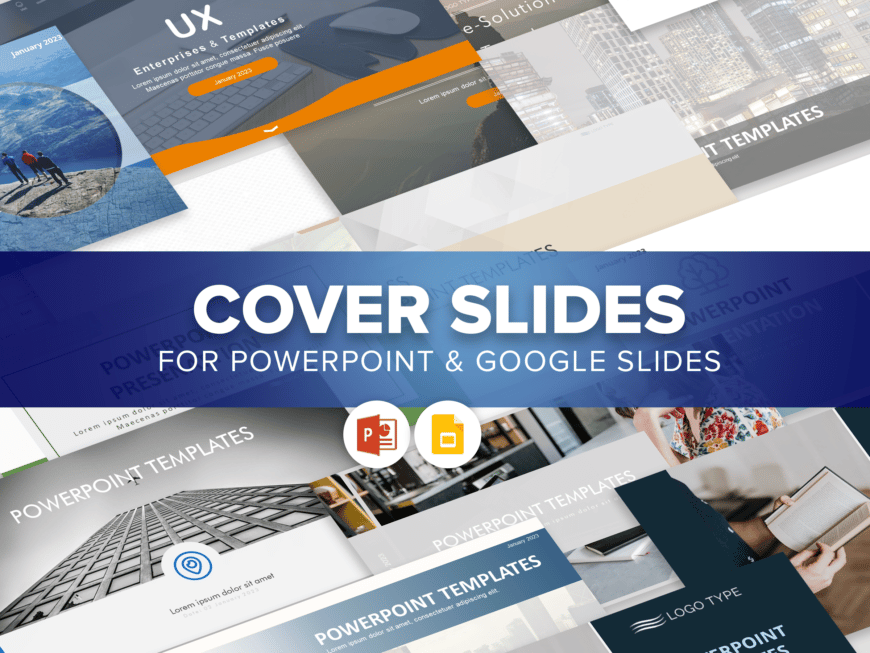Title Slide Templates For PowerPoint and Google Slides
Title Slides Template Collection for PowerPoint & Google Slides A title slide is the first and foremost impression you make in front of your ....
Kickstart your presentations with any of these Engaging title PowerPoint slide templates. It consists of 5 animated slideshow templates, each fea....
Start off strong by grabbing the attention of your audience with this set of cover slides crafted for PowerPoint and Google Slides! These designs....
The Slides Carnival Template has a classic circus tent design. This template could be used for various presentations related to carnivals, circus....
Make sure your presentation shines with this eye catching title slide template showcasing a captivating image guaranteed to grab your audiences a....
The Papercut Presentation Template for PowerPoint and Google Slides offers a trendy choice for those who want to make their presentations stand o....
Wow your audience, with a title slide that sets the stage for your presentation! This template showcases an eye catching earth toned background c....
Start your presentation with the Simple Title Slide Template. This template provides a space for the main title of your presentation. It ensures ....
Impress your audience with a title slide tailored for business environments to add a touch of professionalism to your presentations! With its min....
Create a storyline, with this captivating title slide template crafted to engage your audience from the start.The design is modern and elegant wi....
Enhance your storytelling using this urban cover slide template that is designed with a flair. The striking skyline background immediately captur....
Enhance the quality of your presentations by incorporating this introductory slide tailored for business pitches. The elegant blue gradient backd....
Related Presentations
What is a title slide in the presentation?
It is the first slide of any presentation to introduce the topic, presenter, date, location, and relevant information about the presentation. The PowerPoint title slide creates the first impression, defines the topic, and sets the audience’s expectations.
What is the importance of a title slide in the presentation?
1. First Impression: The PowerPoint title slide acts as the defining moment of the presentation because it is the first interaction of the presentation and the presenter with the audience, influencing the entire presentation experience. A well-designed and polished PowerPoint title slide establishes a strong and positive tone and displays professionalism when presenting to clients, stakeholders, and executives.
2. Building Trust: An excellent PowerPoint title slide design establishes trust and command in your audience. The title slides must include the presentation’s subject, your name, role, company name, and logo to uplift your professional image and increase the audience’s trust in the presentation content and the company.
3. Branding Tool: The title slides include the company’s name, logo, and tagline, which work as an opportunity for marketing, branding, and sales to strengthen the company’s brand value and brand recognition.
4. Content Flow: Clear and organized title slides structure the presentation, helping the audience understand what to expect. This helps with smooth transitions and easy content flow throughout the presentation.
5. Audience Engagement: A visually pleasing PowerPoint title slide design with a concise title, attractive elements, colors, or animation captivates the audience’s attention, keeping them invested in the presentation. While presenting professional ideas, data, proposals, or solutions, it is essential to grab the audience’s attention as early as possible for a successful presentation.
What Are Some Creative Title Slide Ideas You Can Use?
Here are some creative title slide ideas to spark inspiration and help you craft a memorable opening:
- Use a Bold Statement or Statistic: Start with a surprising fact or powerful quote to instantly engage your audience. Example: “92% of presentations fail to capture attention within the first minute.” Then follow it with your presentation title and name.
- Incorporate Brand Colors and Logo: Design a title slide that aligns with your company’s branding. This builds trust and shows professionalism, especially in corporate decks.
- Add a Background Image That Tells a Story: Choose a high-resolution image that visually represents your topic—whether it’s a city skyline for real estate, a laptop for tech, or people collaborating for HR.
- Use Icons and Illustrations: Instead of plain text, enhance your title slide with vector icons or custom illustrations to visually support your message.
- Try a Split Layout: Design a half-and-half layout—one side with a compelling image, the other with your title and subtitle. It creates visual balance and draws attention.
- Animate Key Elements: Add subtle animations like fade-ins, morph transitions, or zoom effects to bring movement and energy to your first slide without overwhelming it.
- Include a Tagline or Subtitle: Go beyond just the title. Add a short subtitle that summarizes the purpose of the presentation or includes a catchy one-liner.
- Add Presenter Details & Date: For formal or public events, include your name, designation, company, and the event date on the title slide. It adds context and professionalism.
- Use Gradient or Abstract Backgrounds: Modern designs with soft gradients or abstract shapes add a sleek, contemporary feel to your title slide.
- Create a Visual Metaphor: For example, use a mountain image to represent growth, a rocket for innovation, or a puzzle for strategy. Visual metaphors make your message more memorable.
You can mix and match these ideas to suit your content and audience. Whether you choose a pre-designed template or build your own from scratch, the goal is the same: to capture attention and set the tone for what’s to come. And remember, you can always create your own custom title slides to match your presentation style and purpose perfectly.
Why use our title slide presentation templates?
1. Designs for Everyone: We offer a vast collection of visually appealing and unique PowerPoint title slide template designs with various themes, layouts, animations, and backgrounds. Whether you need a corporate look, a creative template, an image-rich design, or animation, you will find the template that fits your needs.
2. Fully Flexible: Presentation title slide design templates are adaptable to PowerPoint and Google Slides title slide templates. All the elements in the templates are 100% customizable, giving you the freedom to tailor the presentation according to your needs.
3. Ask us to make a Creative Title Slide: If you want a custom-made presentation title slide professionally designed, then relax and rely on our design experts. Just upload the file to our page, add your requirements in the comment section, and leave the rest to us. You will receive a custom-made presentation title slide within 24 hours.
What is a title slide in a PowerPoint or Google Slides presentation?
The title slide is the opening visual of a PowerPoint or Google Slides presentation. Its primary purpose is to clearly state the presentation’s core topic through the title, identify the presenter(s) and/or their organization, and often include the date or a relevant subtitle. This slide is critically important because it serves as the audience’s first impression, immediately establishing the presentation’s subject matter, context, and professionalism.
It also sets the visual tone and branding for the entire deck, provides essential attribution, and acts as a clear starting point for both the presenter and the audience, signaling the formal beginning of the content.
Why is the title slide important in a presentation?
The title slide is crucial in a presentation because it sets the tone and frames the audience’s expectations. Here’s why it’s important:
- First impression: It’s the very first thing people see, so a clean, professional look builds instant credibility.
- Shows who you are: It puts your logo, colors, and style front and center, reinforcing your brand or identity.
- Sets the stage: It instantly tells everyone the topic, who’s presenting, and often the date/context, so they know what to expect.
- Welcomes the audience: It acts like a friendly handshake – professional, clear, and inviting to start your talk.
In short, a well-designed title slide acts as a visual handshake—professional, informative, and inviting.
Are there ready-made title PowerPoint slides I can use?
Yes, there are plenty of ready-made title slide templates you can use to save time and ensure a polished look.
At SlideUpLift, we offer a wide range of professionally designed PowerPoint and Google Slides title slide templates—perfect for business presentations, pitches, and more. These templates feature clean layouts, modern fonts, and brand-friendly designs, allowing you to simply plug in your content and get started.
What are the best fonts and colors for a title slide?
For a professional and visually appealing title slide, choose fonts and colors that align with your brand and enhance readability. Here are the top recommendations:
- Fonts:
- Modern and crisp: Use clean sans-serif fonts like Arial, Calibri, or Roboto.
- Classic and formal: Try trusted serif fonts like Georgia or Times New Roman.
- Skip fancy fonts – they’re hard to read and feel unprofessional.
- Colors:
- Start with your brand colors – stay consistent!
- Play it safe: Dark text on light (such as navy on white) or light text on dark (such as white on charcoal) works well anywhere.
- Add pops of color – use one bright accent for key words, but don’t overdo it.
- Quick Pro Tips:
- Max 2–3 fonts total – more looks messy.
- Contrast is best – if the text blends with the background, fix it!
- Colors whisper feelings: Blue = trust, Green = growth, Red = energy (use wisely!).
What are common mistakes to avoid on a title PPT slide?
Avoiding these common pitfalls will help your title slide look polished and professional:
- Cluttered layout – Too much text or too many visuals overwhelm your audience.
- Unclear title – Vague or generic titles don’t capture attention or convey purpose.
- Inconsistent branding – Mixing fonts, colors, or styles weakens your visual identity.
- Poor contrast – Light text on light backgrounds (or dark on dark) makes it hard to read.
- Low-quality images – Pixelated logos or backgrounds reduce credibility.
- Overuse of fancy fonts or effects – These distract more than they impress.
Our templates are designed to help you avoid these mistakes with clean layouts, strong typography, and brand-ready designs, making it easy to start your presentation with confidence.
What should I include in a Title slide?
A title slide should include the following:
1. Presentation title.
2. Name and role of the presenter.
3. Name and logo of the organization.
4. Date and event information.
5. You can also add relevant images and taglines if necessary.
How do I make my title slide look professional?
To make your title slide look professional:
- Keep it clean and minimal – avoid clutter.
- Use readable, modern fonts with proper sizing.
- Apply consistent branding – logo, colors, and fonts.
- Align elements neatly and use white space effectively.
- Include key info only – title, subtitle, name, date, and logo.
- Use a high-quality background that doesn’t overpower the text.
A polished title slide sets the tone and boosts credibility from the start.
Can I customize the title PPT slide templates in PowerPoint and Google Slides?
Yes, you can easily customize title slide templates in both PowerPoint and Google Slides, even if you’re not a designer.
These platforms let you:
- Edit text, fonts, and colors to match your brand.
- Swap backgrounds or images with a simple click.
- Rearrange layout elements using drag-and-drop tools.
- Add logos or icons without needing design software.
Our templates are fully editable in both formats, making them ideal for users of all skill levels. Just open the template, personalize it, and you’re presentation-ready!
How do I create a compelling presentation title?
- Be clear and specific – your audience should instantly understand the topic.
- Use strong, action-oriented words – like “boost,” “unlock,” “strategic,” or “proven.”
- Focus on the audience benefit – what will they learn or gain?
- Keep it concise – aim for 5–10 words max.
- Add a subtitle if needed – give extra context without crowding the main title.
- Design it to stand out – use bold fonts, strong contrast, and clean spacing.
- Test it aloud – it should sound informative and engaging in one breath.
A compelling title blends smart copy with strong visual hierarchy to grab attention from the start.
Where can I find free and premium title slide templates?
You can explore a wide range of free and premium title slide templates at SlideUpLift. Whether you need a sleek corporate intro, a creative pitch opener, or a clean academic cover, our collection is designed for professionals who want to make a strong first impression.
- Free PowerPoint templates to get started quickly.
- Premium designs for more customization, animations, and advanced layouts
- Fully compatible with PowerPoint and Google Slides
Perfect for business presentations, team meetings, and client decks—SlideUpLift helps you start strong, every time.