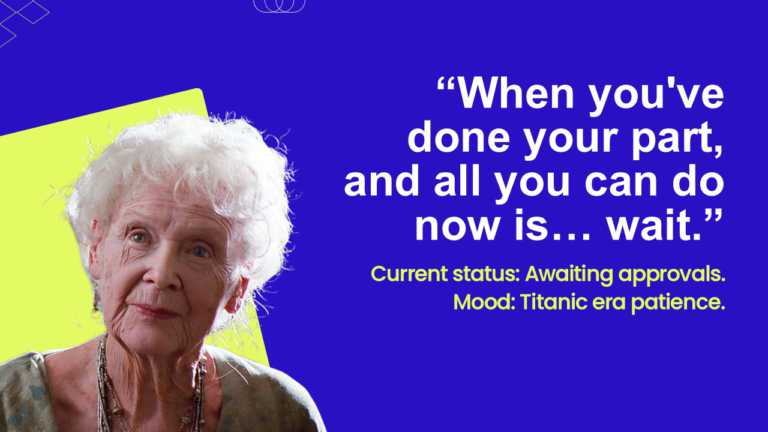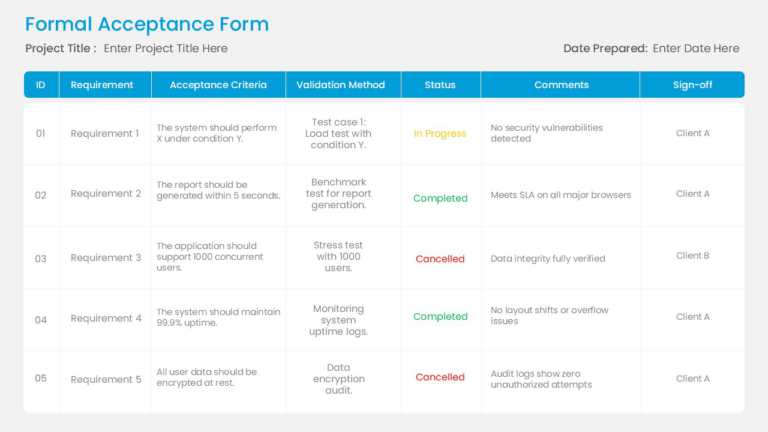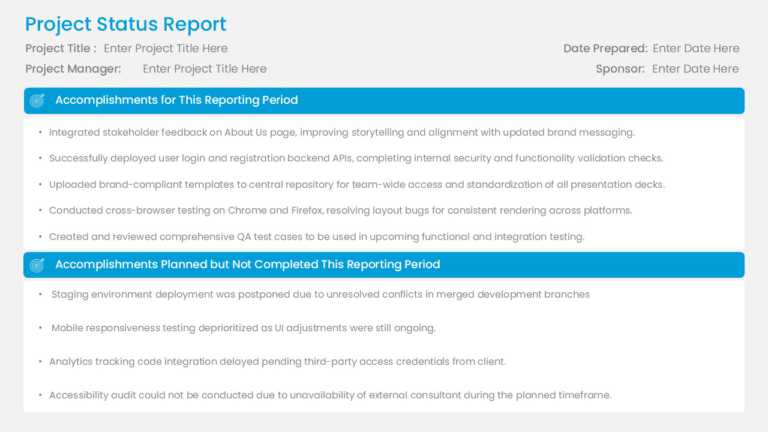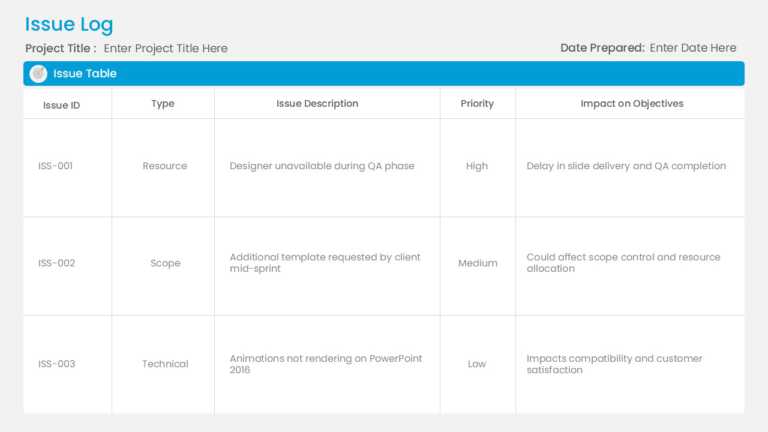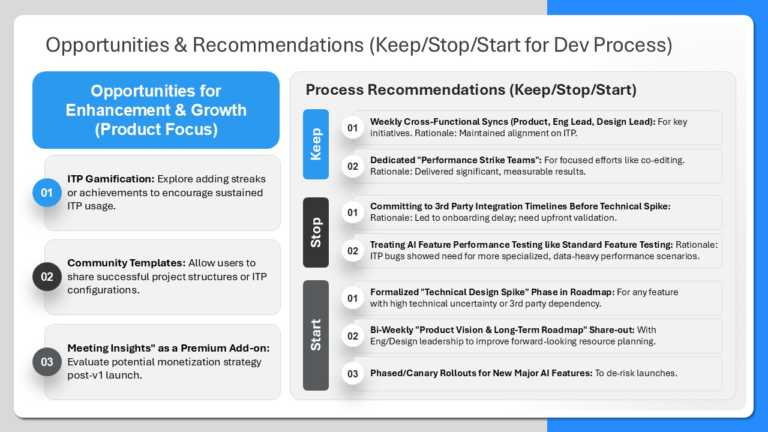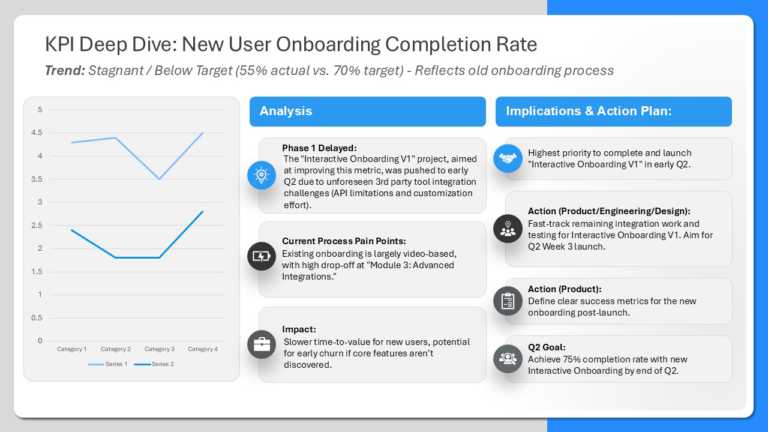I use the project status overview template in my meetings. The project status overview template is made for executives and project managers. The ....
Make your presentation stand out with this made project phases template. The project phases template gives you a roadmap for your project rollout....
Use the project status report template to show ideas to executives and project managers. I use the project status report template when I need to ....
Enhance your influence using this amusing project progress update image meant for presentations! This interactive design captures the essence of ....
Make information sharing easier with this form template made for project needs and requirements. This easy-to-use format enables teams to clearly....
Present your data in a manner using this all-inclusive project status update presentation template! Ideal for project managers and team leaders a....
Enhance your meetings with the decision tracker template that’s perfect for project managers and teams alike to track vital decisions made ....
This template helps simplify concepts, with a summary slide for project risk management purposes! It’s created to make your project handlin....
Great, for team meetings and discussions is this template that aims to make your reflection sessions smoother and boost teamwork efforts with its....
Enhance your project management discussions with this summary slide that showcases concepts effectively! This slide template offers a depiction o....
Easily convert your data into insights using this crafted template for project milestones and status updates! Ideal, for project leaders and team....
This professional-looking modern presentation template is editable and can be used to give an update on any project, process or business. Any pro....