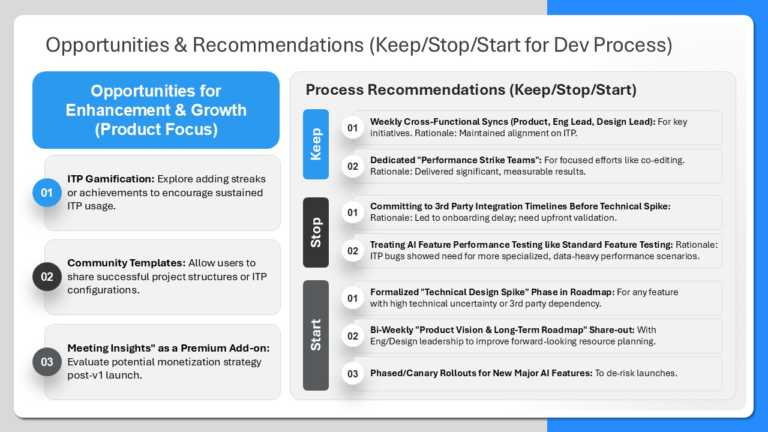Recommendations PowerPoint Templates & Slides
Enhance your effectiveness with this appealing priority chart tailored for presenting recommendations at a glance! This layout features a blend o....
Enhance your presentations with a polished and contemporary recommendations pathway template that exudes professionalism. Crafted with a blue col....
Enhance your presentation’s organization using this crafted template that seamlessly leads your viewers through a suggestion procedure. With it....
Boost your message effectively with this eye catching chart crafted for showcasing advantages and suggestions.The layout showcases a blend of gra....
Make your presentation impressive, with this eye catching template for assessments and recommendations! Ideal, for professionals aiming to commun....
Assessment & Recommendation Presentation Template Use this Assessment & Recommendation PowerPoint template and Google Slides theme to cre....
Use this Recommendation Template to showcase the insights along with the recommendations. With this template, you can note the data for a total o....
This dynamic presentation template is perfect, for making a statement when presenting recommendations with impact and clarity! With its backgroun....
Enhance your presentations with a assessment and recommendation flowchart template thats styled in a sleek combination of blue and gray colorsÑa....
Enhance the sharing of information, with this infographic tailored for assessments and suggestions.This template showcases a teal color palette t....
Craft persuasive presentations using this captivating template crafted for evaluations and suggestions.Its sophisticated blend of gray hues effor....
Great, for team meetings and discussions is this template that aims to make your reflection sessions smoother and boost teamwork efforts with its....
Related Presentations
Key Benefits of Using Recommendation Templates
- Streamline decision-making with recommendations with ready-to-use PPT templates— less hassle, more speed.
- Spend your time plotting strategy, not fiddling with formatting, thanks to sleek, modern slide layouts.
- A recommendation PPT template keeps your presentation looking sharp and professional from start to finish.
- Make your big ideas clear and punchy by laying them out in a simple, follow-along style.
- Wow clients, teammates, or bigwigs with visuals that lift your message up, not steal the show.
- Works like a charm for project check-ins, business pitches, or team reports — crazy versatile.
- Cuts down design time so you can pour your heart into the content and recommendations instead.
Types of Recommendation Templates
Here are some cool and effective types of recommendations PowerPoint slide templates you can use:
- Hexagonal Assessment Template: Uses hexagon shapes to map out key ideas or suggestions. Great for showing step-by-step strategies.
- Geometric Assessment Template: Features clean lines and shapes to highlight recommendations clearly. Ideal for modern, data-driven pitches.
- Business Review Template: Perfect for monthly or quarterly reviews. Show performance and drop strategic recommendations all in one slide.
- Linked List Template: Displays suggestions in a connected flow. Helps show how one idea leads to the next.
Each recommendation slide PPT style helps you present ideas visually, keeping things clear and engaging. Whether it’s for a big meeting or a team update, there’s a template that fits your vibe and message.
How to Get the Most Out of Recommendations PowerPoint Templates
- Use the recommendation PowerPoint slide as your base — not the whole story.
- Add your own insights, facts, and real data to make the content pop with meaning.
- Tailor each recommendation slide to match your audience, goals, and current business context.
- Update your slides with new statistics or visuals to keep them interesting and relevant.
- Make sure they are clean, simple, and focused—avoid adding too much information.
- Use visuals like icons, charts, or graphs to support your points and improve clarity.
- Practice your pitch with the slide flow to make sure your message lands strong and smooth.
When in a Presentation, should the Recommendation slide be included?
Totally! You’ll usually want a Recommendation slide in there, especially if your presentation is all about helping folks figure out what to do, tackling a problem, or pointing them toward the next step. It’s your chance to say, “Hey, here’s my big idea for you!” and tie everything together. But if you’re just tossing out info or brainstorming without a solid plan, you might ditch it for a chill conclusion or a “what’s next” vibe instead.
How many Recommendations should be included on a Recommendation slide?
Keep it super easy—stick to 1 to 3 recommendations. That’s the sweet spot where people can actually keep up and remember what you’re saying. Got a bunch more? Just pick the ones that really matter or group some together, so it’s not a total brain overload. It depends a little on what you’re talking about and who’s in the room, but less is usually your best bet to make sure they walk away ready to roll with it.