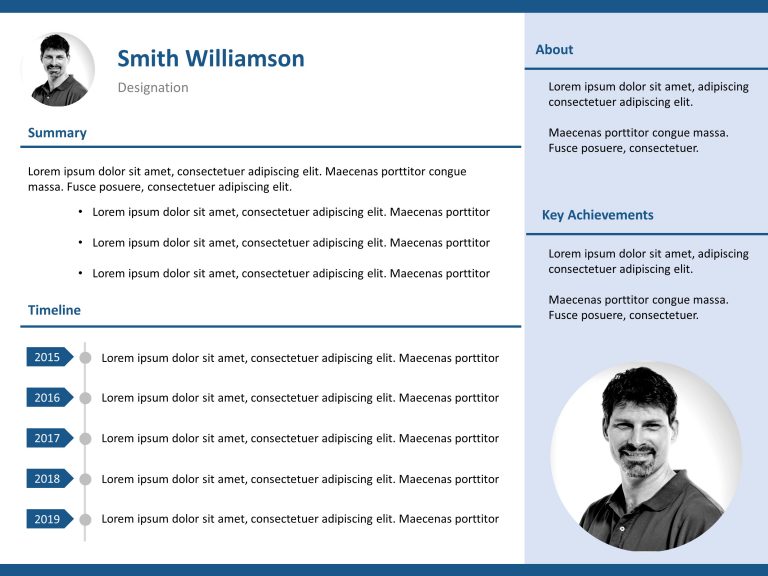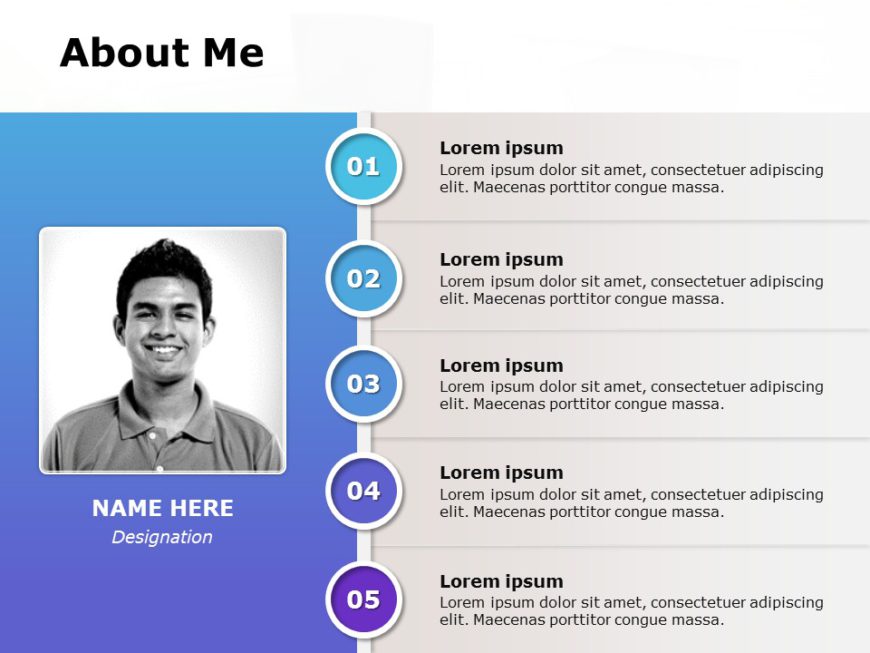Self Introduction PPT Templates
The Animated Resume Professional Template is an overall comprehensive resume presentation template that can be shown to potential employers to ma....
The Animated Resume Executive Summary PowerPoint Template is a well-organized and useful presentation template that can be used to present your c....
The Resume Timeline Template for MS PowerPoint and Google Slides is a chronological and well-defined presentation template that presents a year-b....
The Resume Executive Summary PowerPoint Template is a template to elevate your job application presentation. This template helps you in crafting ....
The Resume Timeline PowerPoint Template is visually appealing and a visual-reliant presentation template that throws light on your professional j....
Craft compelling visual narratives using this captivating template tailored for presenting profiles of service partners ! Ideal, for professional....
Bring your data to life with this engaging free partner profile template designed specifically for retailers! This visually appealing layout feat....
Attract your viewers interest, from the beginning using this captivating template, for partner profiles! Tailored for professionals aiming to dis....
Craft engaging presentations using this crafted template specifically designed for presenting client details.Implementing an contemporary design ....
Craft a clear narrative with this engaging employee profile template, designed to showcase individual strengths and skills effectively. Featuring....
Are you looking for a simple yet attractive Powerpoint template to present your own set of skills and capabilities? This about me slide is the pe....
This free template is a creative and entertaining way to introduce yourself to others. Whether you’re using it for a job interview, a socia....