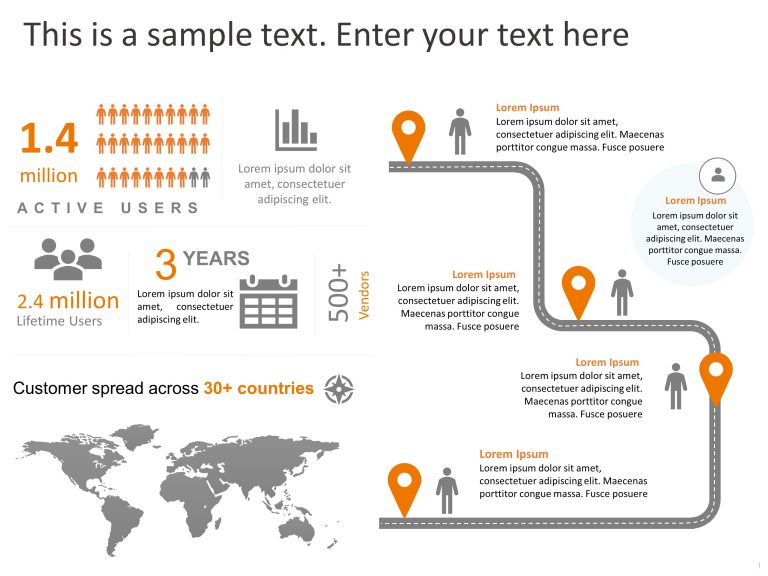Storyboard PowerPoint & Google Slides Presentation Templates
Customer Journey Map Timeline Template for MS PowerPoint & Google Slides The Customer Journey Map Timeline PowerPoint Template is perfect for....
Customer Journey Roadmap PowerPoint & Google Slides Template Understanding customers is a very important aspect of a business. Our Customer J....
This customer journey roadmap template helps you effectively represent each step of your customer journey, like Awareness, Consideration, Decisio....
Start by grabbing your audiences interest, with this captivating template that takes them on a journey showcasing customer experiences! The layou....
Enhance your presentations with this captivating template illustrating the customer journey pathway experience efficiently designed for marketing....
Explore this captivating template that outlines the customer journey, in shopping experience effectively for marketing teams and business experts....
Customer Journey Map PowerPoint Template helps you represent each step of your customer journey in a Horizontal Format. With this template, you c....
The Animated Customer Journey Executive Summary PowerPoint Template maps a visual guide for the viewers to follow, making it engaging. The layout....
This executive summary PowerPoint template for Customer Journeys is a valuable presentation template for showcasing how customers interact with y....
The Customer Experience Marketing PowerPoint Template can help businesses and individuals explain and understand the journey of their customers t....
Craft captivating stories using this Story Arc template that’s ideal, for teachers and presenters alike in various fields such, as educatio....
Turn your information into revelations using this captivating storytelling format crafted to grab the attention of your readers or listeners. Thi....
Related Presentations
What Are Storyboard Slides?
A storyboard slide is used for outlining and planning the flow of a presentation or story. It often consists of a succession of rectangular boxes or frames organized in a sequence, each representing a scene or crucial event in the story.
Storyboard slide templates are frequently used in the early phases of production to organize ideas, arrange material, and guarantee a logical succession of information. They aid presenters in visualizing the overarching story arc and determining the best approach to communicate their material graphically.
Where Can I Download Storyboard PowerPoint Slide Templates?
SlideUpLift offers excellent PowerPoint templates for storyboard slides that will save you time while building one. Simply download the storyboard slide template in PowerPoint or Google Slides and make the necessary modifications. While on the job, when presenting to clients, the storyboard PowerPoint slide can help you engage the audience and set the stage for a successful presentation. However, it is critical to personalize and adapt it to your audience and circumstance.
What Are The Uses Of Storyboard PowerPoint Templates?
Storyboard PowerPoint templates can be used for several applications, notably visual storytelling, and presentations. Here are some common uses of storyboard PowerPoint templates:
- Presenting a narrative: Storyboard slide templates are frequently used to depict a tale or narrative graphically. They enable you to divide the tale into essential scenes or events, resulting in a more organized flow of information.
- Explaining complex processes: Storyboard PPT templates can be used to demonstrate complex processes or procedures step by step. You can construct a clear and simple graphic depiction of the process by breaking it down into distinct phases or actions.
- Planning marketing campaigns: Storyboarding helps design marketing strategies. These storyboard slide templates may help you organize and visualize various marketing components, such as target audience, messaging, media outlets, and campaign timeframe.
- Creating animated presentations: Storyboard PowerPoint templates can be used to make animated presentations or explanatory movies. Each slide represents a separate scene or frame, allowing you to animate the pieces and bring the tale to life.
- Preparing training modules: Storyboards help to create training modules or courses. These storyboard PowerPoint templates can be used to describe essential themes, sequence information, and establish a systematic framework for giving training.
- Developing e-learning content: Storyboard PowerPoint templates are essential in creating e-learning content. They aid instructional designers in organizing content, determining information flow, and visualizing interactive components or evaluations.